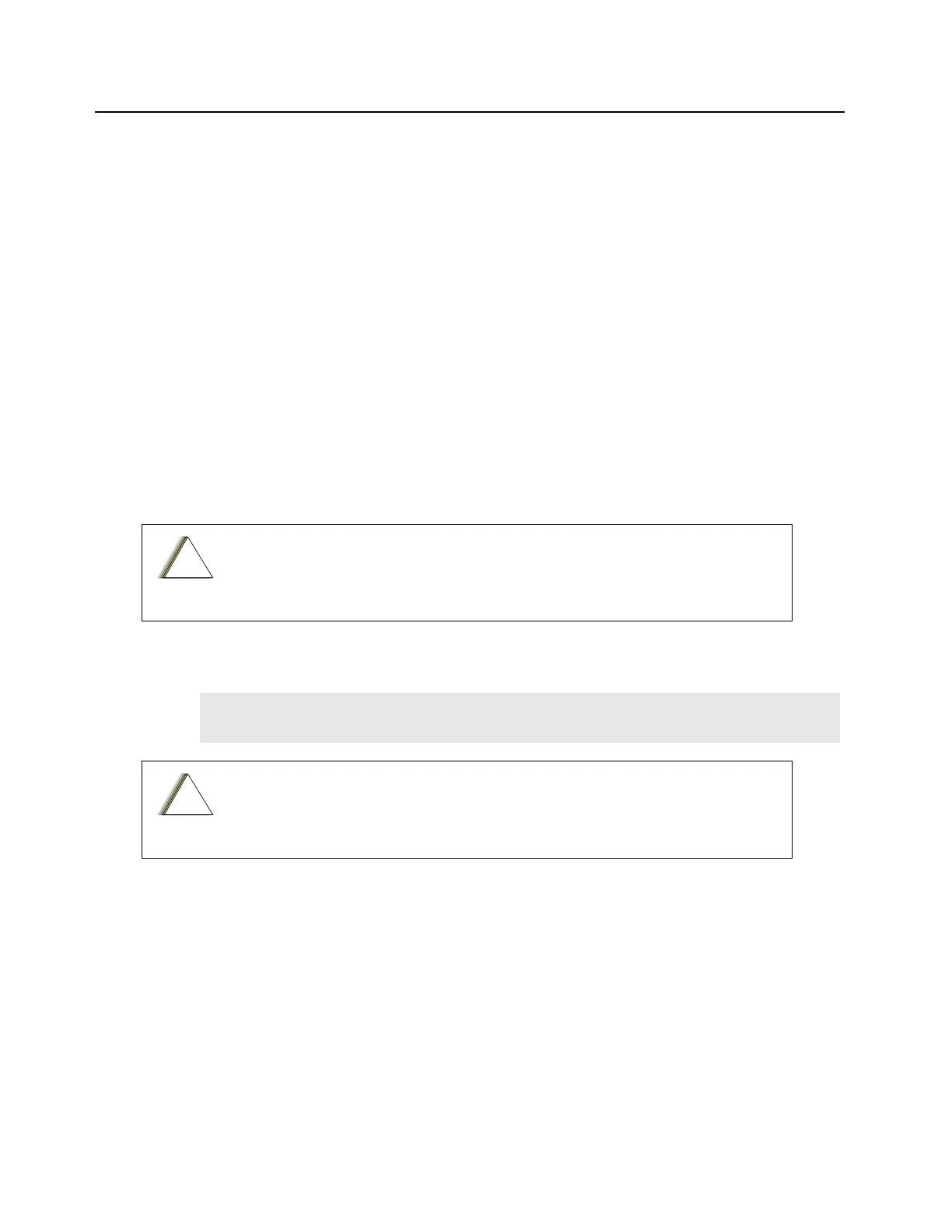5-36 Disassembly/Reassembly Procedures Ensuring Radio Immersibility
immersed. Additional troubleshooting of the radio will be required; complete this procedure,
then go to Section 5.8.8, Pressure Test.
7. Remove the vacuum hose and pump connector from the radio.
5.8.8 Pressure Test
Pressure testing the radio is necessary only if the radio has failed the vacuum test. Do not perform
the pressure test until the vacuum test has been completed. Pressure testing involves creating a
positive pressure condition inside the radio, immersing the radio in water, and observing the radio
for a stream of bubbles (leak). Since all areas of the radio are being checked, observe the entire unit
carefully for the possibility of multiple leaks before completing this test.
To conduct the pressure test:
1. Screw the pump connector (with fitting seal) into the tapped hole in the chassis.
2. Attach one end of the pressure hose to the pump connector and the other end to the pressure
pump.
3. Attach antenna firmly to the radio.
4. Operate the pump until the gauge reads approximately 1 psig.
5. Maintain the pressure at 1 psig and immerse the radio into a water-filled container.
6. Watch for any continuous series of bubbles. A stream of bubbles indicates a sign of leakage.
7. Note all of the seal areas that show signs of leakage. Pinpoint the problem(s) to one (or more)
of the following areas:
• Front Housing
• Chassis kit
• Battery Contact Seal
Pressure any greater than 1 psig might push air around the main seal
NOTE
Some air entrapment may cause the accumulation of bubbles, especially in the grille area,
but the bubbles should not be continuous.
Please do not bend or over tighten pump connector to the chassis.
