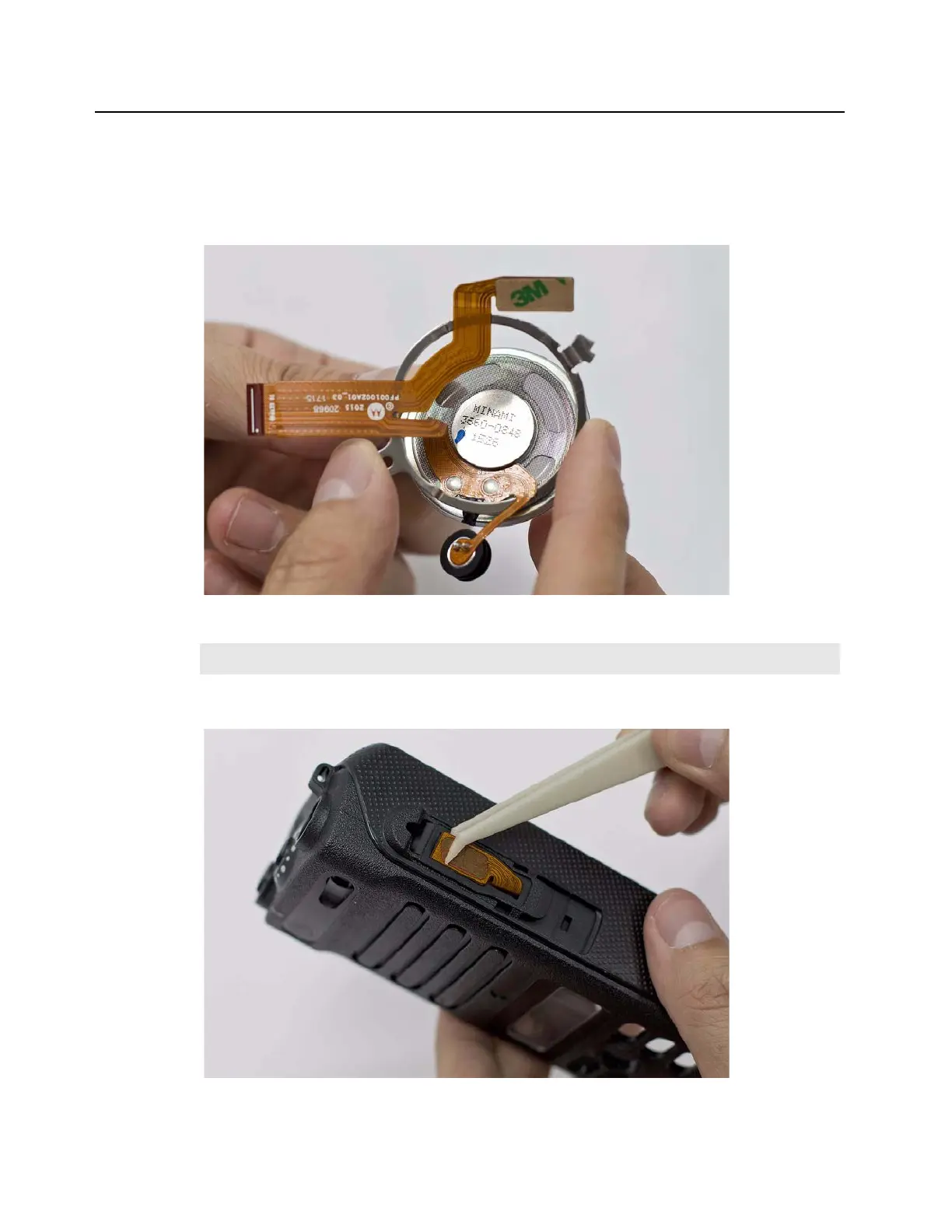5-20 Disassembly/Reassembly Procedures Radio Reassembly - Detailed
5.7 Radio Reassembly - Detailed
5.7.1 Speaker Reassembly
1. Insert the UC-audio flex through the speaker retainer so that the speaker retainer is placed
directly on the speaker assembly.
Figure 5-23. Speaker assembly
2. Use a tweezer to pull UC-audio flex circuit through the UC slot and place the speaker
assembly in the recess on the front kit.
Figure 5-24. UC-audio flex
NOTE
Ensure the flex is on top of the retainer to prevent it being torn during reassembly.
