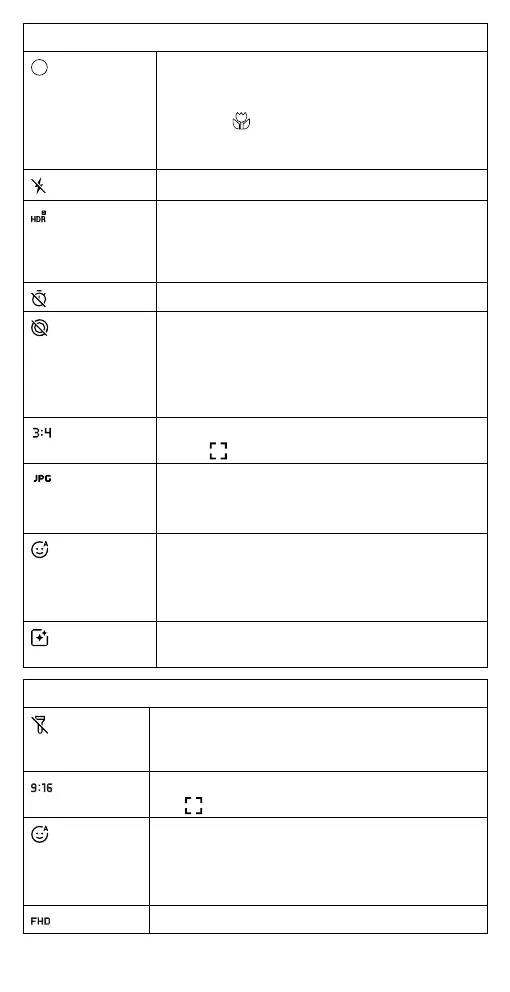Apps
Viewfinder options for rear and front cameras
1x
Zoom
Choose 1x to take a regular photo with the main
camera. Choose .5x to take an ultra-wide angle
photo with the 114-degree ultra-wide camera. Or
tap Macro
to take a detailed close-up photo
with the dedicated macro camera. Touch and
slide left or right to set custom magnification.
Flash
Set to On, O, or Auto.
HDR
Turn on/o the front or rear camera HDR (high
dynamic range) eect or set it to auto for better
pictures in challenging lighting situations, such as
outdoors.
Timer
Set a timer to 3 or 10 seconds.
Active photos
Turn on to capture a brief photo in motion of your
subject. Set to Auto to capture brief motion
automatically.
Note: HDR and Flash are turned o when Active
photos is set to on.
Aspect ratio
Choose the width/height screen ratio as 3:4, 9:16,
or Full
.
Format
Choose the file format as JPG, RAW, or
RAW+JPG.
Note: This feature displays only in Pro mode.
Face Beauty
With the front camera, smooth skin and beautify
faces. Set to Auto, Manual, or O.
Note: Face Beauty feature is also available when
taking videos.
Live filter
Choose a filter for your photo, like FILM, FOODIE
or YOUTH.
Additional viewfinder options for video camera
Torch
Turn on a flashlight when taking a video. Set to On
or O (back camera) or Auto/On/O (front
camera).
Aspect ratio Choose the width/height screen ratio as 9:16 or
Full
.
Face Beauty
With the front camera, smooth skin and beautify
faces. Set to Auto, Manual, or O.
Note: Face Beauty for video does not work when
Stabilization is on.
Resolution Set the video resolution as 4K, 8K or FHD (full HD).
