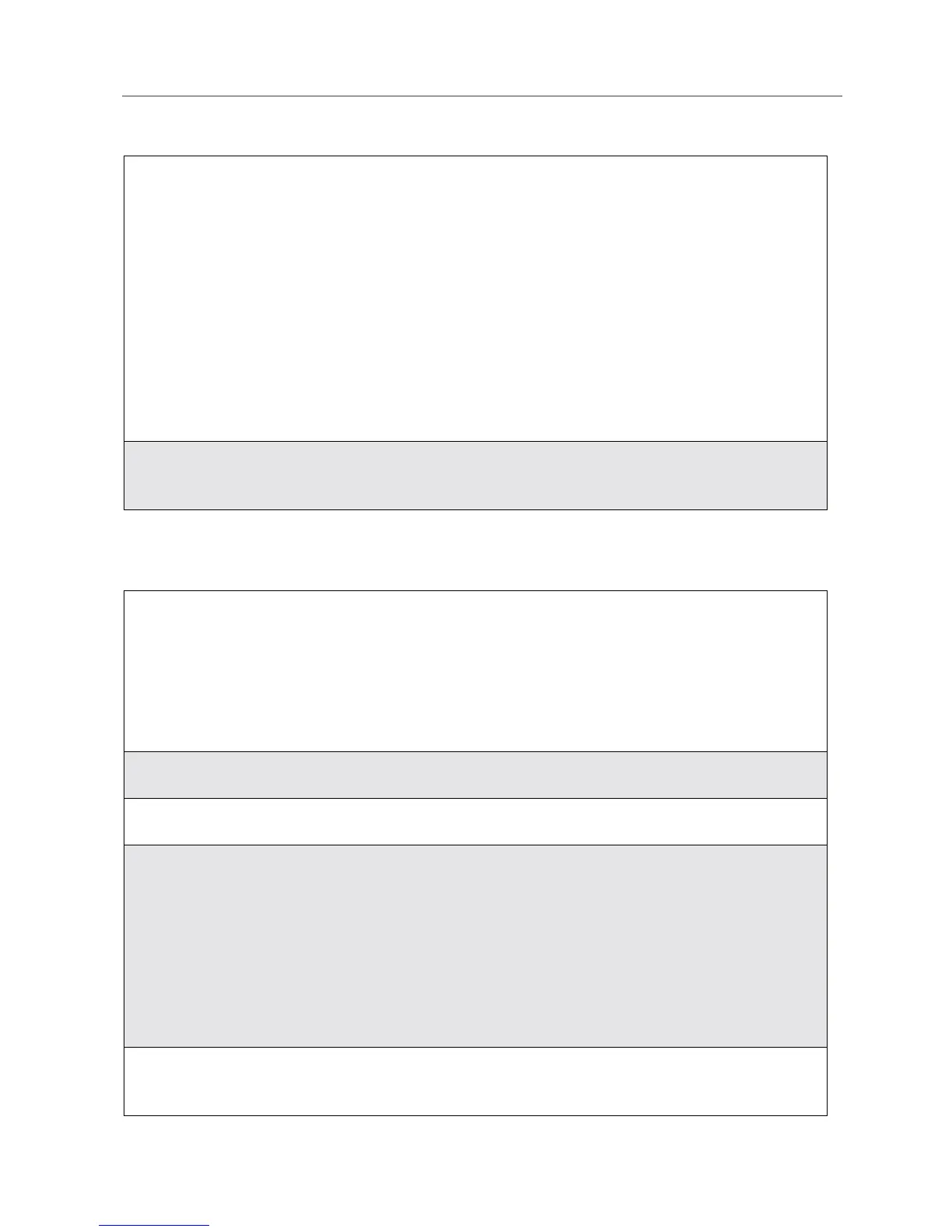99
Editing Events
Editing Events
Deleting Events
1
If you are viewing the event:
Press B under EDIT.
Or,
If you are viewing the day containing the event:
Press
S to scroll to the event you want to edit. Press m to display
the Datebook Menu. Press
S to scroll to Edit and then press B
under SELECT.
2
Follow the applicable instructions in “Adding New Events” on page 95,
to edit the various fields.
1
View the day containing the event and press S to scroll to the event
you want to delete.
Or,
View the details of the event you want to delete.
2
Press m. The Datebook Menu displays.
3
Press R to scroll to Delete and press B under SELECT.
4
If the event is a recurring event, the Delete Event screen appears:
• To delete only the occurrence of the event you select in step 1,
leave This Event Only highlighted.
• To delete all occurrences of the event, press R to highlight
Repeat Events.
Press B under SELECT.
5
If the event is a recurring event, a confirmation screen appears. Press A
under YES to confirm.
