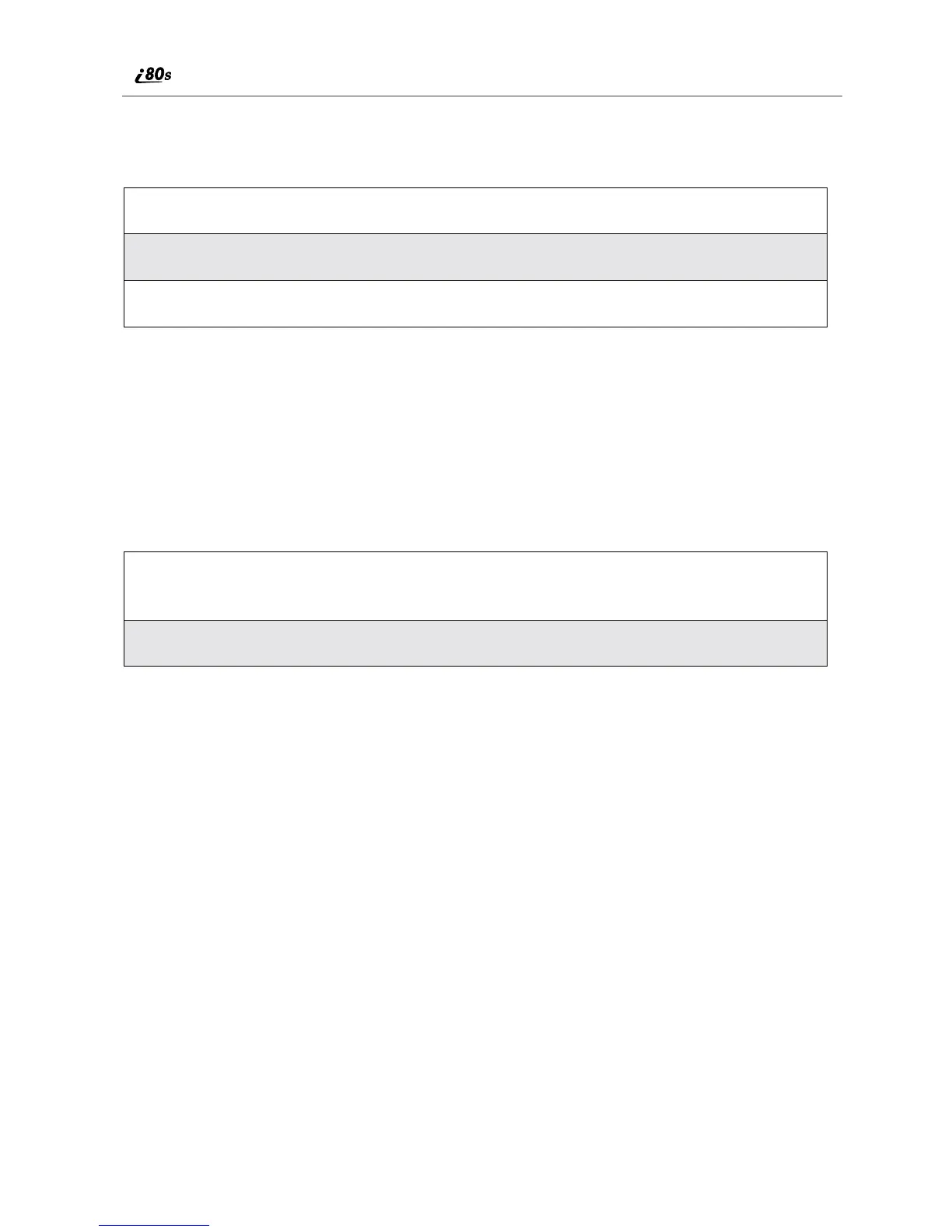94
www.motorola.com/iden
Viewing Event Details
To view the details of an event:
This displays event details such as day of week, time, title, duration, alarm time,
and repeat cycle. For more information about events, see “About Datebook
Events” on page 94.
Viewing Today
You can easily go to the current day when viewing your Datebook:
About Datebook Events
Each Datebook event may contain the following information:
• The title you assign to the event. You can enter a title using the phone’s
alphanumeric keypad or choose from a list of commonly used titles. A title
is required for every event (maximum of 128 characters).
• Additional text following the event’s title.
• The start time and duration of the event.
• The date of the event.
• An option to repeat the event in your Datebook.
• An alarm to notify you of the event before it begins.
• The style you want your phone to use when the event occurs. See “Styles”
on page 129 for more information.
1
Select and view the day containing the event you want to view.
2
Press S to scroll to the event.
3
Press B under VIEW.
1
While viewing any week, day, or event, press m. This displays the
Datebook Menu with Go to Today highlighted.
2
Press B under SELECT.
