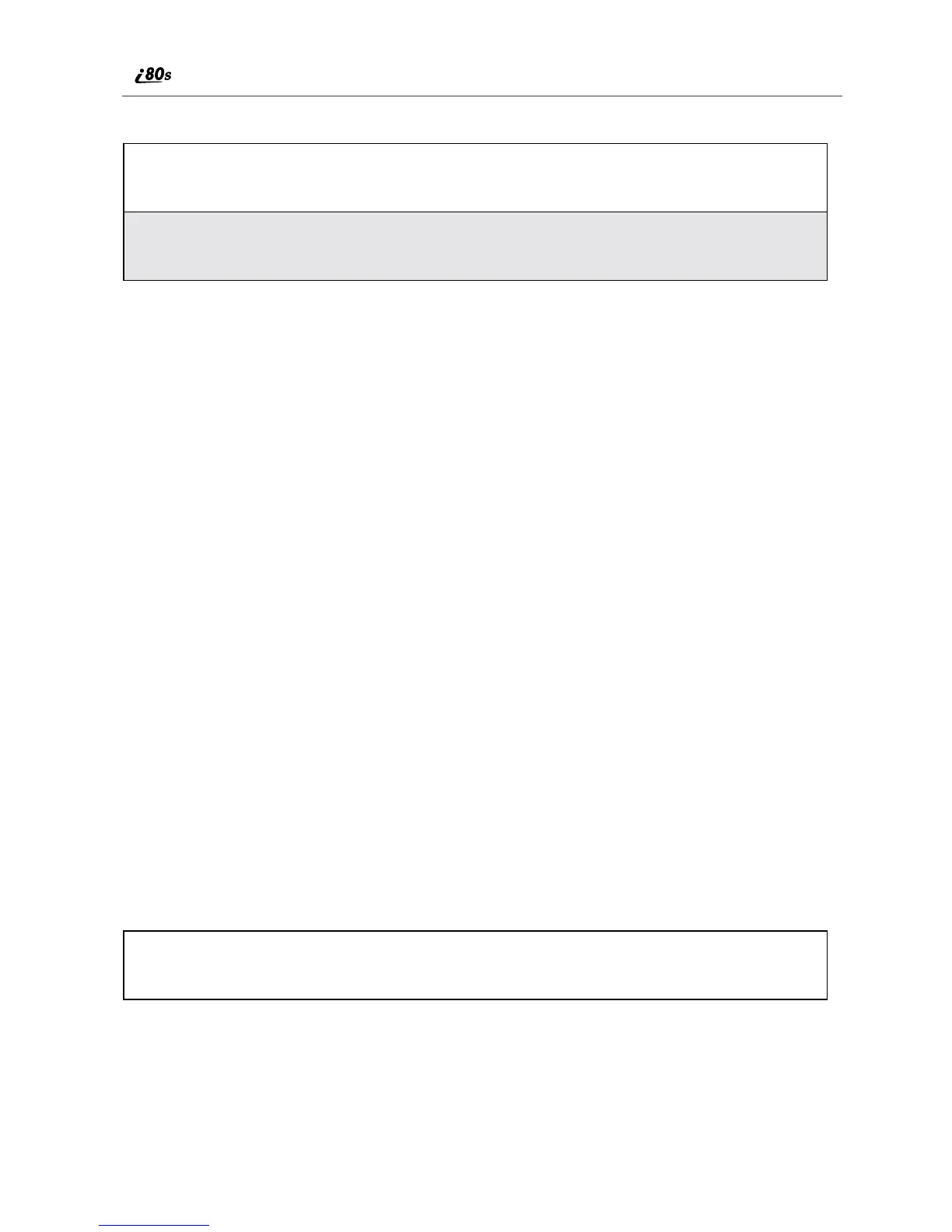74
www.motorola.com/iden
To access any message service:
Voice Mail
New Message Indicators
When you receive a new message:
• New VoiceMail Message will display on the screen.
• Your phone will alert you every 30 seconds until you press B under CALL
or A under EXIT. (If you are on a call, your phone will alert you once
during the call.)
Transferring Calls to Voice Mail
1
From the Message Center screen, press R to scroll to the message
service you want to access.
2
Press B under the display option on the right. This option varies
depending on the message service selected.
Press A under NO while your phone is ringing to transfer incoming
calls directly to Voice Mail.
f
