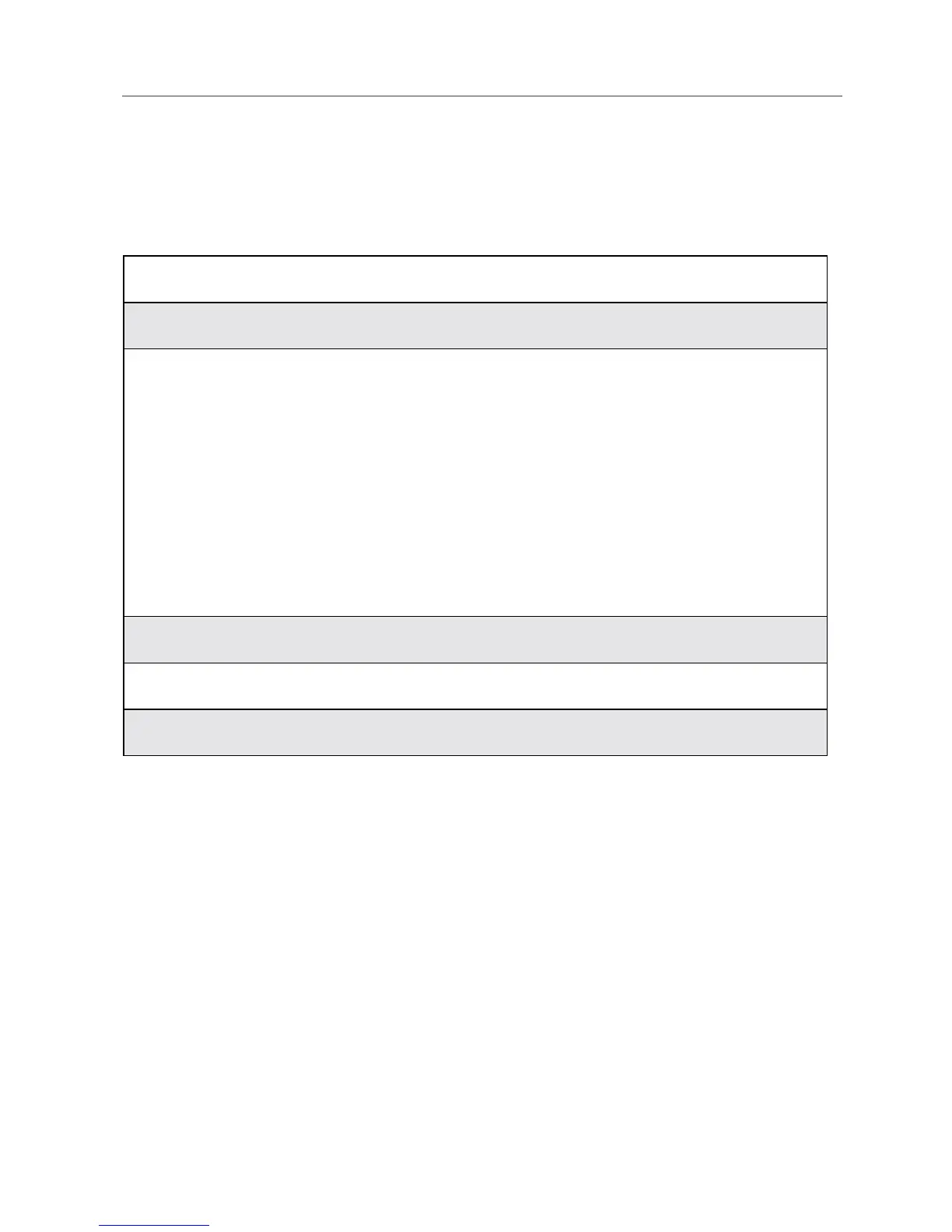69
Call Forwarding
NOTE: Call Forwarding must be set to Detailed with the Voice Mail
access number to receive Voice Mail messages. This is the
default setting.
Turning On Call Forwarding
1
Press m then press R to scroll to Call Forward.
2
Press B under SELECT.
3
At the Call Forward screen, the Forward
field is highlighted. Press B under
CHANGE.
4
Press S to scroll to All Calls.
5
Press B under SELECT.
6
Press R to scroll to the To field and press B under CHANGE.
