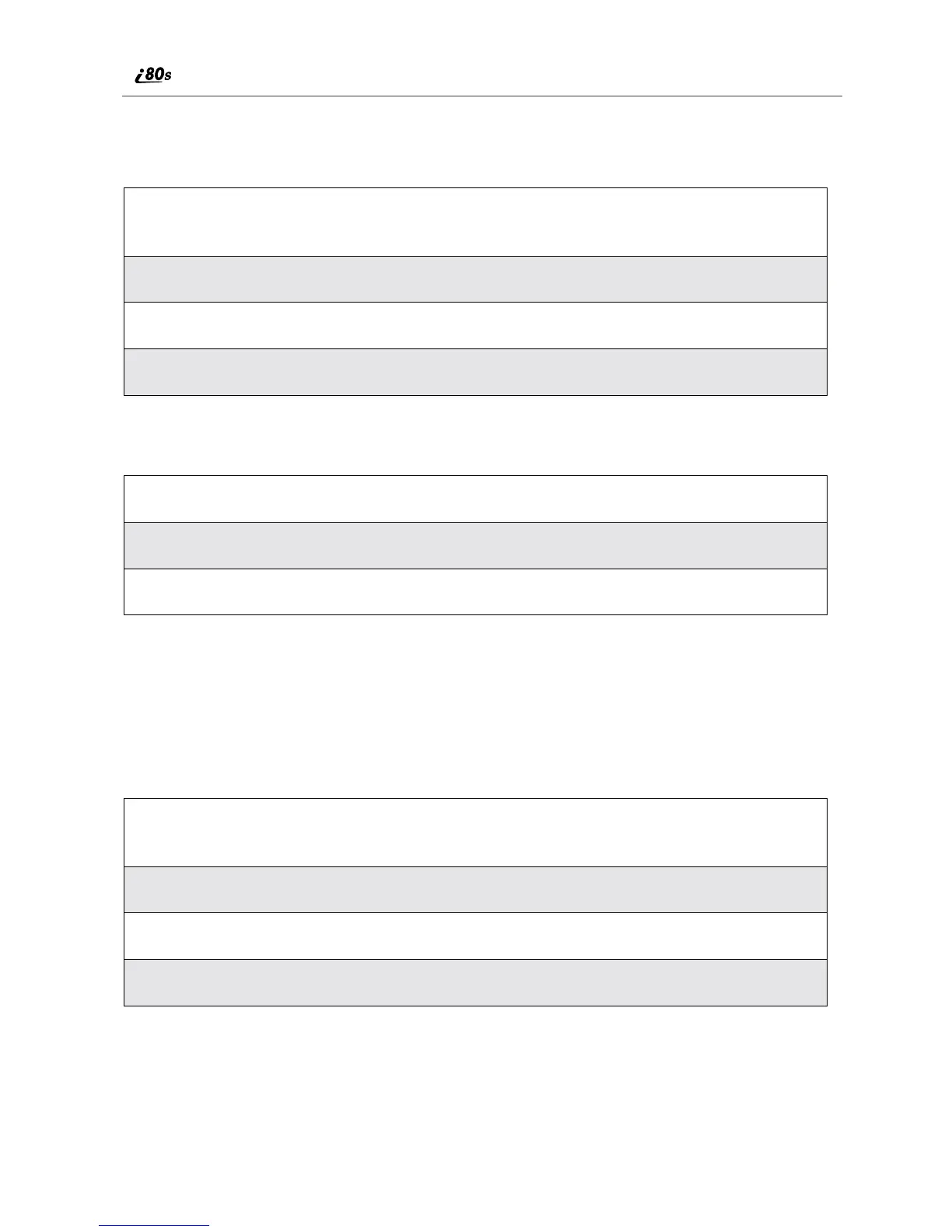112
www.motorola.com/iden
Deleting Voice Notes
To delete a Voice Note:
To delete all unlocked Voice Notes:
Locking/Unlocking a Voice Note
Locking a Voice Note prevents it from being deleted. When a Voice Note is
locked, the locked icon M appears next to it.
To lock or unlock a Voice Note:
1
From the VoiceNotes screen, press R to scroll to the Voice Note you
want to delete.
2
Press m to view the Voic eNotes Men u.
3
Press R to scroll to Delete and press B under SELECT.
4
A confirmation screen appears. Press A under YES to confirm.
1
From the VoiceNotes screen, press m to view the VoiceNotes Menu.
2
Press R to scroll to Delete All and press B under SELECT.
3
A confirmation screen appears. Press A under YES to confirm.
1
From the VoiceNotes screen, press R to scroll to the Voice Note you
want to lock or unlock.
2
Press m to view the Voic eNotes Men u.
3
Press R to scroll to Lock or Unlock.
4
Press B under SELECT. A confirmation screen displays.
