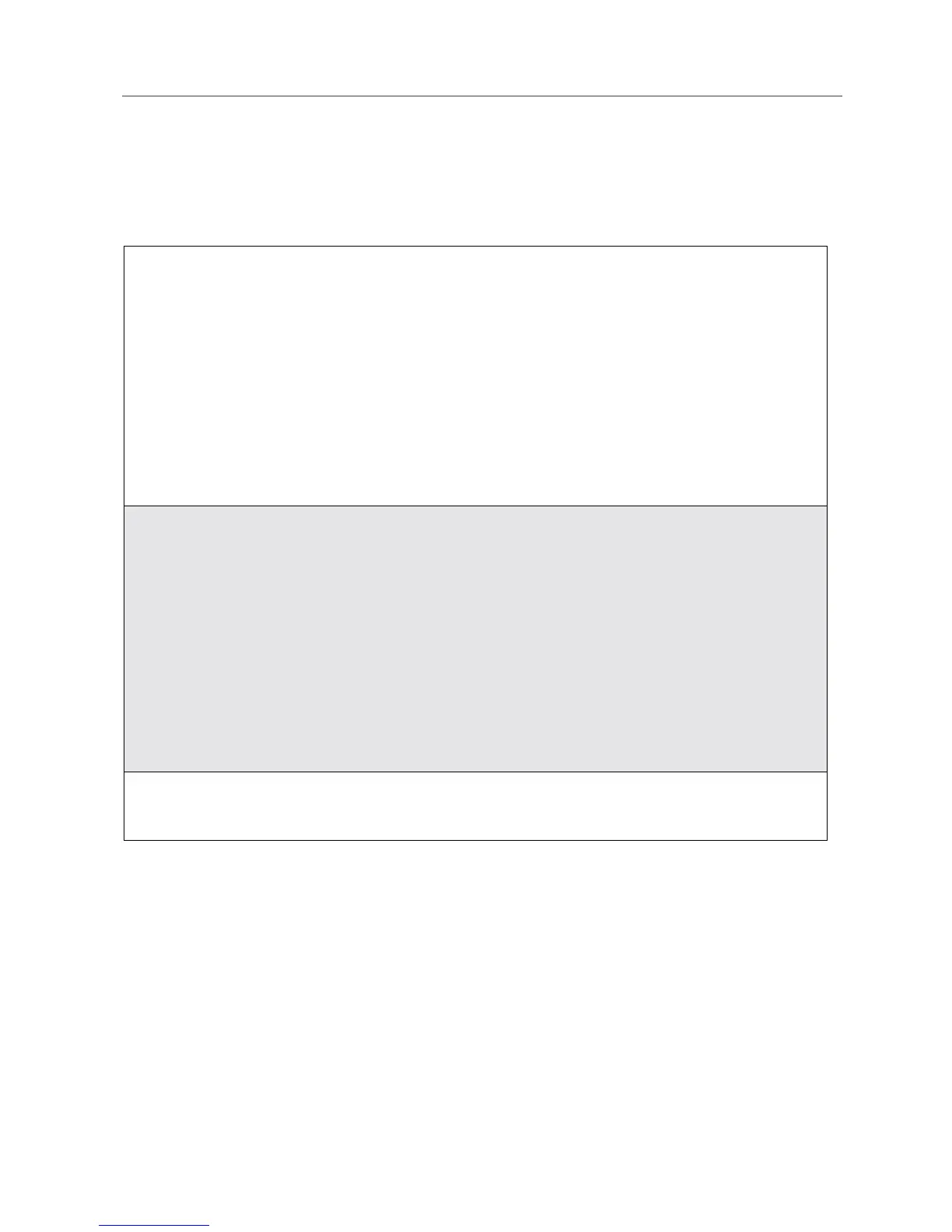75
Using Voice Mail
Using Voice Mail
Logging Into Voice Mail
1
From the Ready screen, press B under
MESG to open up the Message Center
screen.
2
Voice mail should be highlighted to
indicate that it is selected. If it isn’t
highlighted, press S to scroll to the
Voicemail field.
The number of new messages and the total
number of messages are displayed.
3
Press B under CALL to log into your Carrier’s Voice Mail System.
Calling displays as you are connected to the network.
A
g
