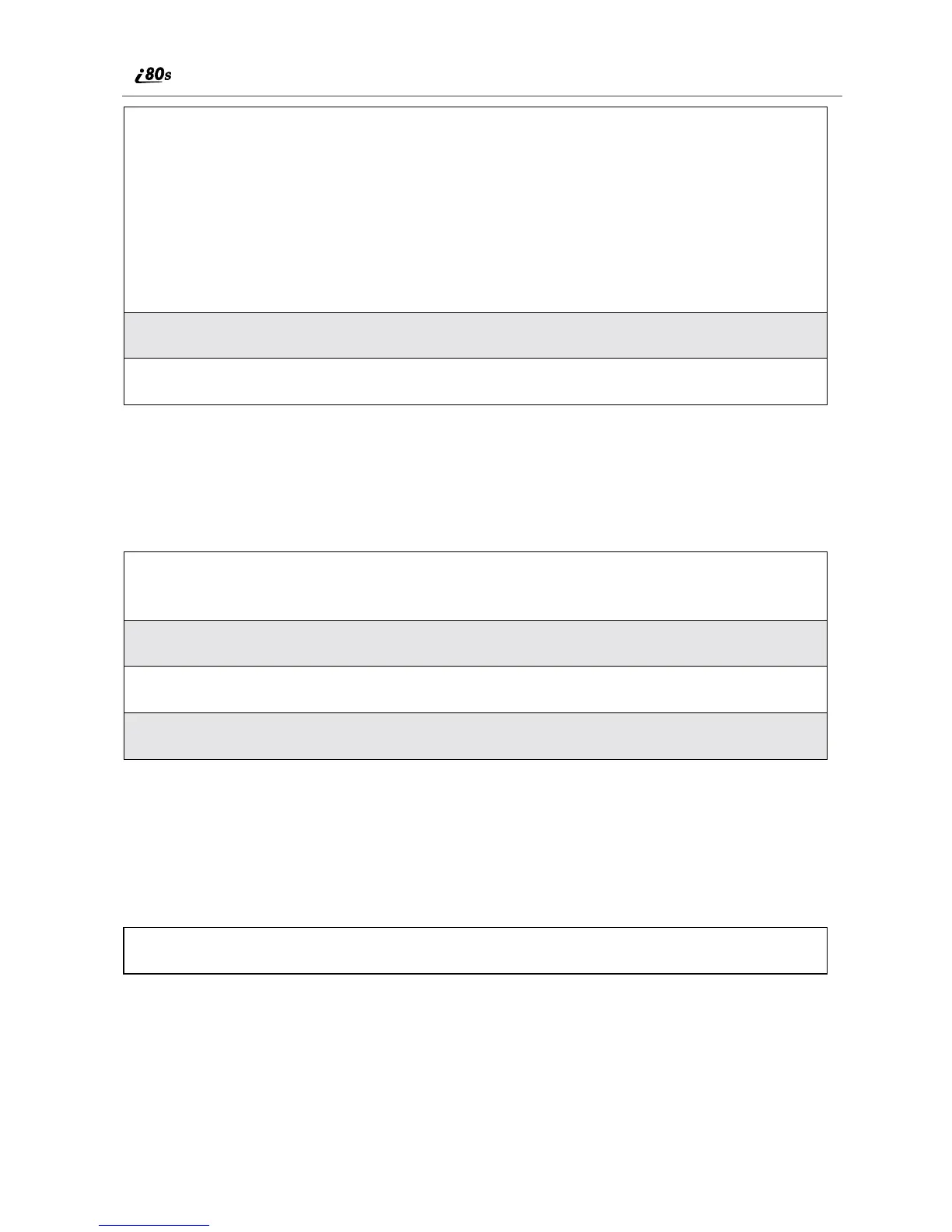56
www.motorola.com/iden
Using Speed Dial
Each phone number stored in your Phonebook is assigned a Speed Dial number.
You can use the Speed Dial number to quickly place a call.
Using Turbo Dial
Turbo Dial allows you to call the numbers in your Phonebook associated with
Speed Dial numbers 1 through 9 by pressing and holding the corresponding
numeric key on the keypad.
NOTE: Turbo Dial cannot be accessed while the browser is active, nor
while Keypad Lock or SIM Lock is active.
3
To view additional information about the call:
Press B under VIEW.
Or,
Press m to access the Rec. Calls Menu. Then press R to scroll to
View and press B under SELECT.
4
Press e to place the call.
5
Press s to end the call.
1
From the Ready screen, enter the Speed Dial number assigned to the
phone number you want to call.
2
Press #.
3
Press e to place the call.
4
Press s to end the call.
Press and hold a number key (1 through 9).
