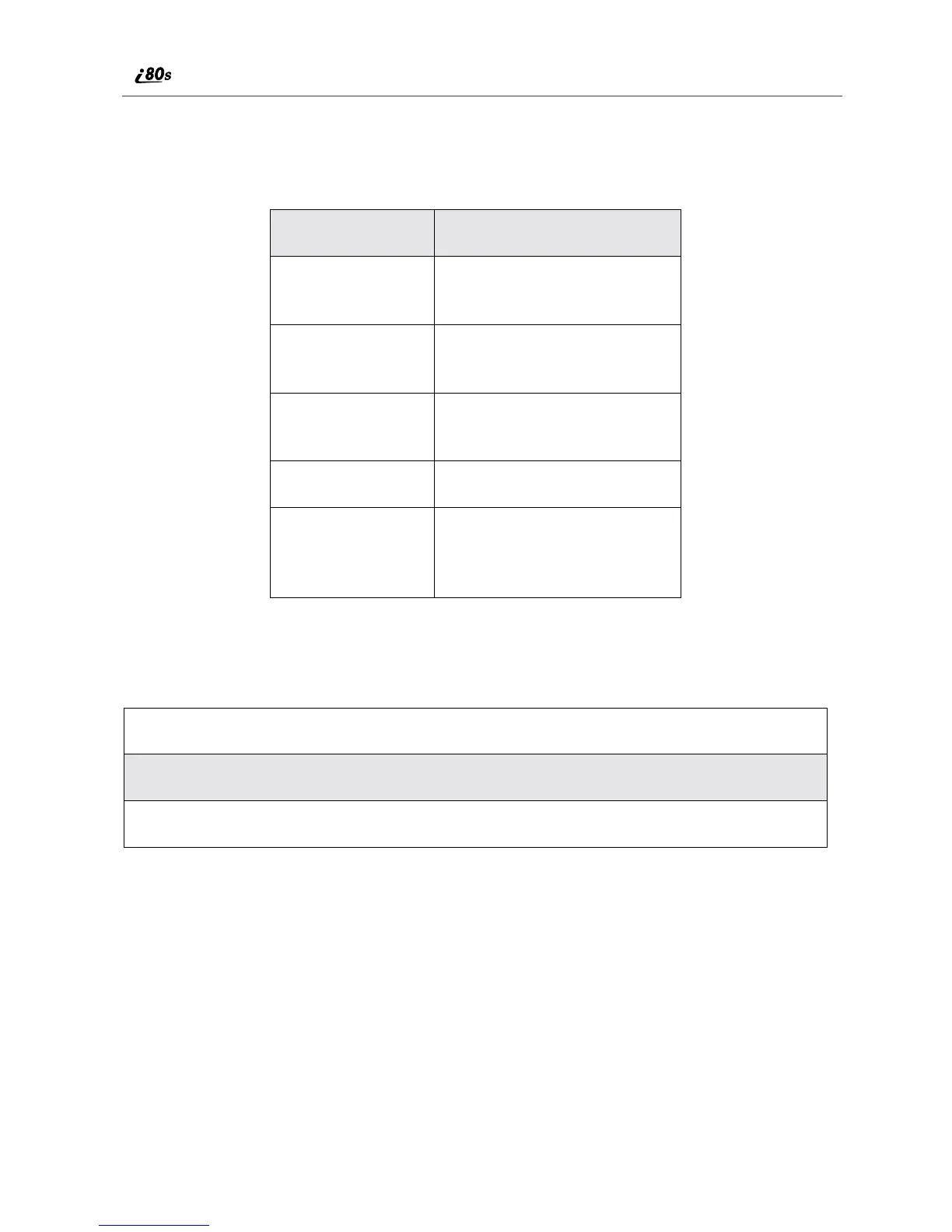92
www.motorola.com/iden
Datebook Icons
There are several icons commonly used in the Datebook application:
Viewing Your Datebook
To access your Datebook:
Information in your Datebook can be viewed in three ways: by the week, the
day, or the event.
This information is structured hierarchically. When you access the Datebook, it
displays the current week. You can select a day to view and display the events of
that day. When the events of a day are displayed, you can select an event to view
and display details of that event.
Symbol Description
C Event without a start/
end time
f More options are
available
j Recurring
Appointment
I Datebook Alarm
G Used to move through
fields when setting a
time and date.
1
From the Ready screen, press m.
2
Press R to scroll to Datebook.
3
Press B under SELECT.
