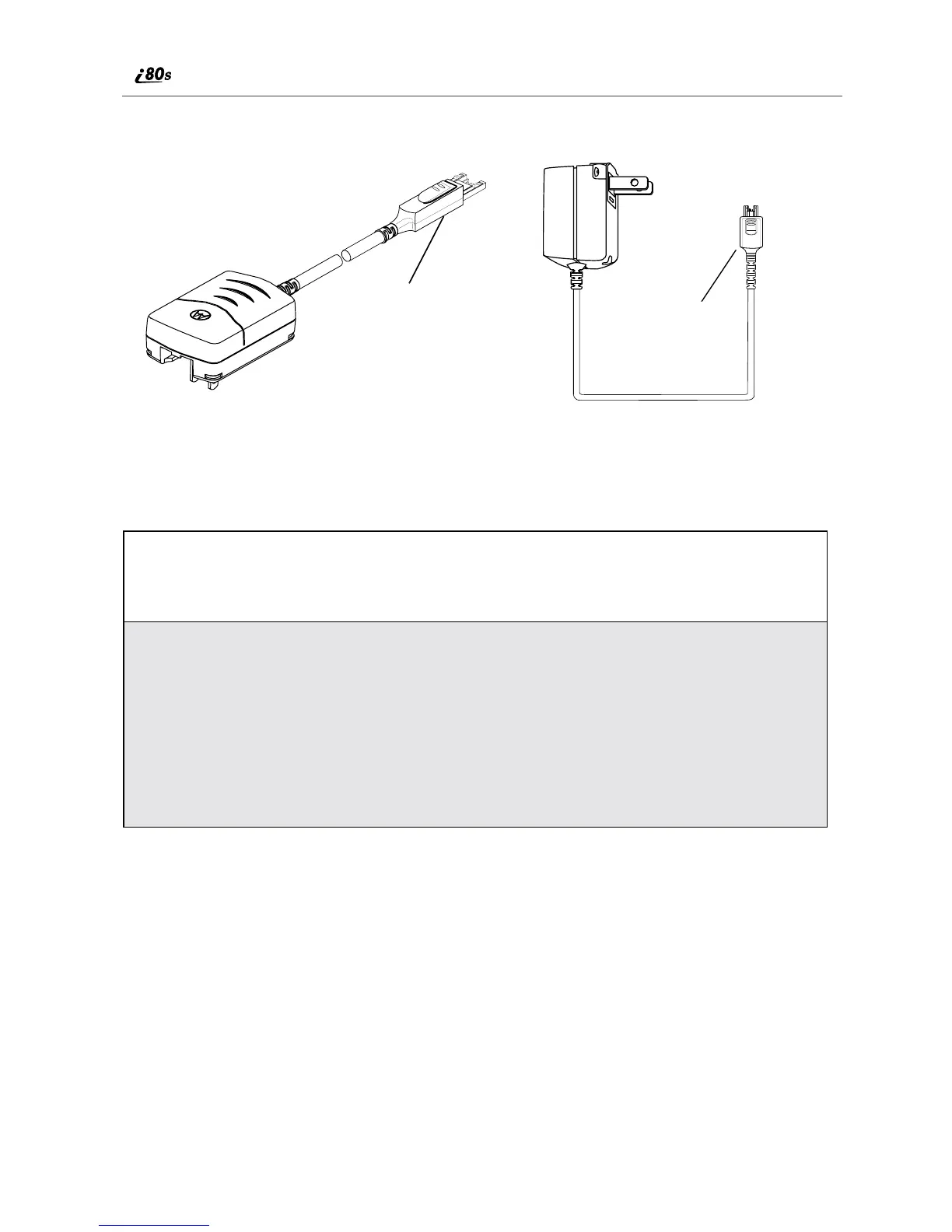144
www.motorola.com/iden
Using the Travel Charger
1
While holding the phone with its keypad facing up, insert the accessory
connector (with the Motorola logo facing you) into the bottom of the
phone until you hear a click.
2
If you have either the Mid-Rate Multi-Voltage Travel Charger or the
Rapid Multi-Voltage Travel Charger, flip open the prongs, and plug the
Travel Charger transformer into an AC wall outlet.
Or
If you have the Mid-Rate Economy Travel Charger, plug the Travel
Charger transformer into an AC wall outlet.
Accessory
Connector
Rapid Travel Charger Economy Travel Charger
Accessory
Connector
