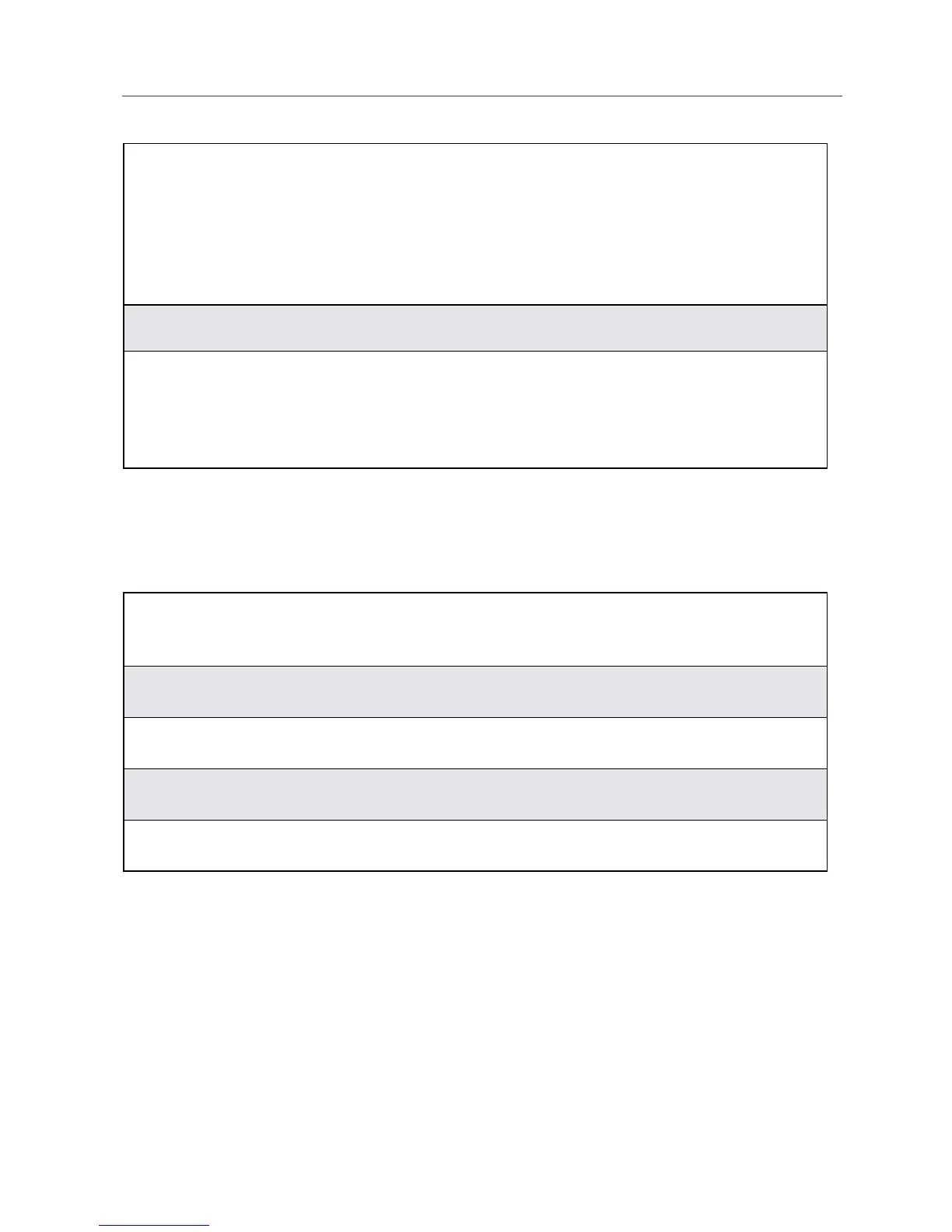27
Using T9® Text Input
To choose a text entry mode:
Choosing a Language
To change the language of the T9 Text Input database:
Using Alpha Mode
To enter text while in Alpha text entry mode to enter letters, numbers, and
symbols:
• Press any button on the alphanumeric keypad to enter the letters, numbers,
and symbols on that key.
• Press and hold a key to capitalize a letter, or press # to activate and
deactivate Caps Lock.
1
From any screen that requires text input, press m to access the Entry
Method menu.
A check mark appears next to the current text entry mode. When you
access a screen that requires text input, the default text entry mode is
Alpha.
2
Press S to scroll to the T9 Text Input text entry mode you want to use.
3
Press B under SELECT.
The phone returns to the text entry screen. The text entry mode you
selected is now active.
1
From any screen that requires text input, press m to access the Entry
Method menu.
2
Press S to scroll to Languages.
3
Press B under SELECT.
4
Press S to scroll to the language you want T9 Text Input to use.
5
Press B under SELECT.
