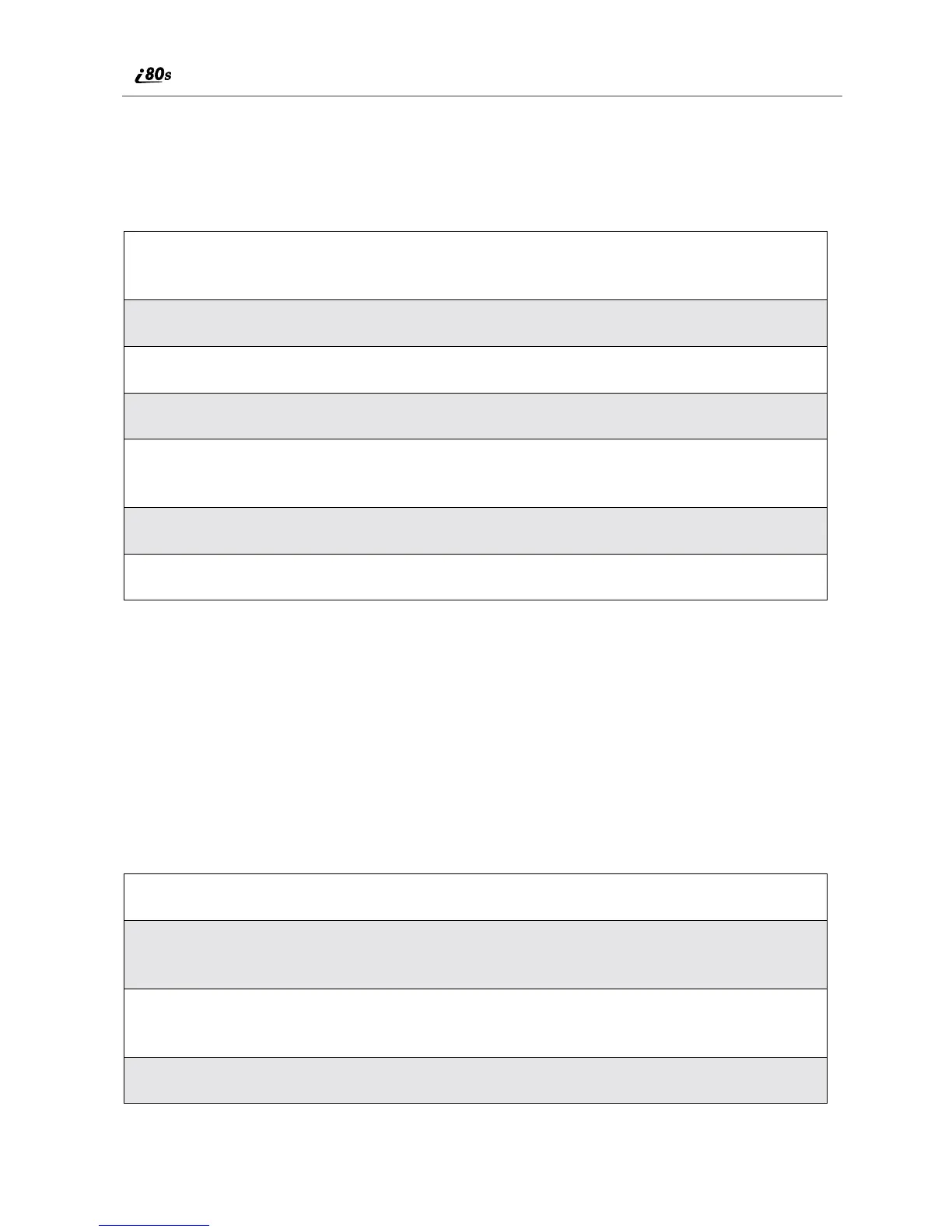122
www.motorola.com/iden
• Power Up App — sets any of the programs on the main menu to run when
you turn on your phone.
Reordering Main Menu
Changing Ready Screen Options
Two options from the main menu always appear on your Ready screen above
the left and right option keys. Each option can be accessed by pressing the
corresponding option key.
Your phone arrives with Phonebook (PHBK) assigned to the left option key and
Messages (MESG) assigned to the right option key (B). You can assign any
Main Menu option you want to the option keys.
1
From the Personalize screen with Main Menu highlighted, press B
under SELECT to access the Reorder Menu screen.
2
Press S to scroll to the main menu option you want to move.
3
Press B under GRAB.
4
Press S to move the option up or down in the list.
5
When the item is where you would like it to appear in the main menu,
press B under INSERT.
6
Repeat step 2 through step 5 for all main menu items you want to move.
7
Press A under DONE.
1
From the Personalize screen, press R to scroll to Keys.
2
Press B under SELECT. The Keys screen shows the option assigned to
each option key (Left and Right).
3
To change the option assigned to the left option key, press B under
CHANGE while Left is highlighted.
4
Press R to scroll to the option you want to assign to the left option key.
