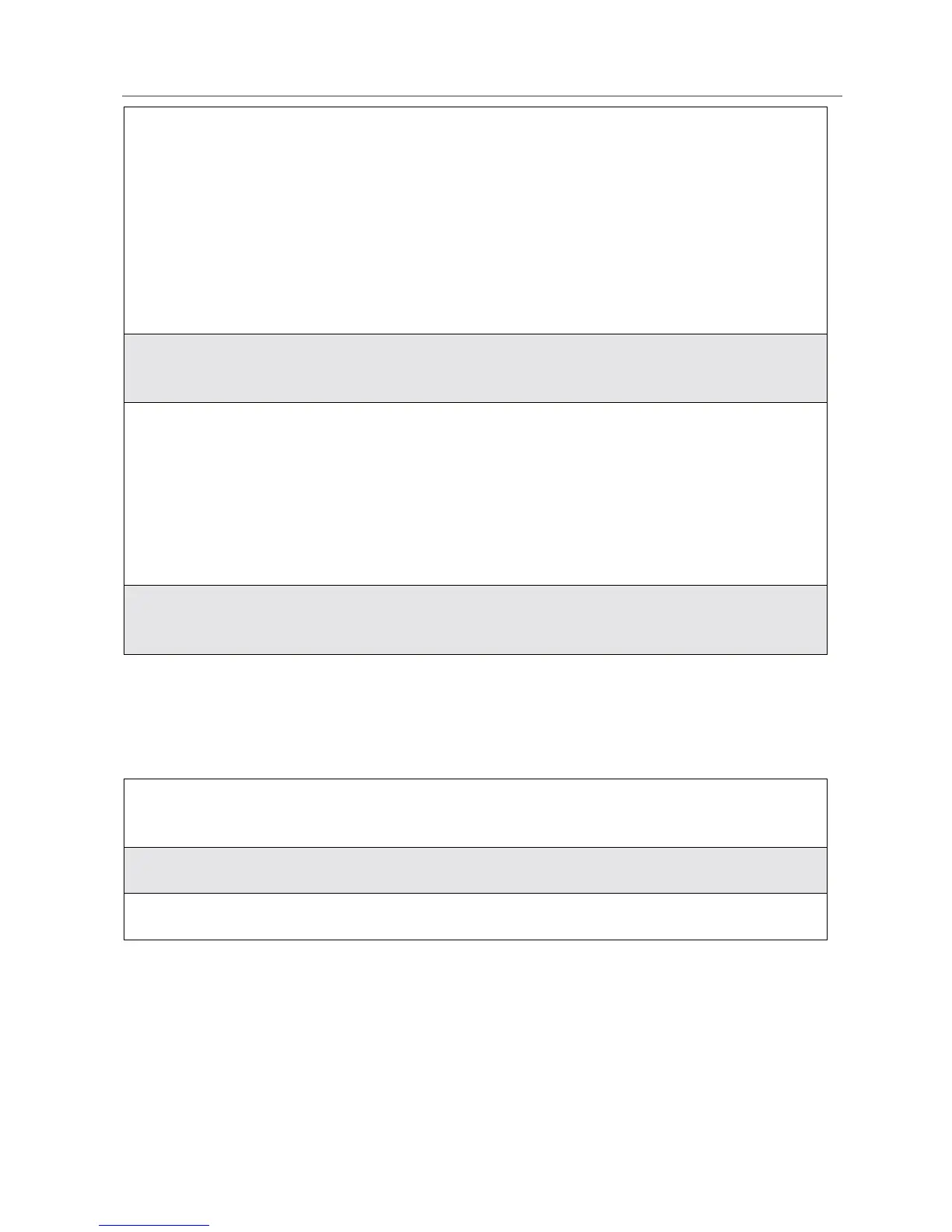131
Styles
Editing a Style
To change the settings of a style:
3
Assign a name to the style you are creating:
In the Name: screen, use the alphanumeric keypad to enter the name
you want to give the style.
As you type, you can delete a letter by pressing A under DELETE. To
create a space, press P once.
Press B under OK.
4
In the New screen, press R to scroll through the settings for each style
option.
5
To change any style option:
Press R to highlight the option.
Press B under CHANGE or SELECT.
Use the screens that appear to make your changes.
6
When all the style options have the settings you want, press A under
DONE.
1
From the Styles Menu screen, press R to scroll to the name of the style
you want to edit.
2
Press m to access the Styles Action menu.
3
Press R to scroll to Edit and press B under SELECT.
