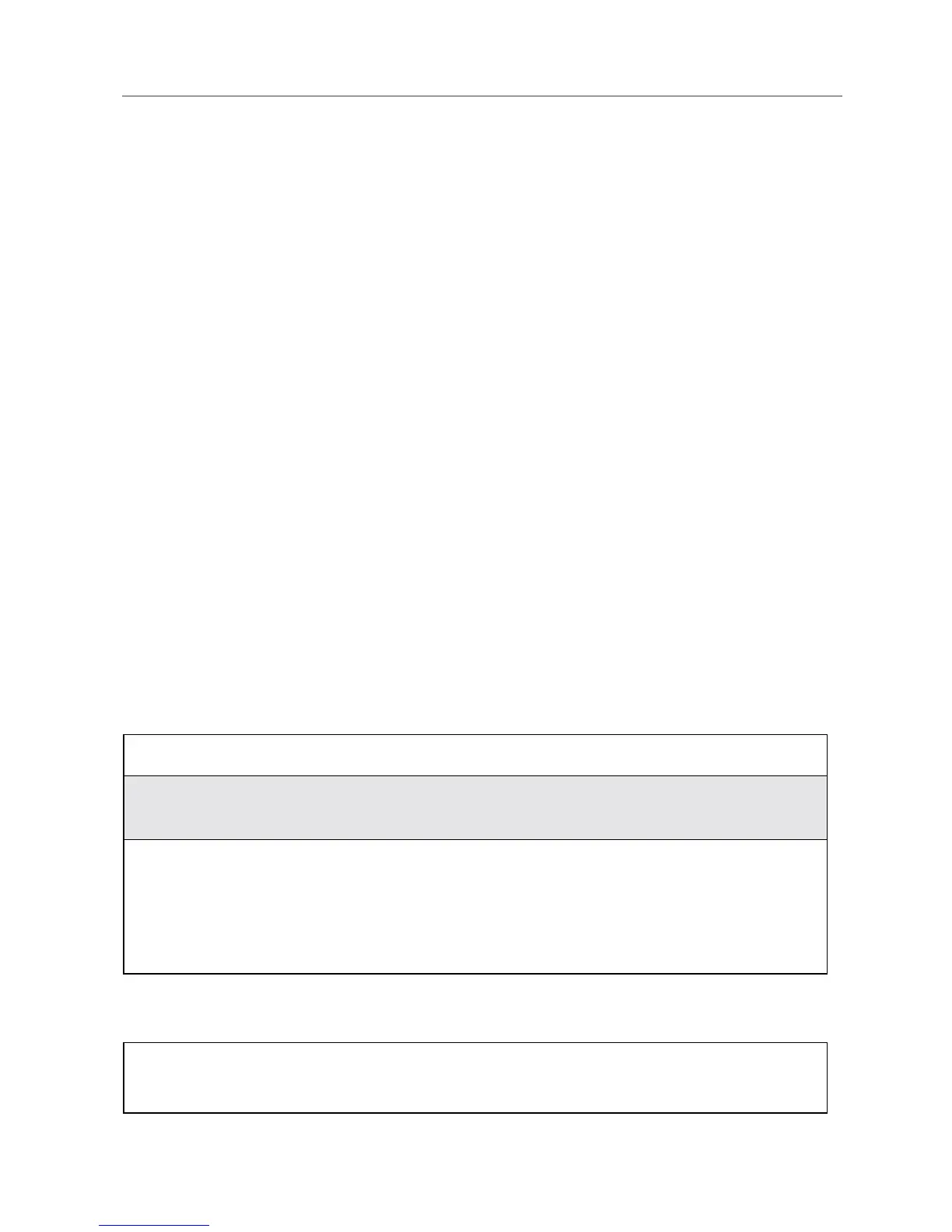77
Text and Numeric Messaging
New Messages Indicators
When you receive a new message:
• New Text Message will display on the screen.
• Your phone will alert you every 30 seconds until you press B under READ
or A under EXIT. (If you are on a call, your phone will alert you once
during the call.)
Accessing New Messages
When you receive a message, you can view it immediately or later:
View a Message Immediately
Viewing a Message Later
1
Press B under READ. The message displays.
2
If the message fills more than one screen, use S to scroll through the
rest of the message.
3
Press A under SAVE to save the message.
Or,
Press B under DELETE to delete the message.
Press A under EXIT. The
. icon will appear on the second line of the
Ready screen to remind you that you have a stored message.
i
