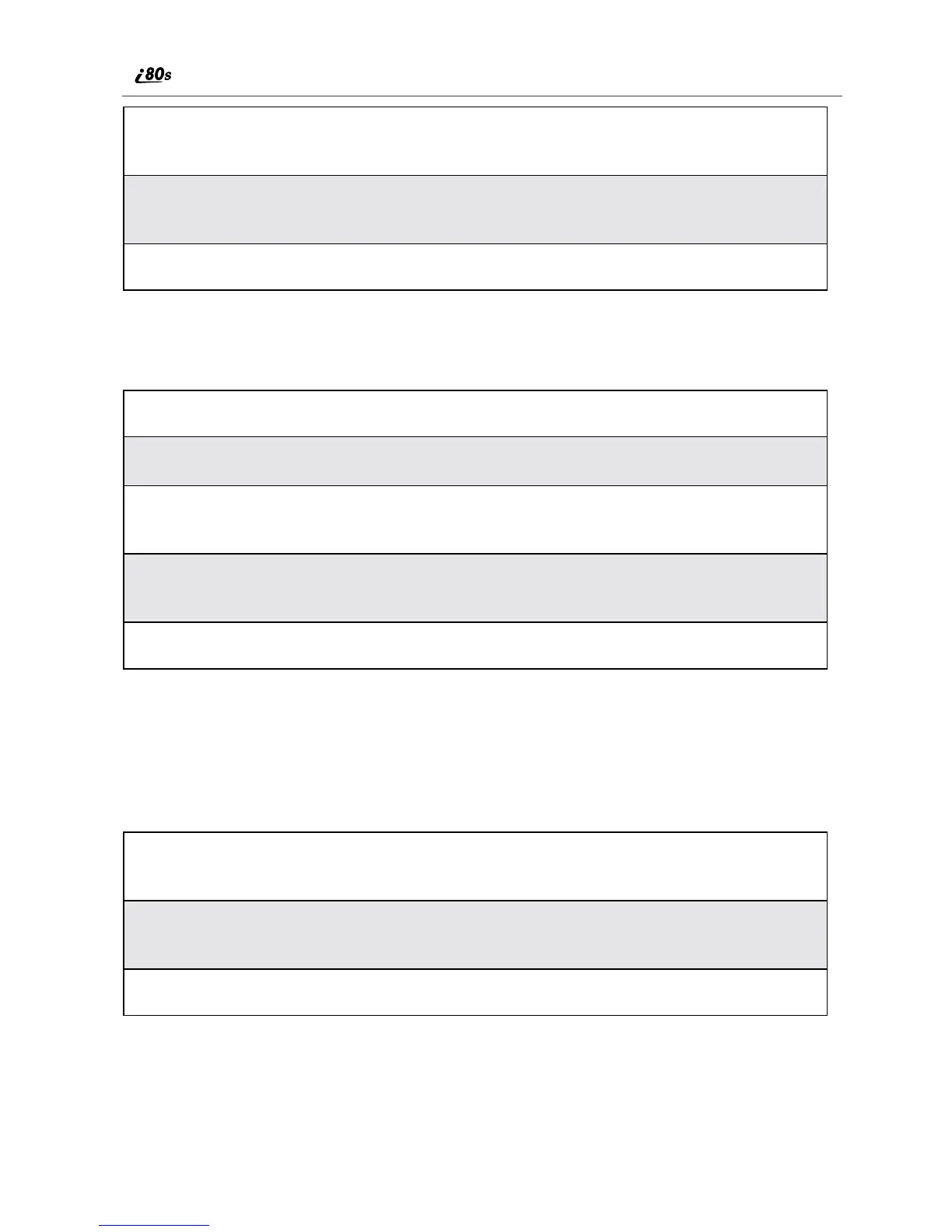82
www.motorola.com/iden
Making a Private Call from the Recent Call List
Making Calls Using Voice-Activated Dialing
If you have recorded a voice name for a Private ID in your Phonebook, see
“Adding Phonebook Entries” on page 44, you can use this voice name to call the
number
.
3
From the Phonebook screen, press S to scroll through the names until
the desired name is highlighted.
4
Press and hold the PTT button on the side of the phone. Begin talking
after the phone emits a chirping sound.
5
Release the PTT button to listen.
1
From the Ready screen, press m.
2
Press R to scroll to the Recent Calls. Press B under SELECT.
3
From the Recent Calls screen, press S to scroll through the names and
numbers until the desired name or Private ID number is highlighted.
4
Press and hold the PTT button on the side of the phone. Begin talking
after the phone emits a chirping sound.
5
Release the PTT button to listen.
1
From the Ready screen, press and hold t on the side of your phone until
the Say Name Now screen appears.
2
Speaking into the microphone, say the voice name assigned to the
Private ID you want to call.
3
Your phone will play the name back to you. Press the PTT button.
