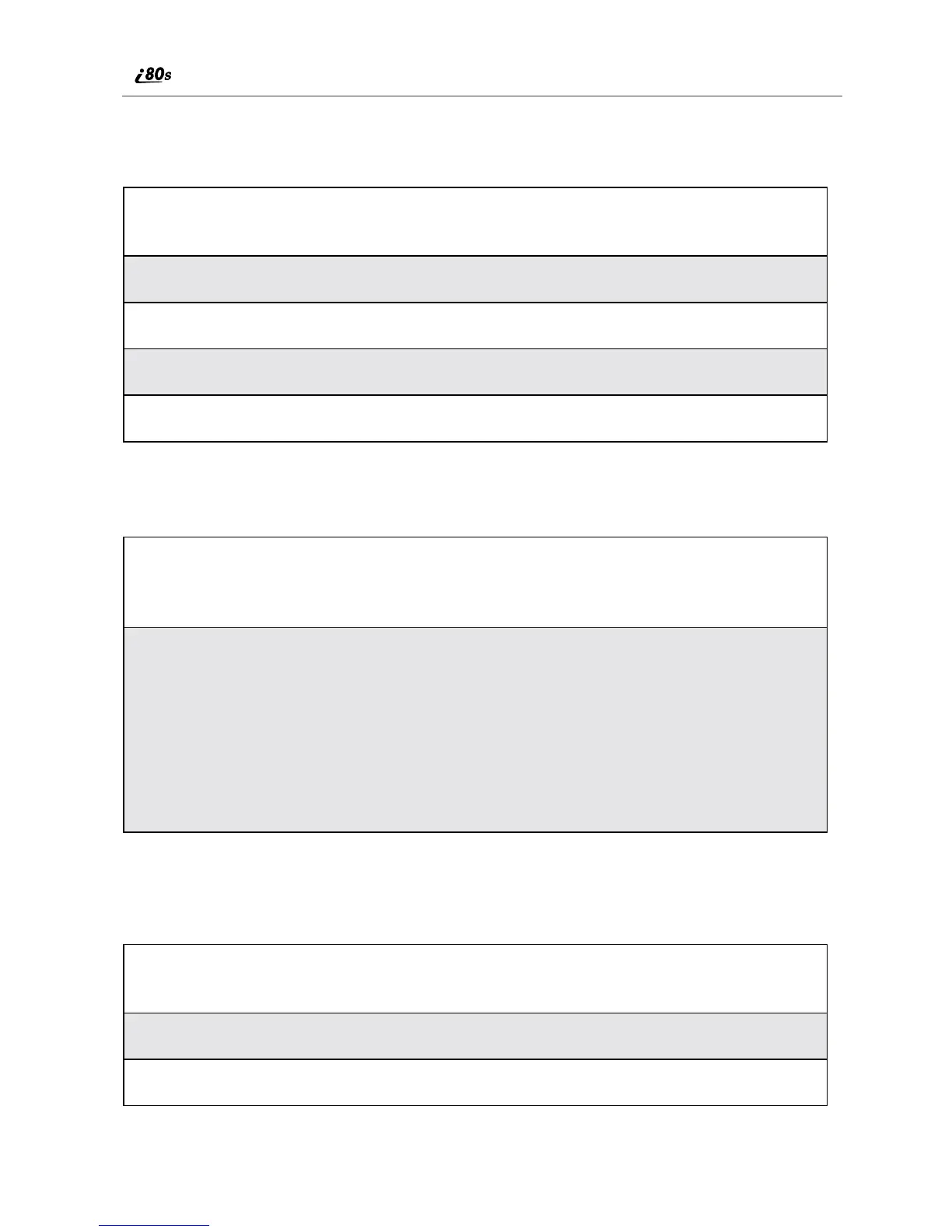86
www.motorola.com/iden
Sorting Call Alerts
To sort your call alerts by the order they were received:
Responding to a Call Alert From the Queue
Deleting a Call Alert From the Queue
To delete a call alert from the queue:
1
From the Call Alert Queue screen, press m to access Call Alert
Menu.
2
Press S to scroll to Sort By.
3
Press B under SELECT.
4
Press S to scroll to First on Top or Last on Top.
5
Press B under SELECT.
1
From the Call Alert Queue screen, press S to scroll to the call alert
you want to respond to. You can respond by sending a call alert or
placing a Private call.
2
To send a call alert, press B under ALERT and then press the PTT
button.
Or,
To place a Private call, press the PTT button.
The call alert will be removed from the queue.
1
From the Call Alert Queue screen, press S to scroll to the entry you
want to delete.
2
Press m to access Call Alert Menu.
3
Press R to scroll to Delete.
