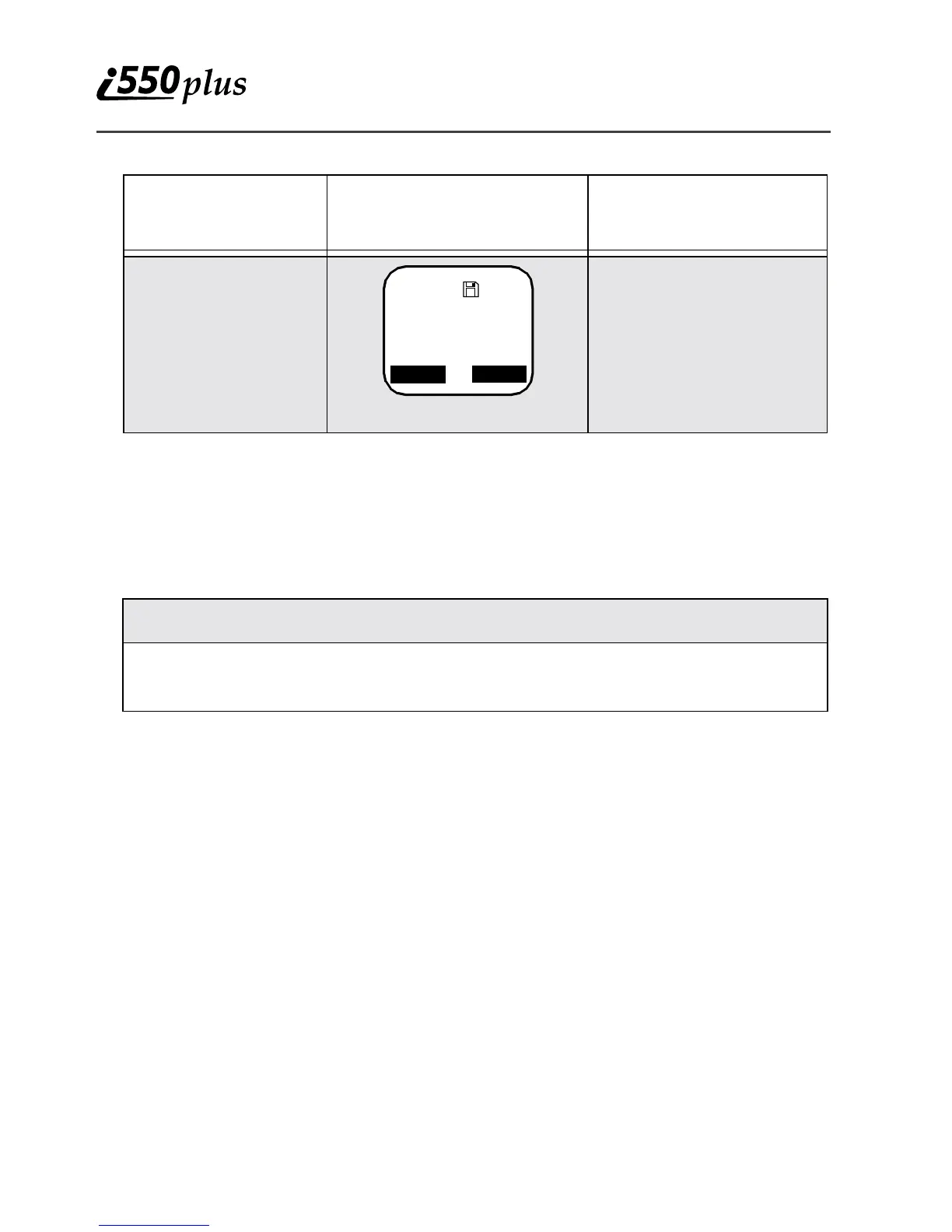20
nextel.com
If the word Ready does not appear after the mode name in the display,
that mode is either unavailable or it has not been activated. Once a mode
is activated, there are various menu options (within each mode) that
allow you to access different functions. To switch between menu
options follow the steps below:
Quick Guide to i550plus Phone Functions
Now that you understand different modes, here’saquickwaytoget
started using them. This Quick Guide highlights some of the most
commonly used functions in Phone, Private, Group,andNet modes.
These functions are described in more detail in later sections.
Net Mode To access Nextel
Wireless Web
services.
1
Press n.
2
Pressounder the displayed menu option that you want to
select.
Mode
What the Display
Looks Like
Function
ab
Net Ready
Nextel
10:25a 03/12
Ok
Mail
