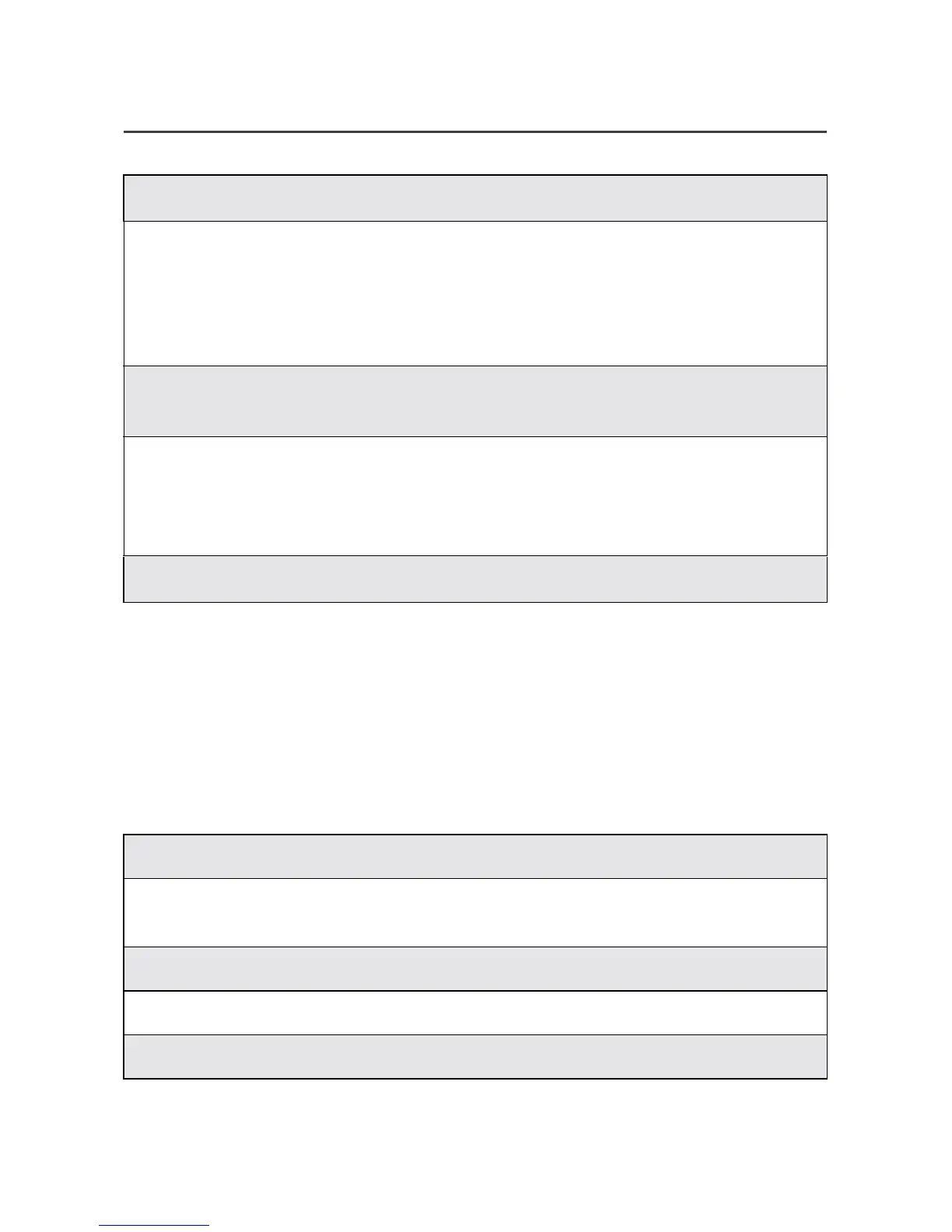Backlight Timer
85
Backlight Timer
Your phone’s backlight is what illuminates the display when you, for
example, receive or make calls. You can customize the amount of time
that your backlight remains illuminated, either 10, 20, or 30 seconds.
To adjust the Backlight Timer, follow the steps below.
3
Press lr until you see the Time Format: screen.
4
The hour format currently being used appears under Time For-
mat:. To keep the current setting, simply skip to the next step.
Or, pressounder the available option. (For example, if 12 hour
is the current setting, “24hr” will appear as an option.)
5
Press lr until you see the Date Format: screen. The format
being used appears under Date Format:.
6
To keep your current format, pressounder “Exit.”
Or, pressounder the available date format. (For example, if
MM/DD is the current setting, “DD/MM” will appear as an
option.)
7
Pressounder “Exit.”
1
Press * then # then 1 then 6.
2
The current timer setting displays. Pressounder “Ok” to
change the timer.
3
Press lr to scroll through the available options.
4
Once the desired timer is found, press o under “Ok.”
5
Press o under “Exit.”
