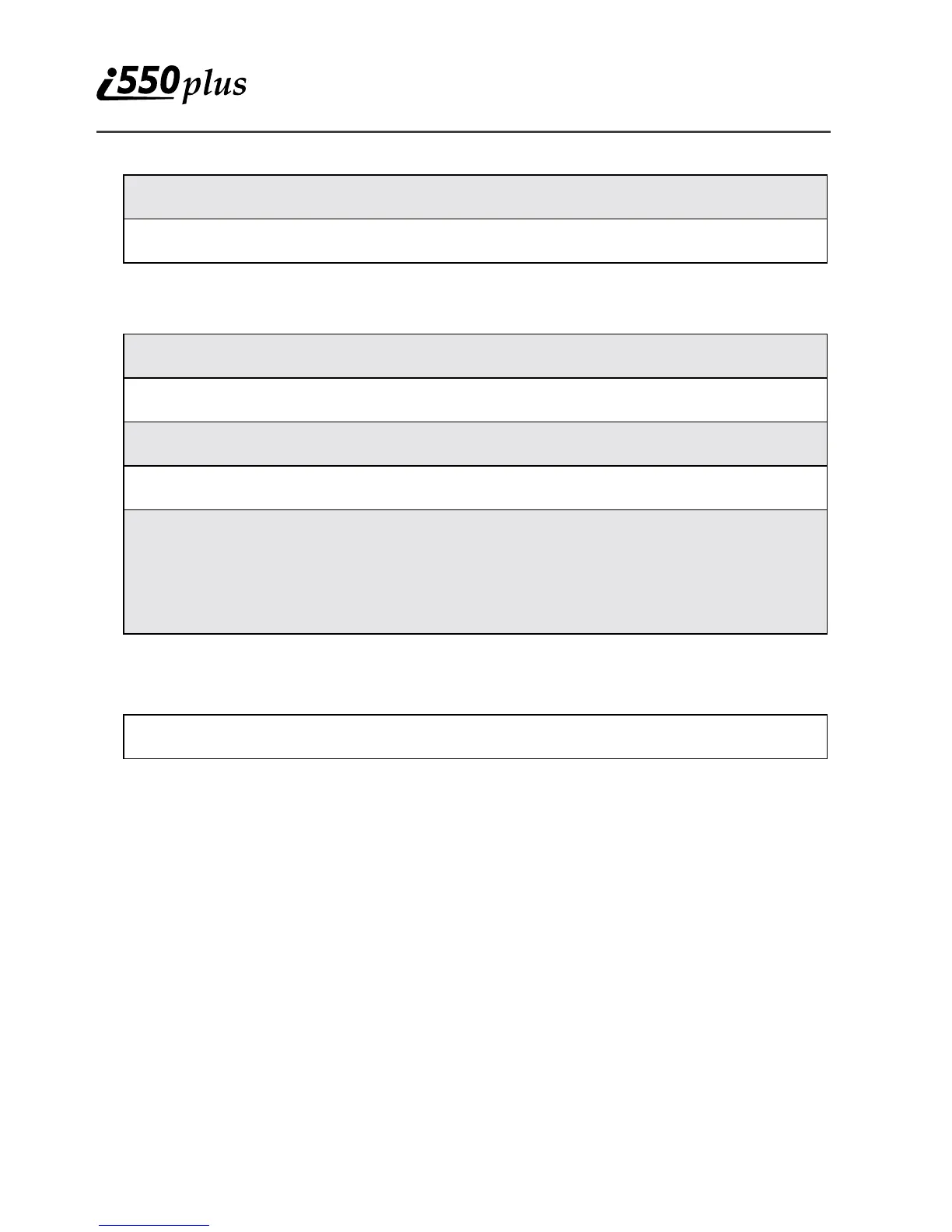38
nextel.com
Reviewing/Storing/Dialing Sent Calls
Ending a Phone Call
5
Pressounder “Store” after you have entered the name.
6
Pressounder “Cancl” to close the Rcvd Calls screen.
1
Press n until you see the “Calls” option.
2
Pressounder “Calls.”
3
Pressn until you see “Sent” if this option isn’t already visible.
4
Pressounder “Sent.”
5
Press lr to scroll entries. (To store an entry from the Sent
list, pressounder “Store” and follow steps 4-6 in “Reviewing/
Storing/Dialing Received Calls” on page 37). Or press e to
dial the number.
Press e.
