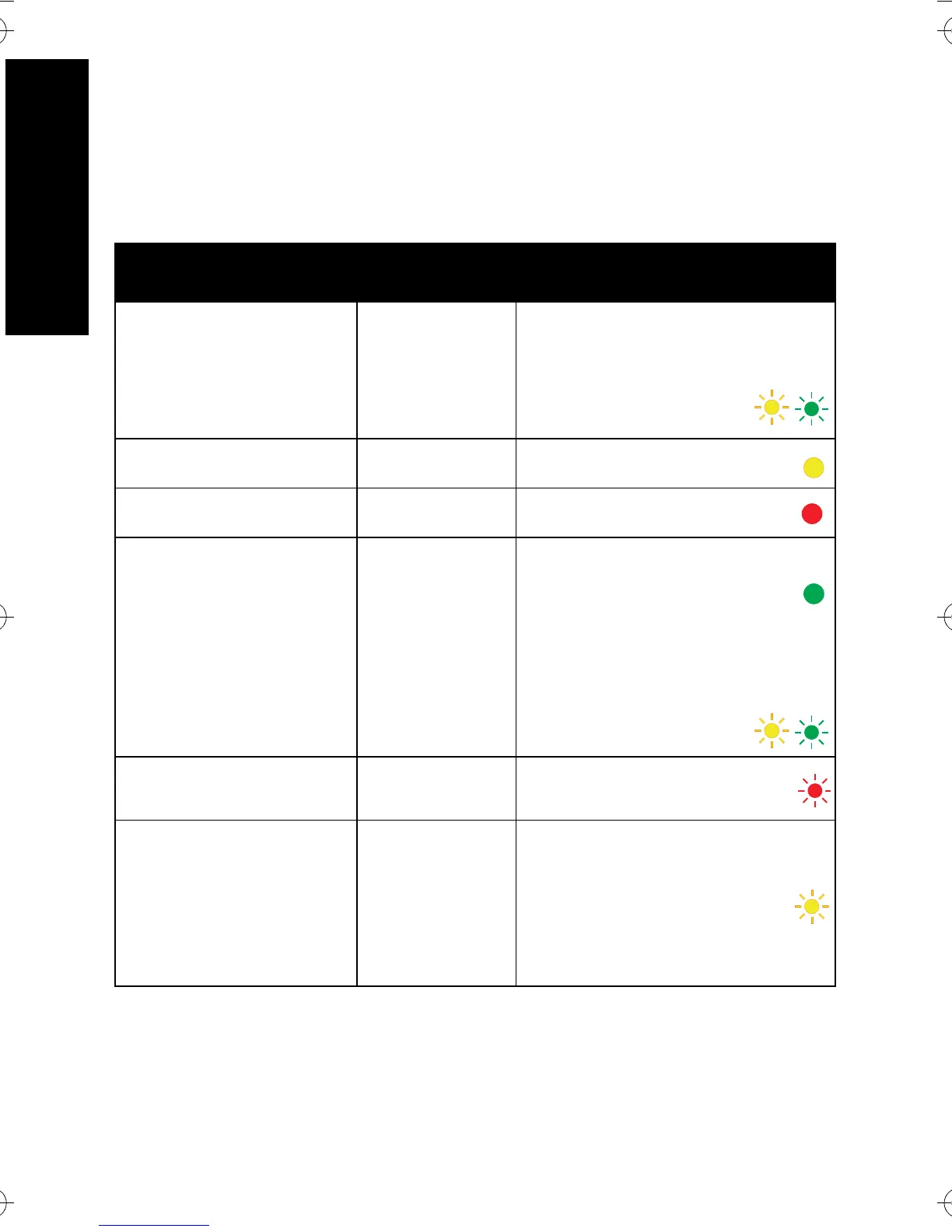20
Deutsch
Vorbereitung eines Akkus auf langfristige Lagerung
Originale Lithium-Ionen-oder Nickel-Akkus von Motorola Solutions
können für die langfristige Lagerung vorbereitet werden.
Tabelle 8: Vorbereiten eines IMPRES 2- oder IMPRES-Akkus
Langfristige Lagerung
Status
Ladegerät-
Display
LED-Anzeige
Einlegen des Akkus
Akku entlädt
STORAGE DISCHRGE
xxxx0 mAh yyy %
Akku erfordert eine Kalibrierung,
aber Kalibrierung ist deaktiviert am
Ladegerät:
Abwechselnd gelb/
grün (4 Sekunden)
Akku entlädt
STORAGE DISCHRGE
xxxx0 mAh yyy %
Konstant gelb
Schnellladung
RAPID CHARGE
xxxx0 mAh yyy %
Konstant rot
Vollständig geladen
Versandbereit
LONGTERM STORAGE
xxxx0 mAh yyy %
Akku erfordert keine Kalibrierung:
Konstant grün
Akku erfordert eine Kalibrierung,
aber Kalibrierung ist deaktiviert am
Ladegerät:
Abwechselnd gelb/grün
Störung
WARNUNG:
NOT CHARGEABLE
REMOVE & REINSERT
Rot blinkend
Standby
• Akku wartet auf
Schnellladung
• Akku ist möglicherweise
zu heiß, zu kalt oder
Spannung zu niedrig
WARNUNG:
HOT BATTERY
WAITING TO CHRGE
ODER
COLD BATTERY
WAITING TO CHRGE
ODER
VERY LOW BATTERY
WAITING TO CHRGE
Gelb blinkend
MN002407A01.book Page 20 Thursday, February 16, 2017 3:18 PM
