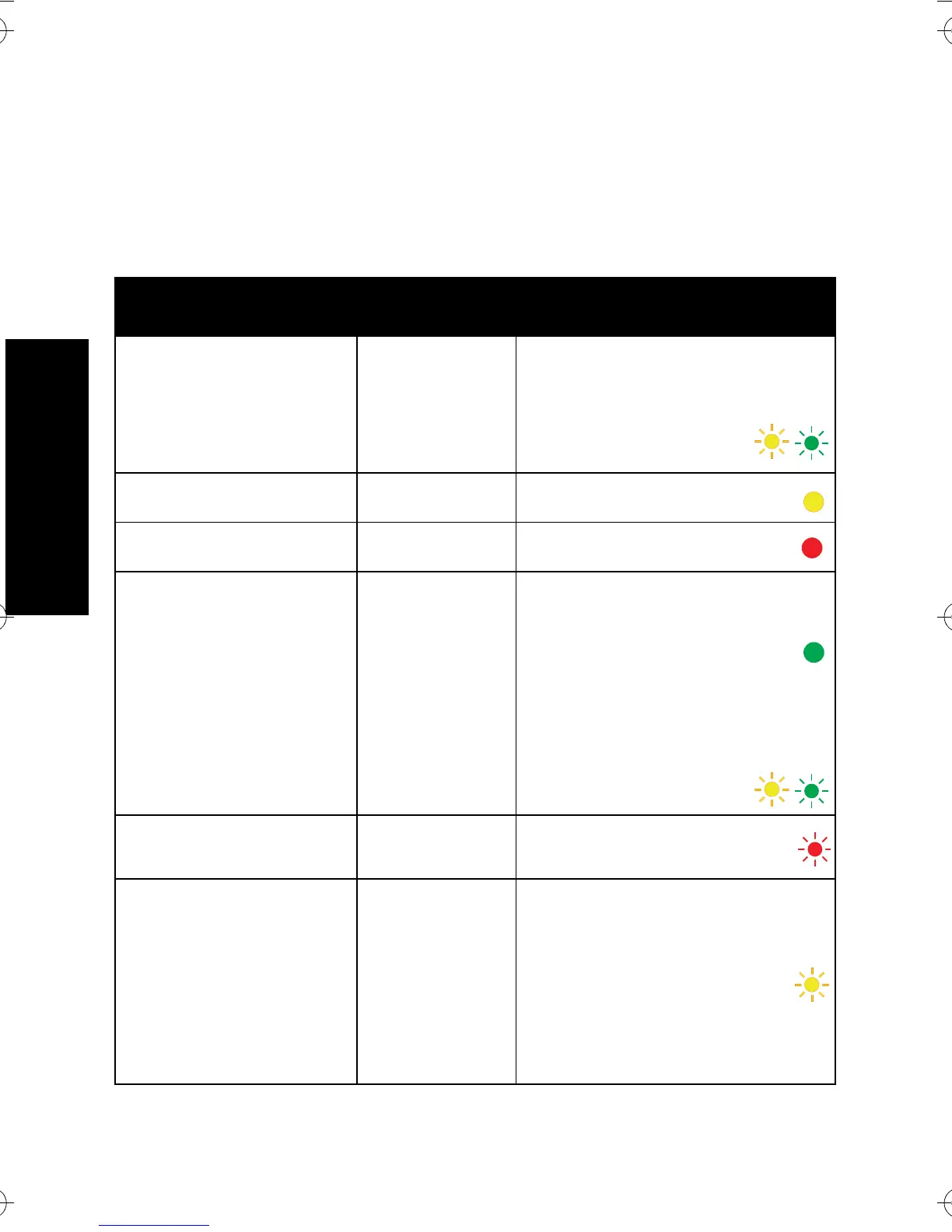20
Français
Préparation de la batterie pour un stockage à long
terme
Les batteries Motorola Solutions authentiques au lithium-ion ou au
nickel peuvent être préparées en vue d'un stockage de longue durée.
Tableau 8 : préparation d'une batterie IMPRES 2 ou IMPRES
pour un stockage à long terme
État
Écran du
chargeur
Indicateur LED
Insertion de la batterie
Décharge de la batterie
STORAGE DISCHRGE
xxxx0mAh yyy%
La batterie nécessite un calibrage,
mais le calibrage est désactivé sur
le chargeur :
alternance orange/vert
pendant 4 secondes
Décharge de la batterie
STORAGE DISCHRGE
xxxx0mAh yyy%
Orange fixe
Charge rapide
RAPID CHARGE
xxxx0mAh yyy%
Rouge fixe
Charge terminée
Prêt pour expédition
LONGTERM STORAGE
xxxx0mAh yyy%
La batterie ne nécessite pas de
calibrage :
vert fixe
La batterie nécessite un calibrage,
mais le calibrage est désactivé sur
le chargeur :
alternance orange/vert
Panne
Avertissement :
NOT CHARGEABLE
REMOVE & REINSERT
Rouge clignotant
Veille
• Batterie en attente de
charge rapide.
• Batterie trop chaude,
trop froide ou basse
tension.
Avertissement :
HOT BATTERY
WAITING TO CHRGE
OU
COLD BATTERY
WAITING TO CHRGE
OU
VERY LOW BATTERY
WAITING TO CHRGE
Orange clignotant
MN002407A01.book Page 20 Thursday, February 16, 2017 3:18 PM
