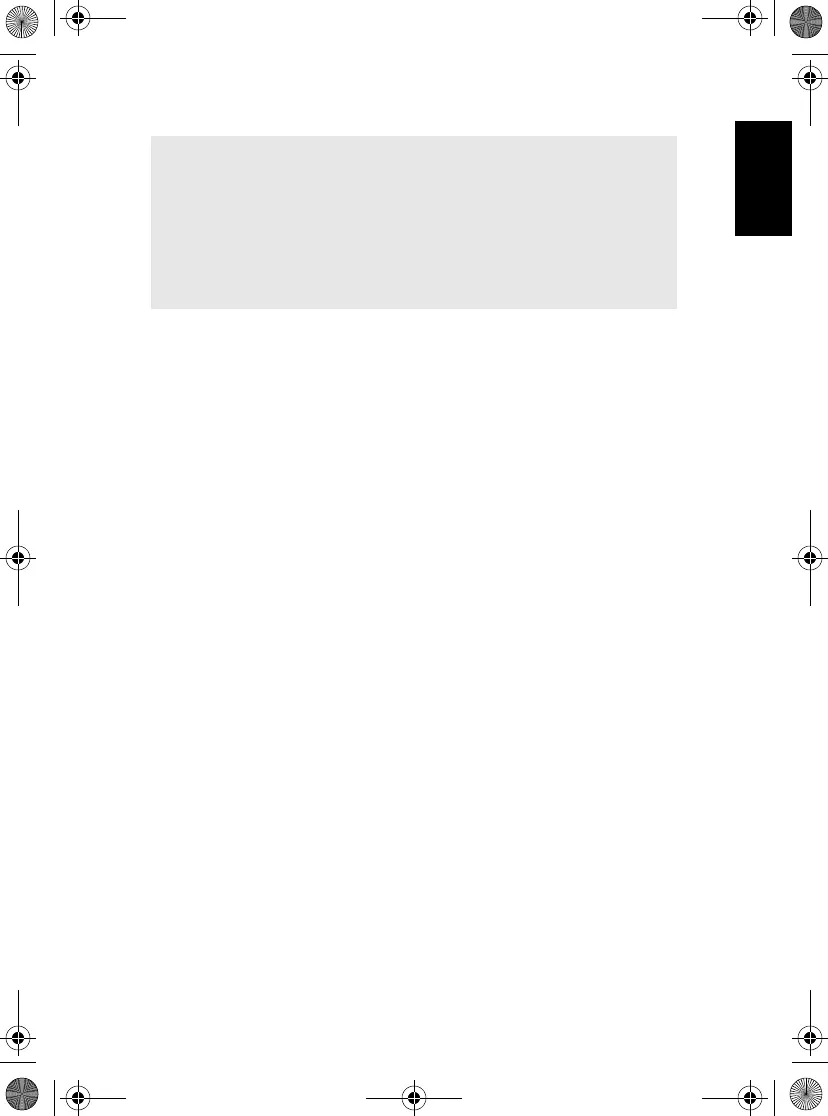11
English
OPERATING INSTRUCTIONS
The charger pockets accommodate either a radio with a battery
attached or a battery alone. Prior to charging a radio with a battery,
turn the radio off. Batteries charge best if they are at room
temperature when charged.
1. Plug the charger end of the power cord into the ac receptacle
located at the back of the charger.
2. Plug the wall receptacle end of the power cord into the appropriate
ac outlet. A successful power-up sequence is indicated by a
SINGLE FLASH GREEN on the charger indicator.
3. Insert a battery, or radio with a battery (radio turned off), into a
charger pocket by:
a. aligning the groove on each side of the battery with the
corresponding raised rail on each side of the charger pocket
b. pressing the battery toward the rear of the pocket
c. sliding the battery into the charger pocket, ensuring complete
contact between the charger and battery contacts.
Once a battery is properly seated into a charger pocket, the charger
indicator illuminates, indicating the charger has recognized the
presence of a battery. Refer to the charging indicators in Table 13.
NOTE:
The IMPRES Multi-Unit Adaptive Charger charges only the
Motorola authorized batteries listed in Tables 1 through 8. Other
batteries may not charge.
The IMPRES Multi-Unit Adaptive Charger has automatic features
and capabilities that are different from other battery chargers. Pay
close attention to the charge indicator to ensure that the charger
is in the desired/expected mode of operation.
6866537D22.book Page 11 Wednesday, March 23, 2016 12:53 PM
