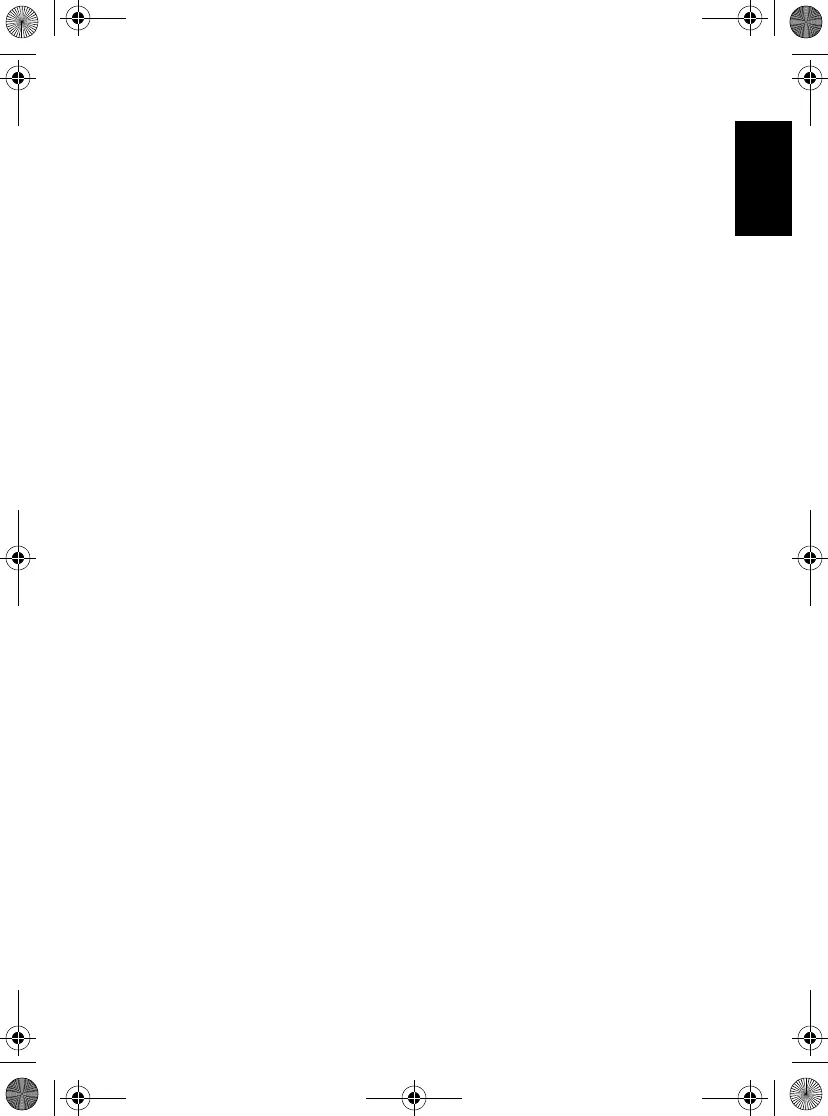15
English
When an IMPRES battery is properly inserted into the charger, the
charger determines if it is appropriate to recondition the battery. If the
battery needs reconditioning, the charger automatically indicates a
STEADY YELLOW. This process may take up to 8 hours or more to
complete, depending upon the state of charge and capacity rating of
the battery when it is inserted.
It is important to note, for this process to be effective, the battery
must be allowed to complete the recondition/recharge process.
Leave the battery in the charger until the charger indicates a
STEADY GREEN.
At the completion of the recondition cycle, the charger automatically
recharges the battery.
Manually Terminating the Reconditioning Process
At any time during the reconditioning process of a Motorola IMPRES
battery (STEADY YELLOW indication), reconditioning may be
terminated by removing and reinserting the battery within 5 seconds.
This causes the charger to terminate the reconditioning process and
begin the charging process. The charger indicator changes to a
STEADY RED.
6866537D22.book Page 15 Wednesday, March 23, 2016 12:53 PM
