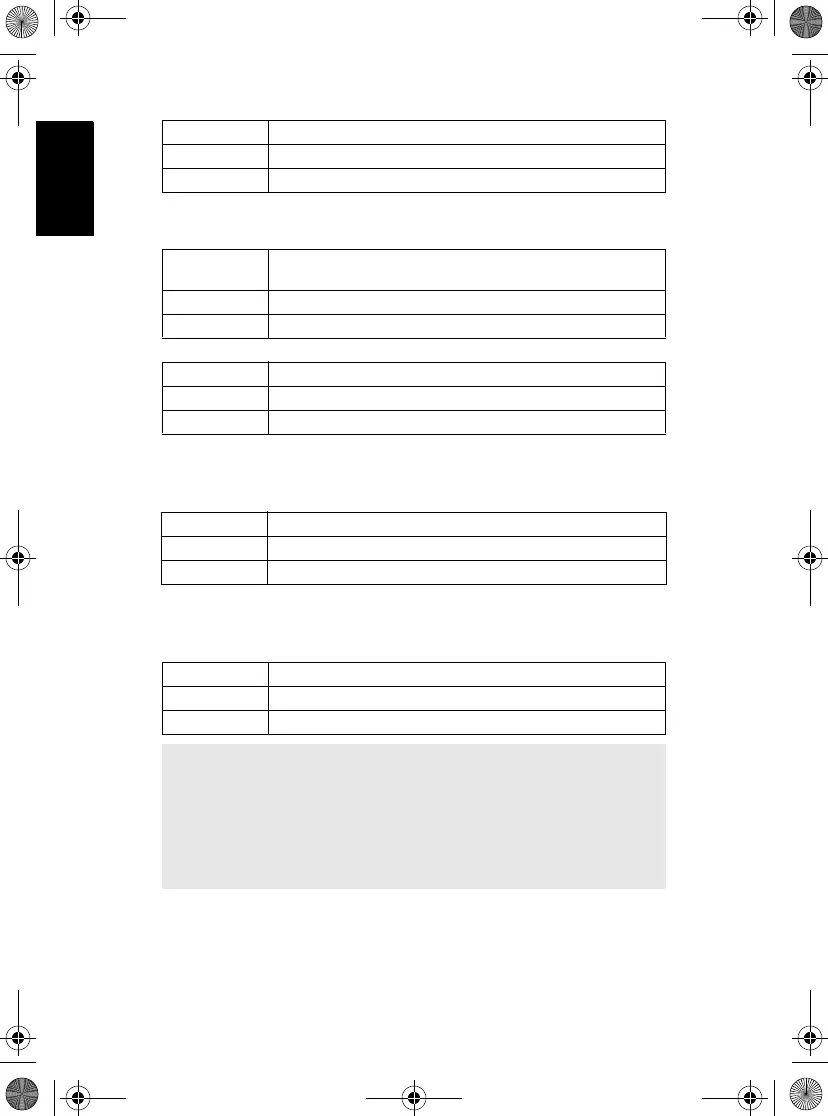20
English
Charger is in Discharge/Reconditioning Mode
LED Steady ORANGE
Line 1 DISCHARGE
Line 2
Charger is Calibrating an IMPRES Battery
LED Steady ORANGE, Steady RED, & Flashing ORANGE or
GREEN
Line 1 Calibrating
Line 2 Battery
LED Steady GREEN
Line 1 Battery
Line 2 Calibrated
* All IMPRES batteries should be calibrated before initial use. An IMPRES
charger will automatically initiate calibration for all new batteries
Battery Capacity Data is Displayed as “%” in mAH, and Voltage
LED Defined by Charge State
Line 1 ----% RATED CAP.
Line 2 ----mAH --.-V
NOTE:
(1) Estimated time to complete charging includes rapid charge
and discharge cycles (if applicable).
(2) Battery capacity information may not be displayed for
uncalibrated batteries.
(3) Use of IMPRES batteries with non-IMPRES chargers can
affect capacity and charging time accuracy.
Estimated Time to Rapid Charge
Complete Displayed in Hours, Minutes for NiCd & NiMH IMPRES
Batteries Only
LED Defined by Charge State
Line 1 RAPID CHG ENDS
Line 2 IN xx HRS, yy MIN
6866537D22.book Page 20 Wednesday, March 23, 2016 12:53 PM
