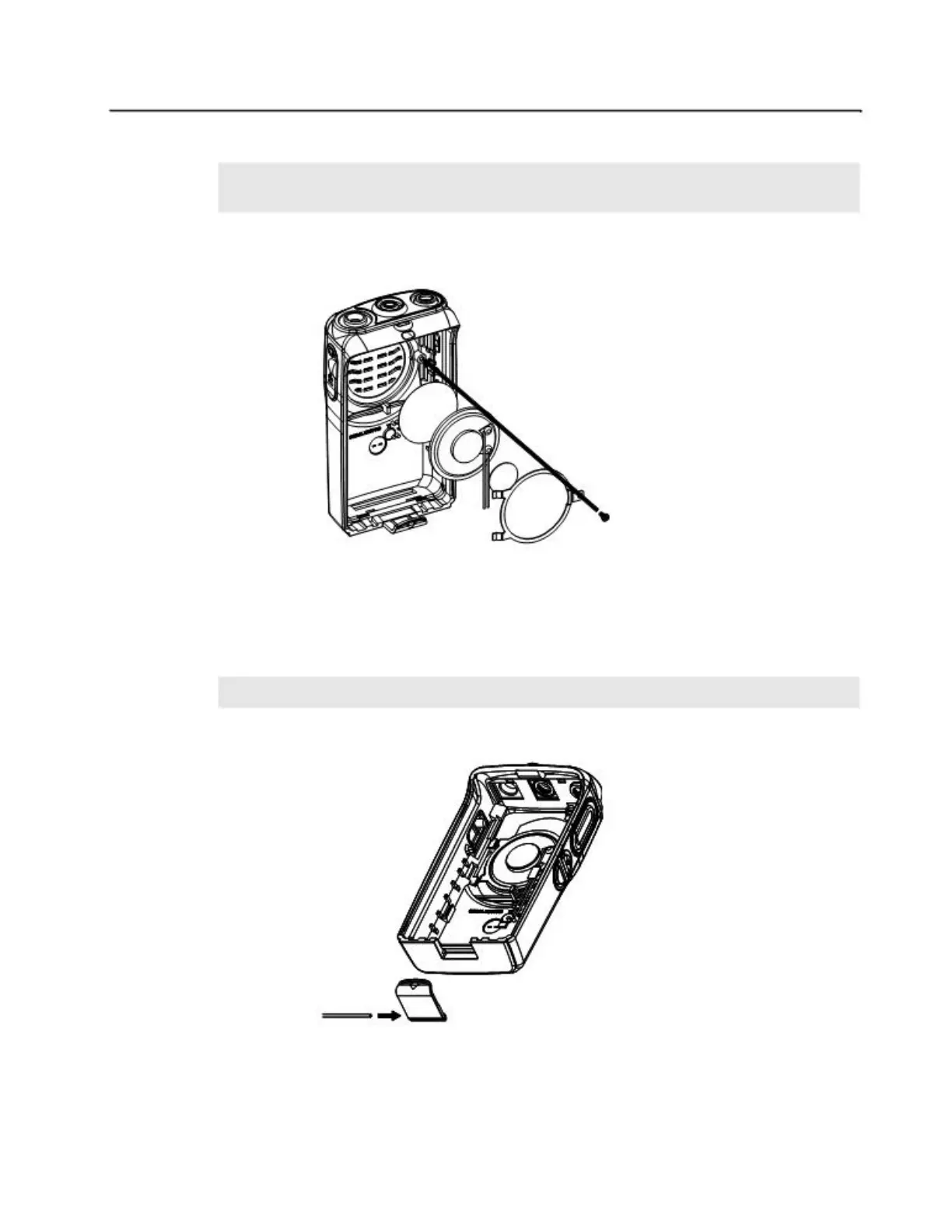Radio Reassembly — Detailed 2-9
7.2 Chassis and Front Cover Reassembly
NOTE Proceed to perform steps 1, 2, 3 and 4 only if there is a need to replace the speaker,
speaker bracket or speaker felt.
1. Place the speaker felt onto the grille area (see “Figure 2-8”) .
2. Place the speaker on top of the felt.
Figure 2-8
3. Stick the speaker poron pad onto the back of speaker magnet.
4. Place the speaker bracket and screw the bracket to the housing.
NOTE Proceed to perform steps 5, 6, 7 and 8 only if there is a need to replace the latch.
5. Slot the battery latch shaft into the latch (see “Figure 2-9”).
Figure 2-9
6. Place the latch onto the housing, with the shaft protruding on the right side of the latch (see
“Figure 2-10”).
