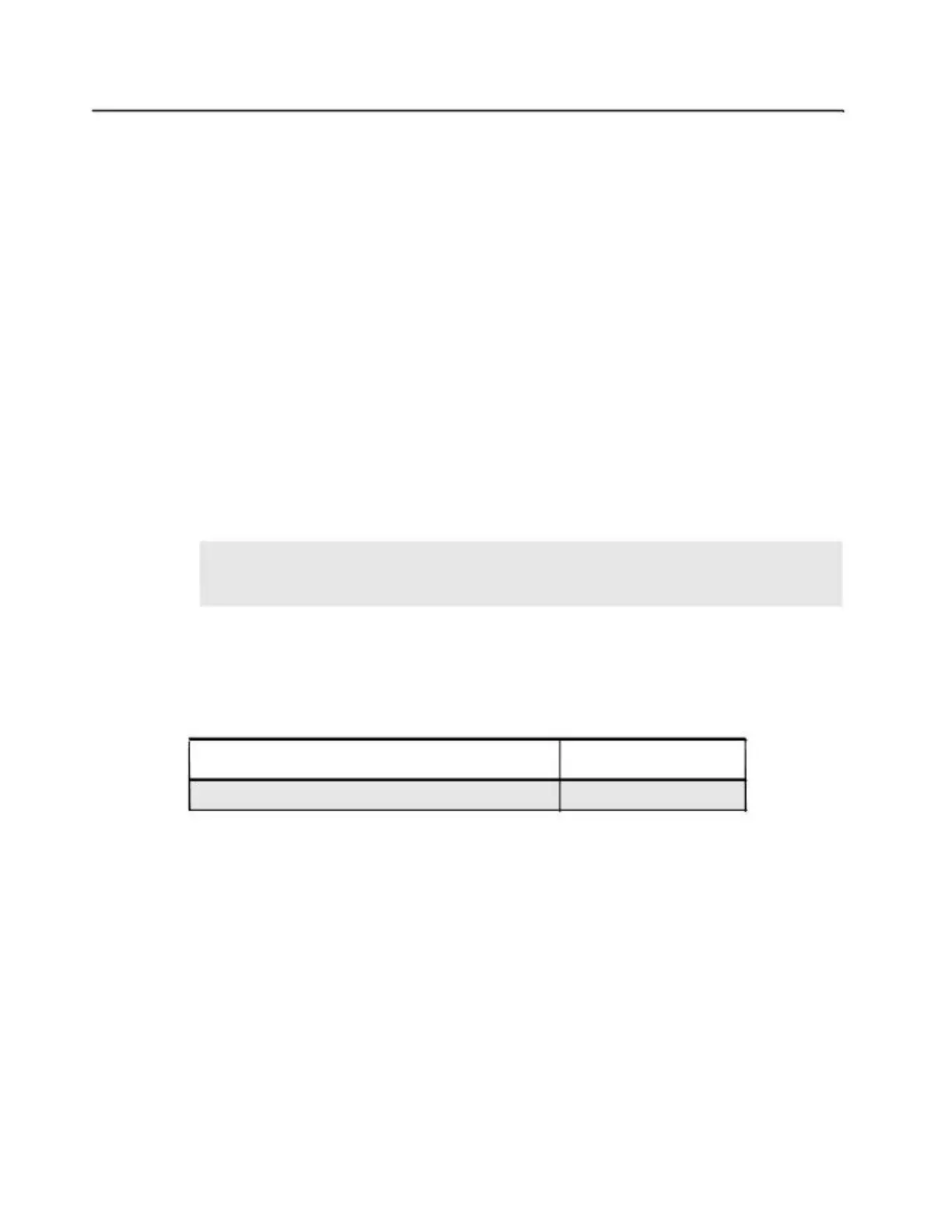4-2 CPS Programming
2.5.2 Setting Up the Slave Radio
1. Turn off the radio.
2. Press and hold Programmable Button 1(the top programmable button) and turn on the radio.
Keep pressing Programmable Button 1 until the beep is heard three times.
3. Release Programmable Button 1. Notice that the LED changes to GREEN.
2.5.3 Radio to Radio Cloning Procedures
1. Connect the cloning cable to both the Master and Slave radio.
2. Press and release Programmable Button 1 of the Slave radio.
3. Press and release Programmable Button 1 of the Master radio.
4. The LED for both radios show flashing orange during cloning.
5. Once cloning is completed, an „Out Chirp‟ alert tone can be heard from both radios.
6. Disconnect radios from the cloning cable. They are now ready for operation.
2.6 Error Conditions
An error may occur when cloning a radio. When this happens, the radio sounds a Faulty Condition
Alert tone and shows a Flashing Orange LED momentarily.
NOTE The LED will illuminate in RED and the radio will keep transmitting if the cloning cable is still
connected to the radio after cloning is completed. Please disconnect the cloning cable from
the radio
3.0 CPS Programming
The CPS is designed for use in the Windows 98/NT/2000/XP and above environment. An
Installation instruction manual is contained within each CPS kit.
Description Kit Number
Mag One™ Customer Programming Software (CD) RVN5079_
