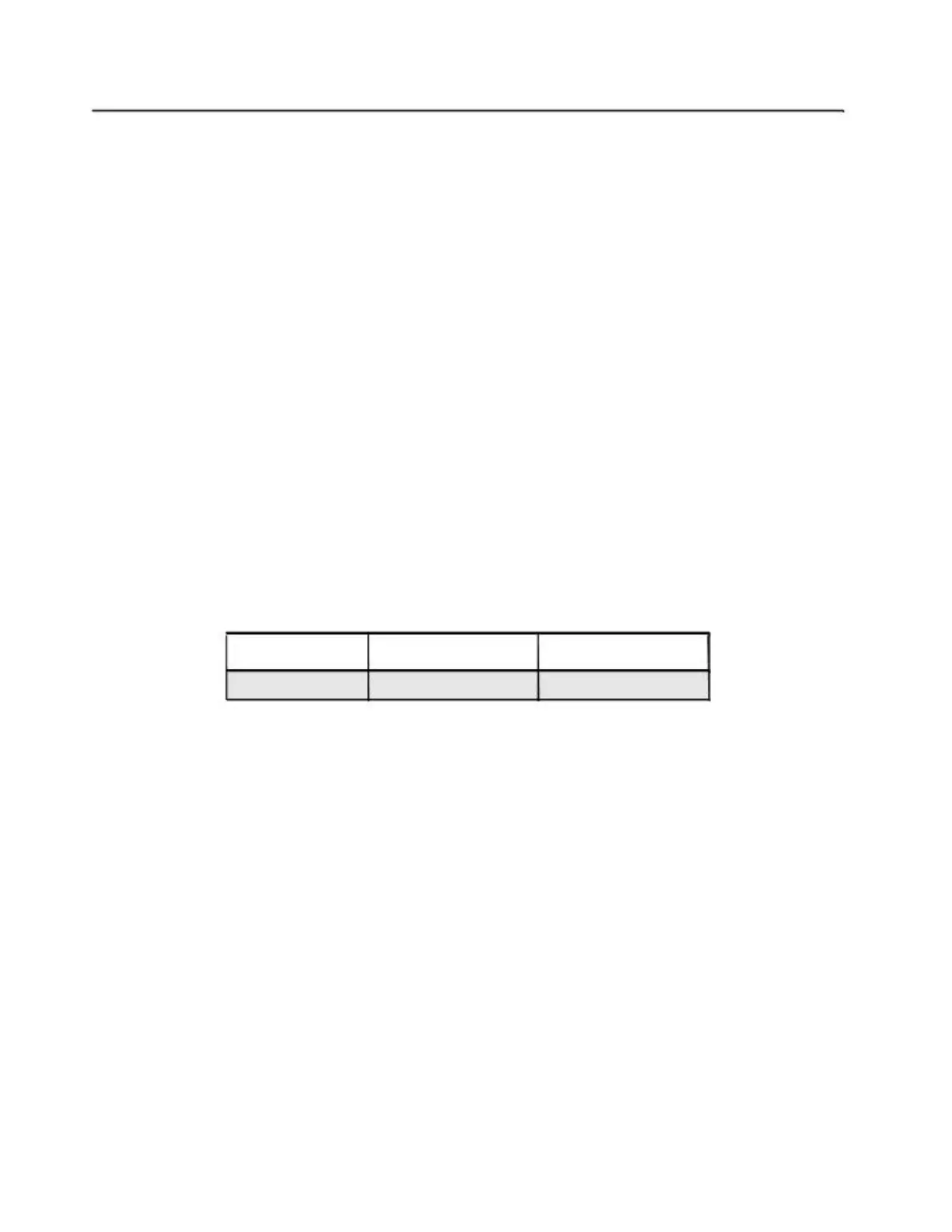3-6 Hardware Tuning Setup and Procedure
2.3.5 Maximum Modulation
1. Set the radio to the appropriate tuning frequency (refer to Table 3-1).
2. On the test equipment, set the following configurations:
Audio bandwidth: 0.25Hz to 15,000Hz
De-emphasis: Off
FM: Peak negative
3. Using the Audio Analyzer, input a 1kHz tone + 67Hz subtone, 120mV to the radio through the
test box.
4. Key up the radio.
5. Using the ceramic tool, adjust R159 to tune maximum modulation between 2.4 ± 0.02KHz for
narrow band or under 5KHz for wide band (refer to Figure 3-3).
2.3.6 Subtone Modulation
1. Set the radio to the appropriate tuning frequency (refer to table3-1).
2. On the test equipment set the following configuration
Audio bandwidth: 0.25Hz to 15,000Hz
De-emphasis: Off
FM: Peak negative
3. Program radio subtone to 67Hz (CTCSS).
4. Key up the radio.
Table 3-2 Subtone Modulation Configurations
Band U1, U2 V1, V2
Subtone Level 0.42 ± 0.02kHz 0.96 ± 0.02kHz
5. Using the ceramic tool, adjust R172 to tune subtone modulation to the configurations in Table
3-2.
2.4 Receiver Tuning
2.4.1 Wide Band Sinad Tuning
1. Set the radio to the appropriate tuning frequency (refer to Table 3-1).
2. Set RF Signal Generator level to -47dBm at 1 kHz tone, 60% of the deviation.
3. Find the SINAD level 7 of the radio to decrease RF Signal Generator level.
4. Using the ceramic tool, adjust R215 clockwise to off the audio output.
5. Then adjust R215 counterclockwise at the point where the Audio Frequency signal appears
(refer to Figure 3-2).
2.4.2 Narrow Band Sinad Tuning
1. Set the radio to the appropriate tuning frequency (refer to Table 3-1).
2. Set RF Signal Generator level to -47dBm at 1 kHz tone, 60% of the deviation.
3. Find the SINAD level 7 of the radio to decrease RF Signal Generator level.
4. Using the ceramic tool, adjust R216 clockwise to off the audio output (refer to Figure 3-2).
