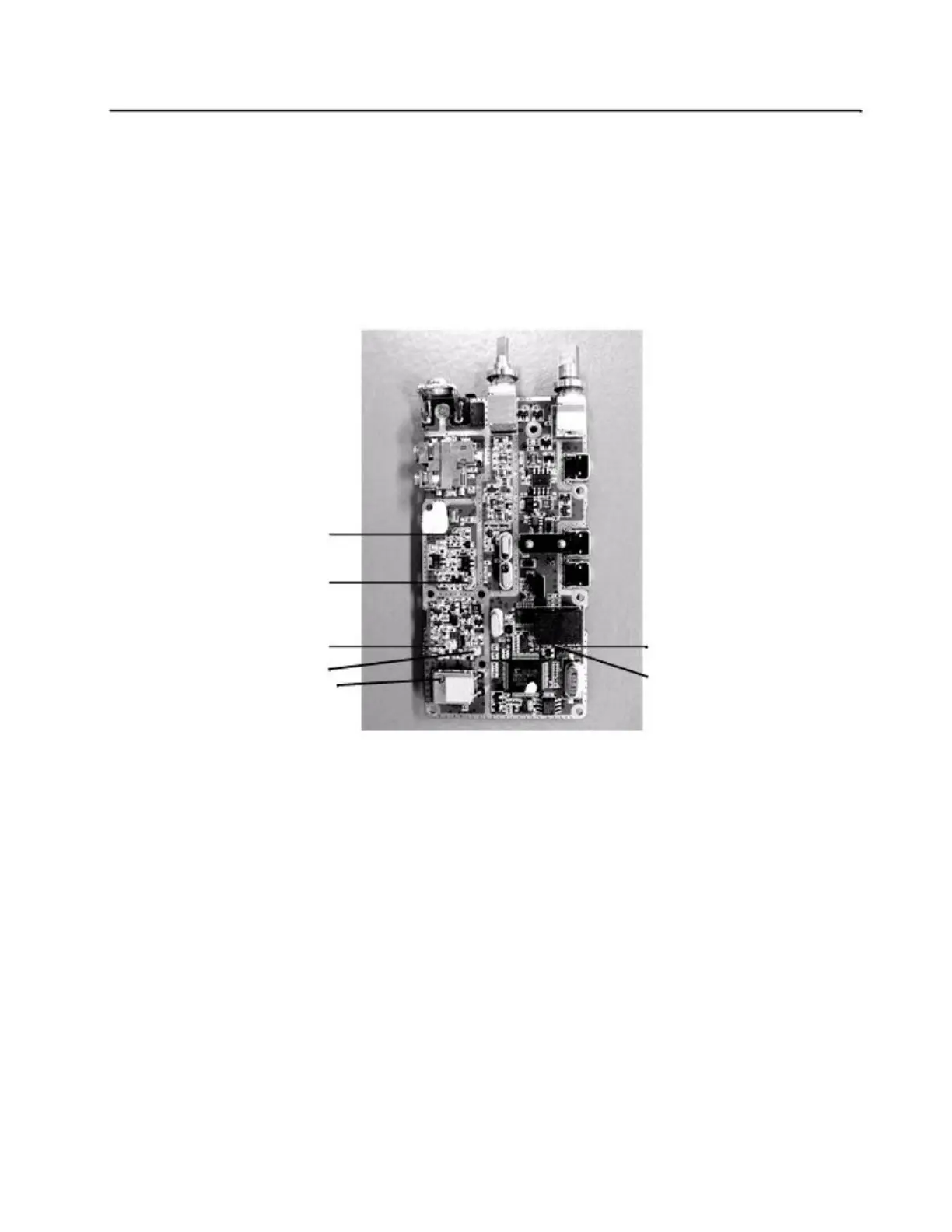Hardware Tuning Setup and Procedure 3-7
5. Then adjust R216 counterclockwise at the point where the Audio Frequency signal appears.
2.4.3 PLL Synthesizer Tuning
Rx PLL Frequency Tuning
1. Set the radio to the appropriate tuning frequency (refer Table 3-1).
2. Detect output voltage at test point TP1 (refer to Figure 3-3).
3. Using the ceramic tool, adjust C710 to tune the voltage to 5.0V +/-0.1V(refer to Figure 3-5).
R425
R426
C722
R216
C710
FL701
Tx PLL Frequency Tuning
R215
Figure 3-5 Bottom Side of PCB
1. Set the radio to the appropriate tuning frequency (refer Table 3-1).
2. Detect output voltage at test point TP1.
3. Using the ceramic tool, adjust C722 to tune the voltage below 5.0V +/-0.1V (refer to
Figure 3-5).
