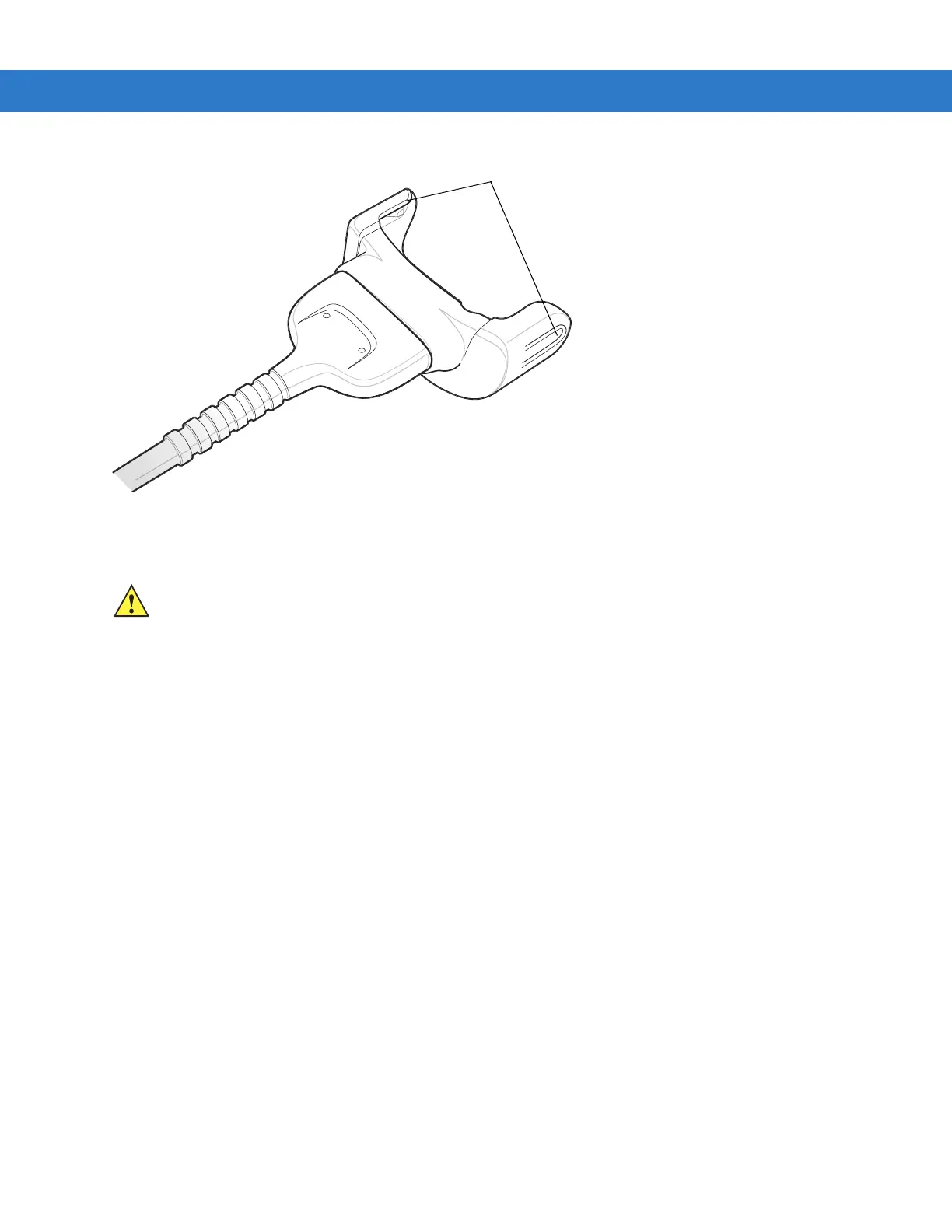4 - 12 MC31XX Series Mobile Computer User Guide
Figure 4-4
Cables
Battery Charging and Operating Power
The MC31XX Communication/Charge cables can charge the mobile computer battery and supply operating power.
To charge the mobile computer battery:
1. Connect the MC31XX Communication/Charge cable power input connector to the Symbol approved power
source.
2. Slide the bottom of the mobile computer into the MC31XX connector end of the MC31XX
Communication/Charge cable and gently press in until the snaps latch into the mobile computer.
3. The mobile computer amber Charge LED Indicator indicates the mobile computer battery charging status. The
Standard Battery usually charges in less than five hours and the Extended Life Battery usually charges in less
than eight hours. See, Table 4-2 on page 4-7 for charging status indications.
4. When charging is complete, remove the cable by gently pulling the mobile computer and the cable apart until
the snaps release the mobile computer.
LED Charge Indications
The MC31XX Communication/Charge cables use the amber Charge LED Indicator to indicate the MC31XX battery
charging status. See, Table 4-2 on page 4-7 for charging status indications.
CAUTION Ensure that you follow the guidelines for battery safety described in Battery Safety Guidelines on page 5-2.
