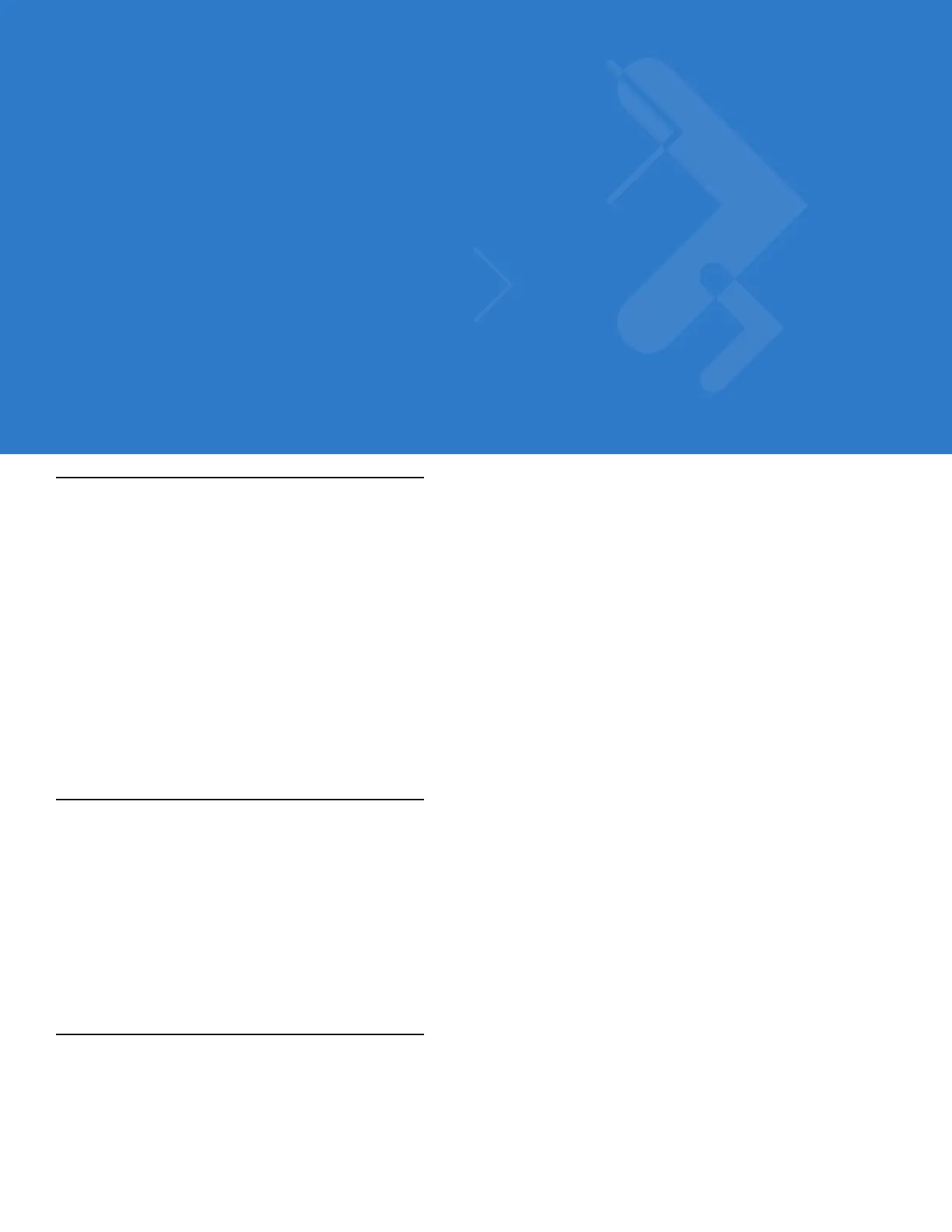Appendix C Windows Mobile 6.5
Introduction
This chapter describes the new features in the latest version of the operating system, OEM version, with Windows
Mobile 6.5. These include:
•
Finger scrolling functionality
•
New Home screen
•
New Start menu
•
New Lock screen
•
RS507 support
•
Battery Swapping
•
USB Configuration.
Finger Scrolling
Windows Mobile 6.5 adds finger scrolling capabilities to the display. Finger scrolling can be used to scroll up and
down web pages, documents, and lists such as the contacts list, file list, message list, calendar appointments list,
and more.
When finger scrolling, swipe or flick your finger on the screen.
To scroll down, swipe your finger upward on the screen. To scroll up, swipe your finger downward on the screen.
To auto-scroll, flick your finger upward or downward on the screen. Touch the screen to stop scrolling.
Home Screen
The default home screen on the MC3100 is the Windows Mobile Home screen. The Home screen contains a
Status Bar at the top of the screen and a Tile Bar at the bottom of the screen.
The Home screen is scrollable and contains a list of application plug-ins and an Information Status bar. The
Information Status bar highlights the application plug-in that is under it and provides additional information.
