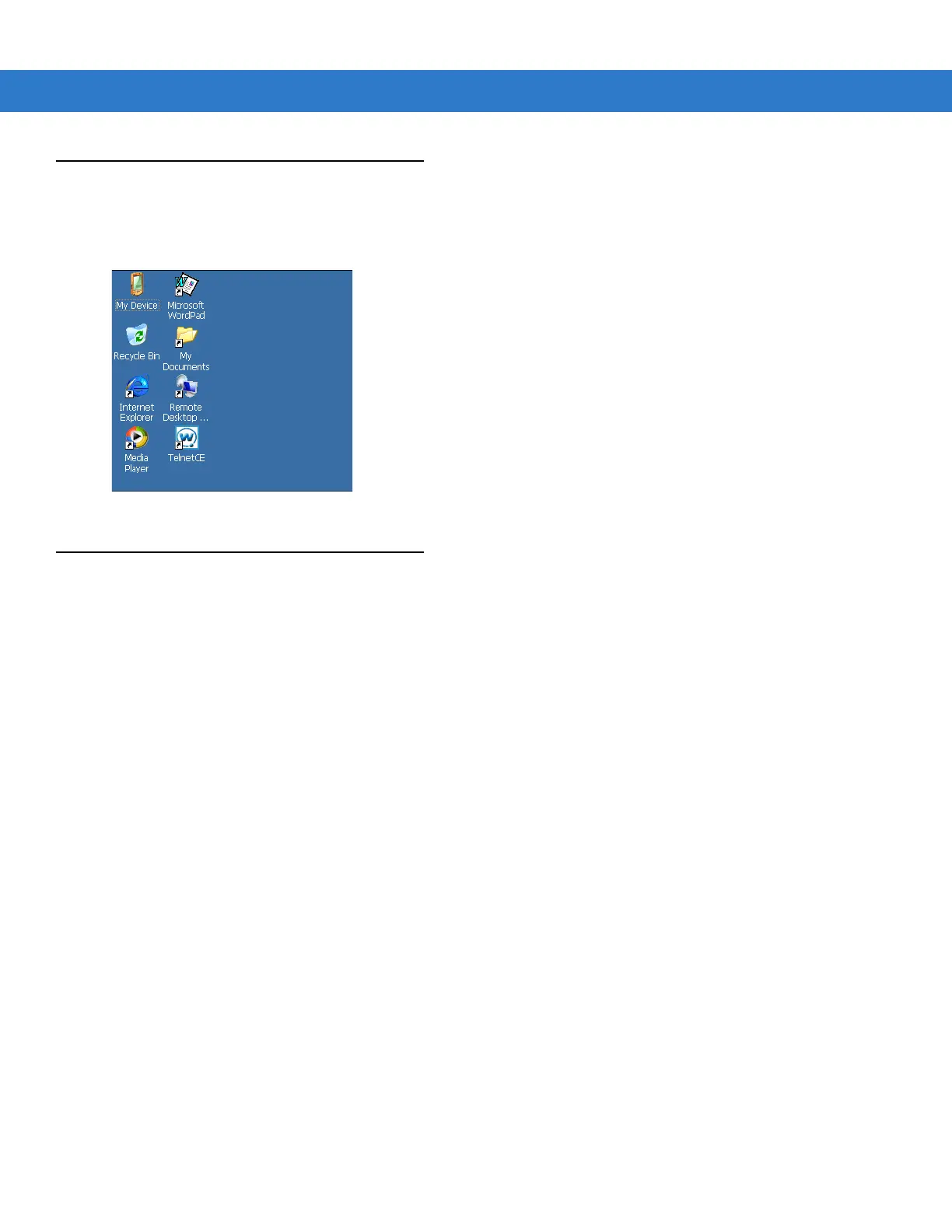2 - 2 MC31XX Series Mobile Computer User Guide
Windows CE Desktop
The desktop displays the applications available with the Windows CE configurations. For information on using the
Microsoft
®
applications refer to the Microsoft
®
Applications for Mobile and CE 6.0 User Guide, p/n 72E-78456-xx.
Figure 2-2
Windows CE Desktop
Windows CE Status Icons
The taskbar (at the bottom of the screen) displays the Start button, active programs, battery status and
communication status. The taskbar icons are described in Table 2-1. The taskbar icons display the function status,
indicate what programs are active and indicate the battery charge status. The Taskbar buttons are used to access
menus, select/deselect functions or to change display windows.
•
Status Icons: The status icons indicate the function key status. If the FUNC, SHIFT, CTRL, ALT or ALPHA
functions are active the appropriate status icon is displayed.
•
Active Programs Icons: The active applications icons are displayed on the taskbar. If more than one program
is active, icons can be used to toggle between the open programs (applications). Tap on a taskbar application
to maximize the application.
•
AC Power/Battery Status Icons: The AC Power/Battery Status icons are shown in the taskbar to indicate the
present power supply status of the mobile computer. The main battery status icons provide the battery status
in 10% increments from 10% to 100%. The backup battery low icon indicates that the backup battery charge
is low. See Battery Charging on page 1-8 for backup battery charging instructions.
