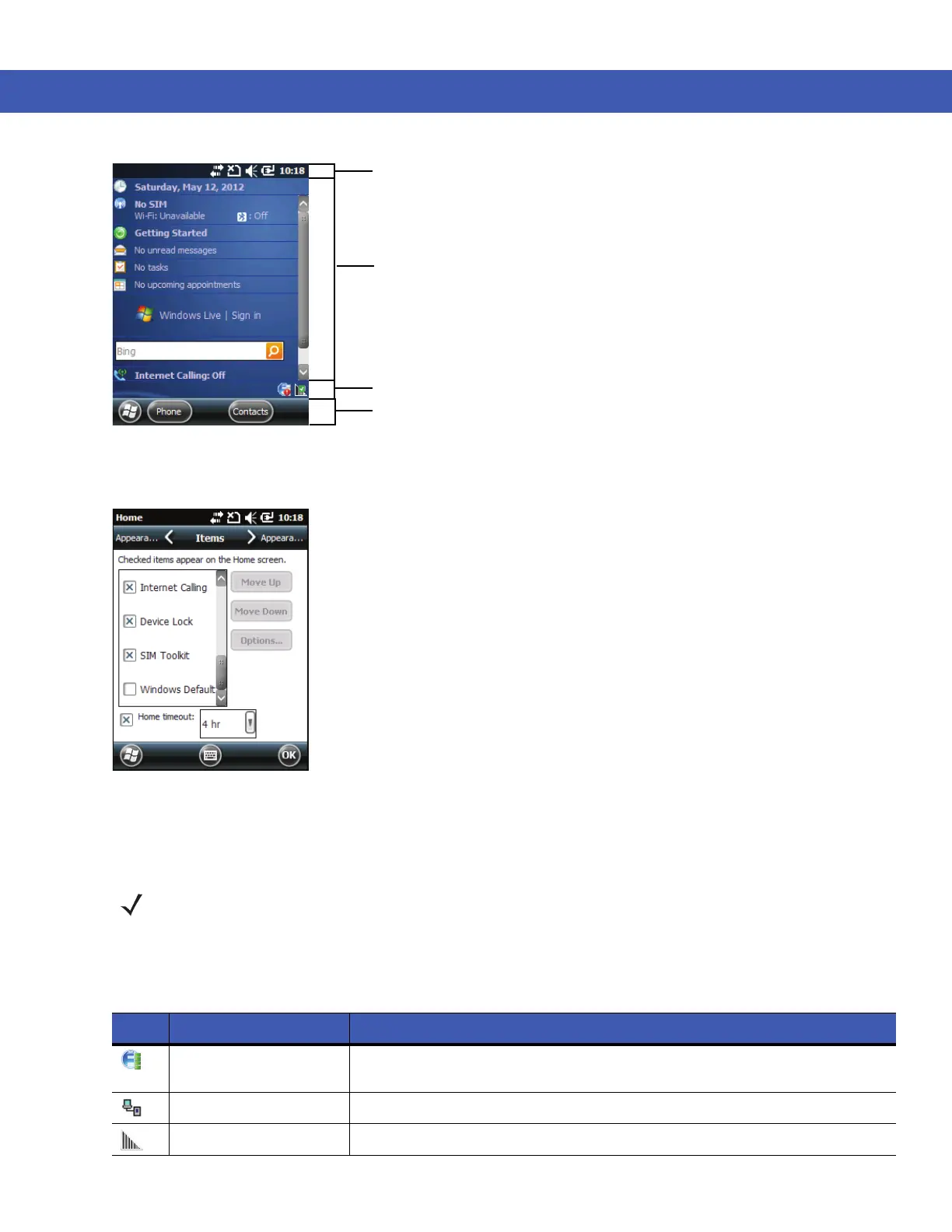Using the MC45 2 - 7
Figure 2-6
Classic Today Screen
To change to the classic view tap Start > Settings > Home icon > Items tab.
Figure 2-7
Today Screen Settings
Deselect the Windows Default checkbox and select any of the other checkboxes.
Tap OK.
The task bar at the bottom of the screen can contain the task tray icons listed in Table 2-3.
Soft Key Bar
Status Bar
Today Screen
Task Tray
NOTE The task bar is only visible in the classic view.
Table 2-3
Task Tray Icons
Icon Name Description
Wireless connection
status
Indicates WLAN signal strength.
ActiveSync Active serial connection between the MC45 and the host computer.
DataWedge Provides access to the DataWedge interface.
