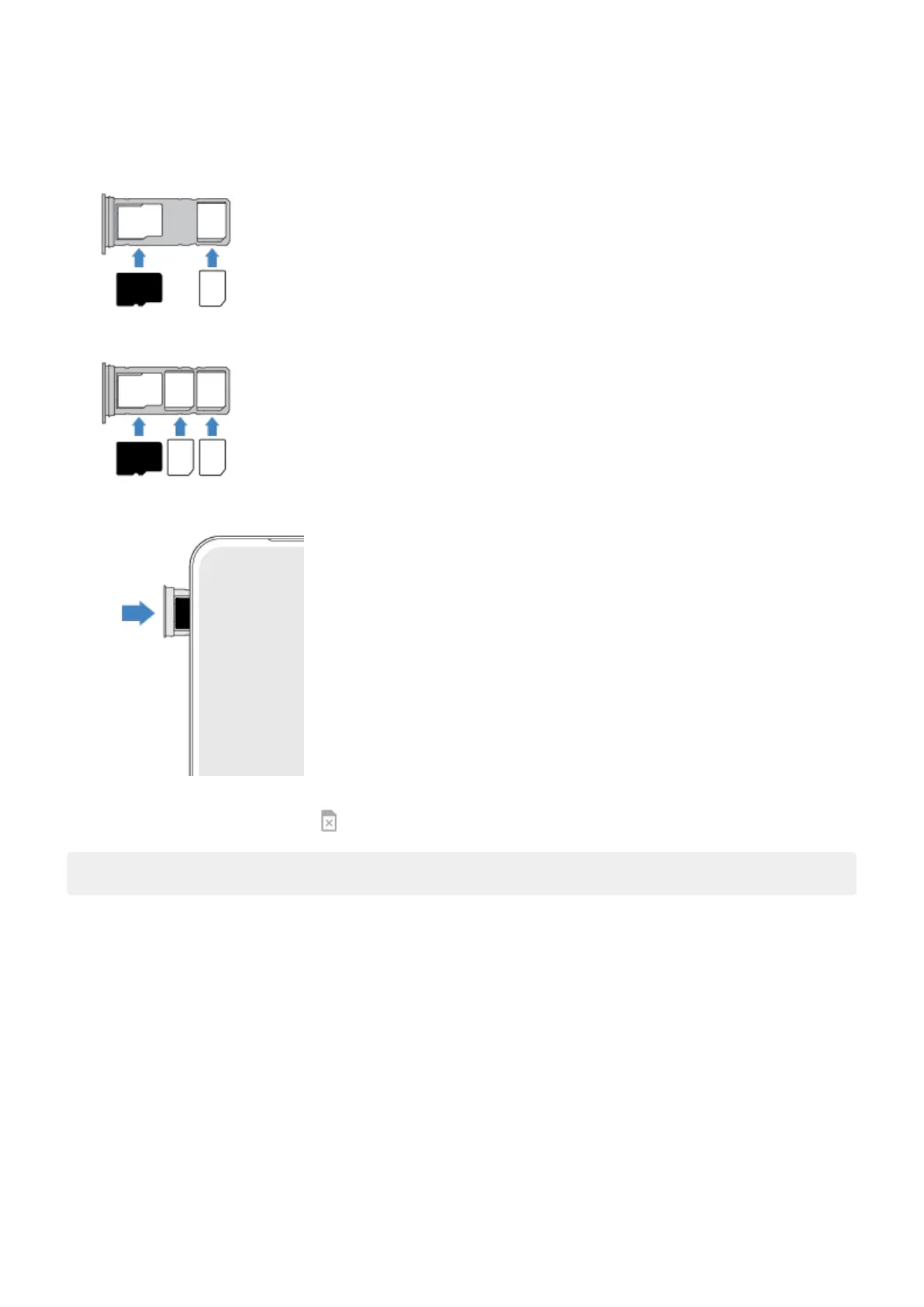3. Insert or remove the cards as needed.
To use an SD card and a SIM card:
Or, to use two SIM cards (dual-SIM models only):
4. Push the tray back into the phone.
If you inserted two SIMs, you'll receive a notification to set them up. Swipe the notification down and touch
it to manage dual SIMs. If you see , troubleshoot the issue.
Note: If you need to activate or resize a SIM, contact your carrier.
Fix an issue
Select an issue to see troubleshooting steps.
SIM card
SIM not recognized
Can’t make calls
Can't answer calls
SD card
Phone doesn't recognize card
Set up phone
4