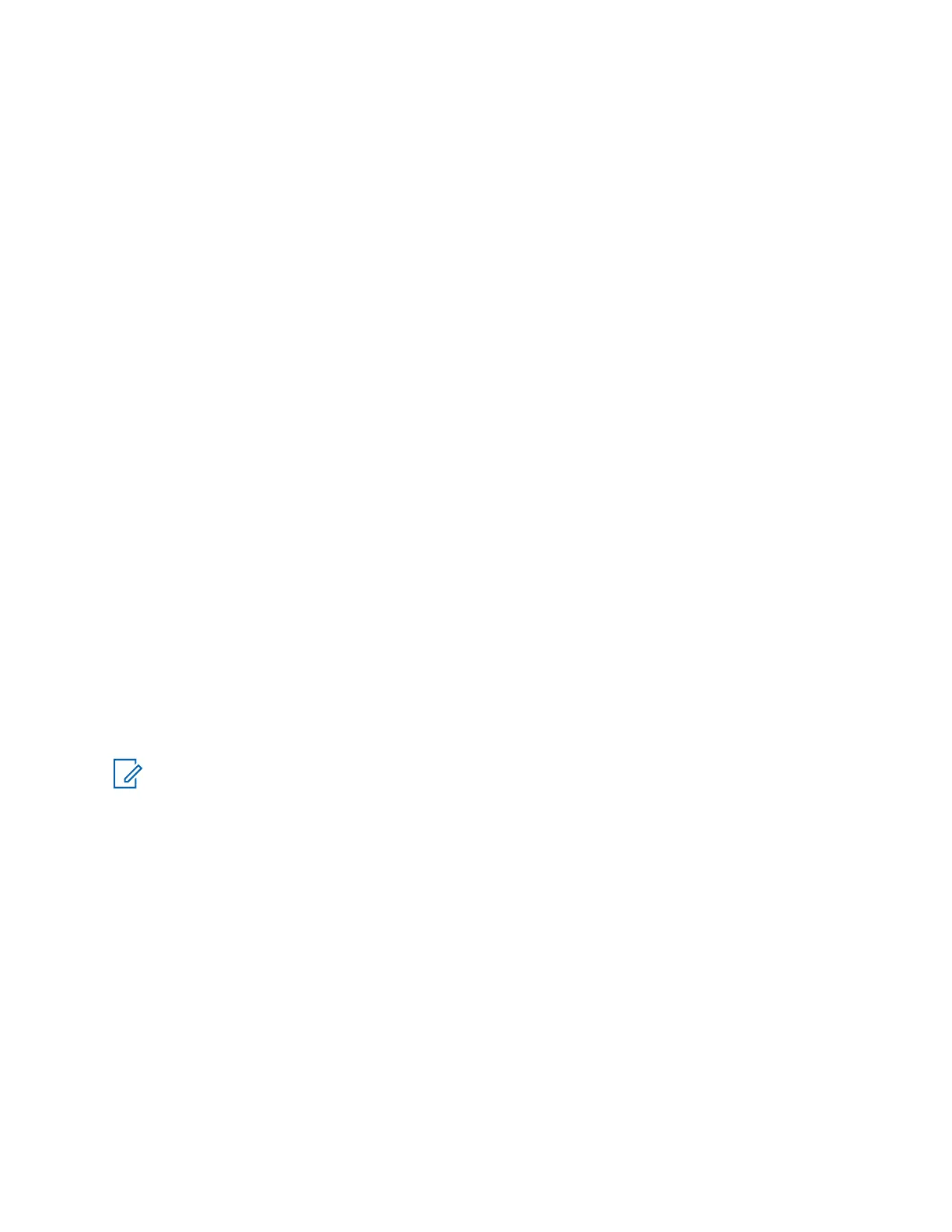4.8.9
Energy Economy
Energy Economy (EE) is a mode of operation to save battery life. Your radio does not monitor all
downlink time slots of the Main Control Channel. If the radio is in the charger, Energy Economy mode
is not needed.
4.8.9.1
Enabling or Disabling Energy Economy
Procedure:
1 From the home screen, press the Menu key.
2 Select Setup→Energy Economy→EE Selection.
3 Select one of the following options:
• On – Activates Energy Economy feature.
• Off – Deactivates Energy Economy feature.
4.8.9.2
Viewing the Energy Economy Status
Procedure:
1 From the home screen, press the Menu key.
2 Select Setup→Energy Economy→EE Status.
3 The Energy Economy status is displayed as:
• Energy Ecnmy Is Supported By System
• Energy Economy Is Currently Not Supported By System
4.8.10
Transmission Power Class
NOTICE: This is a Software Selling Feature.
Transmission Power feature enables your radio to choose whether to transmit with Class 3L or Class
4. The RF Power icon indicates when the radio uses this feature.
4.8.10.1
Selecting RF Power
When and where to use:Use this procedure when you are entering the area that requires higher
signal strength.
Procedure:
1 From the home screen, press the Menu key.
2 Select Setup→RF Power.
3 Select one of the following options:
• Hi RF Power – Activates this feature.
68015000899-FH
Chapter 4: Main Menu
104
