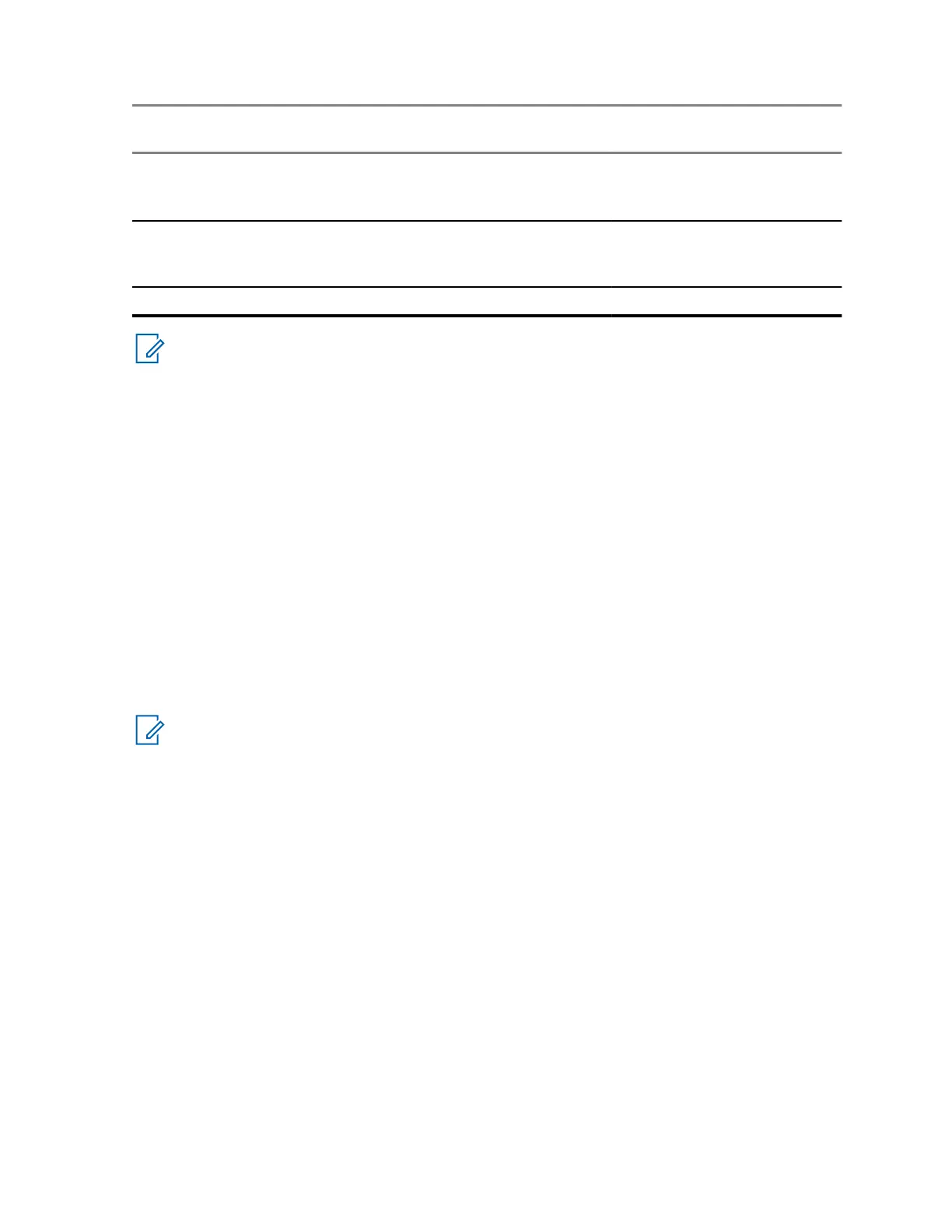Transmission
Type
Transmitting Ra-
dio
Receiving Radio Result
Group Call No SIM card SIM card The Warning: clear
call notification appears
and the call is received.
Message SIM card No SIM card The Delivery failed noti-
fication appears and the mes-
sage is not received.
Message No SIM card SIM card The message is received.
NOTICE: To send a message or call a non-SIM card radio, turn off the SIM card End-to-End
Encryption.
5.14
Short Number Dial
This feature allows you to dial part of the full number of the person you wish to call. Your radio
automatically completes the number.
Example: Your radio number is 4282564.
1 Dial 564 (instead of 4282564, the full number).
2 To place the call, press the PTT button or the Send key.
5.15
Talkgroup Dialing by Index
This feature allows you to attach to any talkgroup by dialing its index, instead of choosing it from the
talkgroup folders and lists.
NOTICE: It is also known as Talkgroup Speed Dial.
5.15.1
Viewing the Talkgroup Speed Number
Procedure:
1 From the home screen, press Options.
2 Select one of the following options:
• TG by Folder then select the folder and highlight the required talkgroup.
• TG by abc enter up to 15 characters to narrow the talkgroup names and highlight the
required talkgroup.
3 Press Menu→View.
Example: Radio displays SpeedNum1*, which means that this talkgroup speed number is 1.
68015000899-FH
Chapter 5: Features
139
