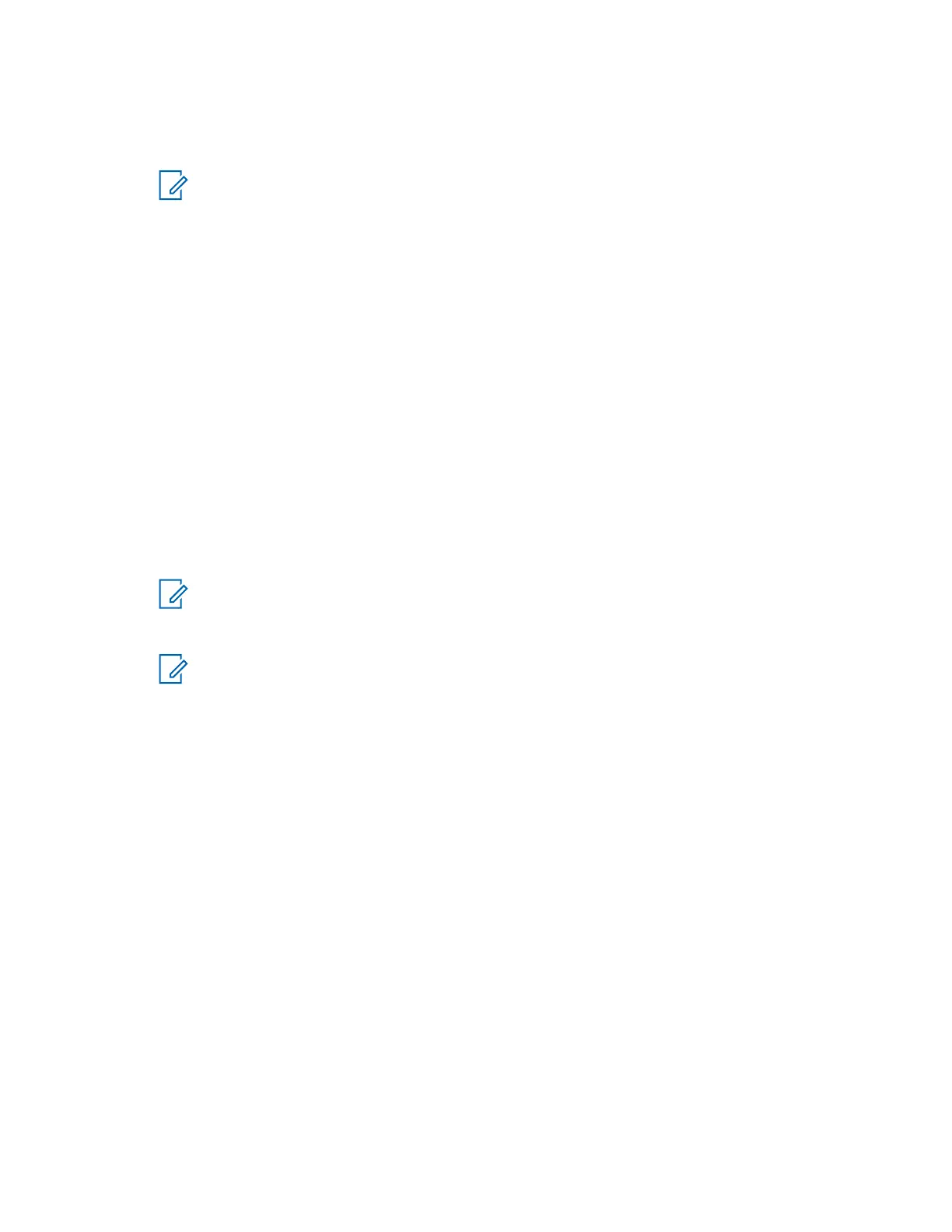When Bluetooth is enabled, the Bluetooth icon appears in the status icon area on the display.
However, the Bluetooth icon may not be visible at times, due to other icons with higher priority
being displayed in the same icon slot.
NOTICE:
Your service provider may configure the radio to automatically disable Bluetooth after
entering the home mode. The home mode is a state in which all the following conditions
are met: the radio is not in the Discoverable Mode, all active remote devices are
disconnected (including file transfer), and scanning for remote devices is not performed.
4.5.3
Pairing Bluetooth Devices with Your Radio
Pairing is a process that creates a link between two Bluetooth-enabled devices. Once paired, devices
remember each other and every subsequent connection between them is authenticated automatically.
When and where to use:To scan for available Bluetooth-enabled devices and to connect with them.
Procedure:
1 From the home screen, press the Menu key.
2 Select Bluetooth→Add Device. Ensure that the device you want to connect with is in pairing
mode.
The radio lists available devices that can be paired with your radio.
3 Highlight the required device and select Connect.
NOTICE: Press accessory PTT button to improve the connection between the accessory
and radio.
4 If needed, enter a PIN code or a passkey.
NOTICE: If you enter an incorrect PIN code and the subsequent paring attempts take too
long or result in an error message, power the Bluetooth device off and on. The radio
accepts 3 logging attempts.
4.5.4
Devices
This menu item lists all devices paired with your radio and allows you to perform the following
operations:
• Connect a device.
• View and change device details.
• Disconnect a device.
• Delete a device.
4.5.4.1
Connecting or Disconnecting Devices
Prerequisites:Only pre-approved sensor devices can be used. The service provider is responsible for
configuring the radio to work with specific devices. See Add Bluetooth Devices on page 127.
Procedure:
1 From the home screen, press the Menu key.
2 Select Bluetooth→Devices.
68015000899-FH
Chapter 4: Main Menu
84
