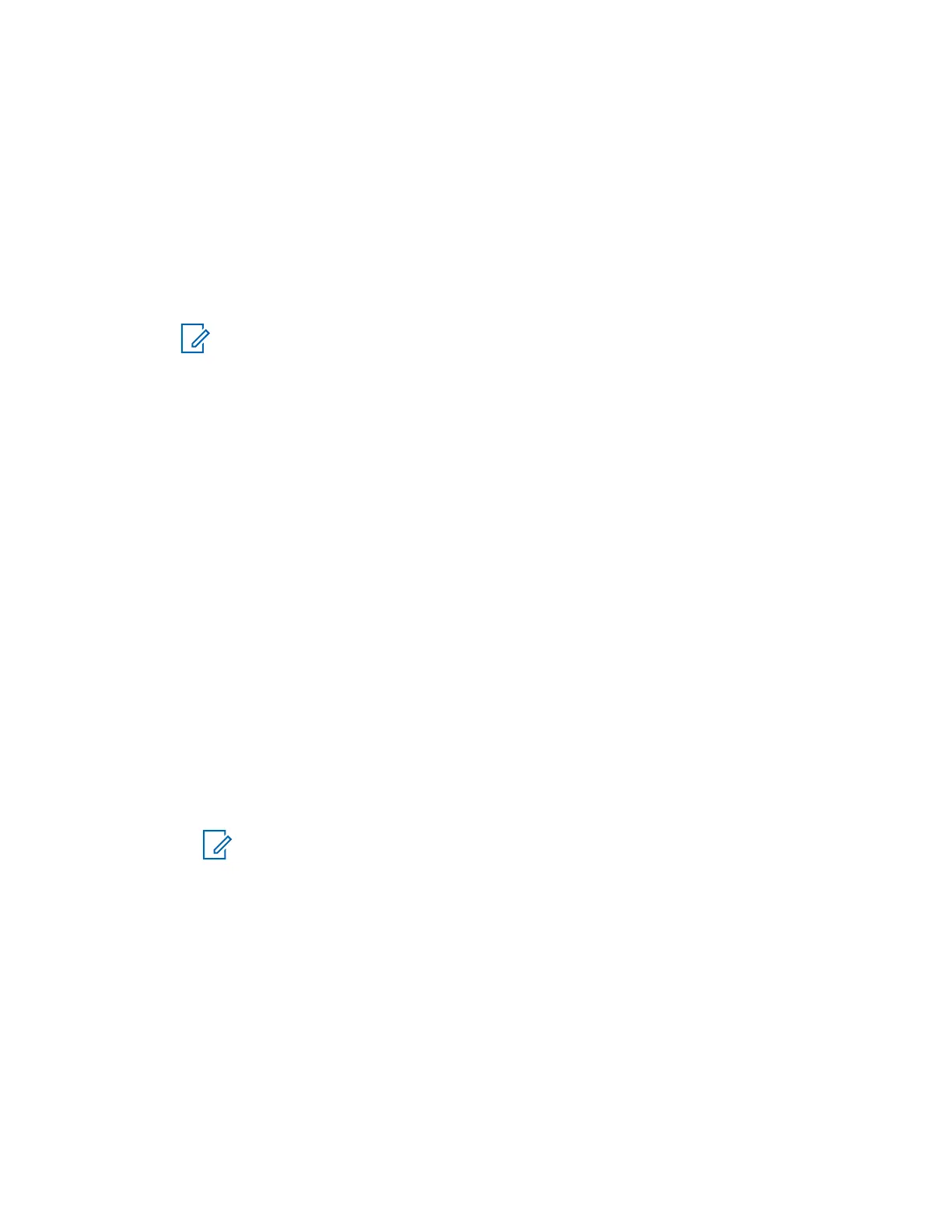4.8.13.4
Setting Rotary Knob Scroll Range
Procedure:
1 From the home screen, press the Menu key.
2 Select Setup→Rotary Knob→Scroll Range.
3 Select one of the following options:
• Stay In Range – Scrolling through the talkgroups in the current folder only.
• Scroll To Next – Scrolling through all the talkgroups and folders.
NOTICE: Only when Wrap Around is set to On and the Scroll Range is set to Scroll To
Next, you are able to scroll through all the talkgroups and folders.
4.8.13.5
Setting Rotary Knob Talkgroup Selection
Procedure:
1 From the home screen, press the Menu key.
2 Select Setup→Rotary Knob→Confirm TG Sel..
3 Select one of the following options:
• On – You need to confirm the talkgroup selection by pressing Select or pressing the PTT
button to immediately start a call on a new talkgroup.
• Off – Attaches to the selected talkgroup without any additional prompt.
4.8.13.6
Setting Rotary Knob Function Keys
Procedure:
1 From the home screen, press the Menu key.
2 Select Setup→Rotary Knob→Function Keys.
3 Select one of the following options:
• Auto – Sets the Side buttons according to the Rotary Mode.
NOTICE: If the Rotary Mode is set to:
• Dual or Volume – Display shows Auto Selected (OTB), volume can be set
only through Volume Knob.
• Scroll – Display shows Auto Selected (Volume), volume can be set only
through Side buttons.
• Volume Adjust. – Sets the Side buttons to adjust volume level.
• OTB Feature – Sets the Side buttons to the predefined One-Touch Button features.
4.8.14
Default Setting
This sub-menu item resets the radio back to default settings.
68015000899-FH
Chapter 4: Main Menu
107
