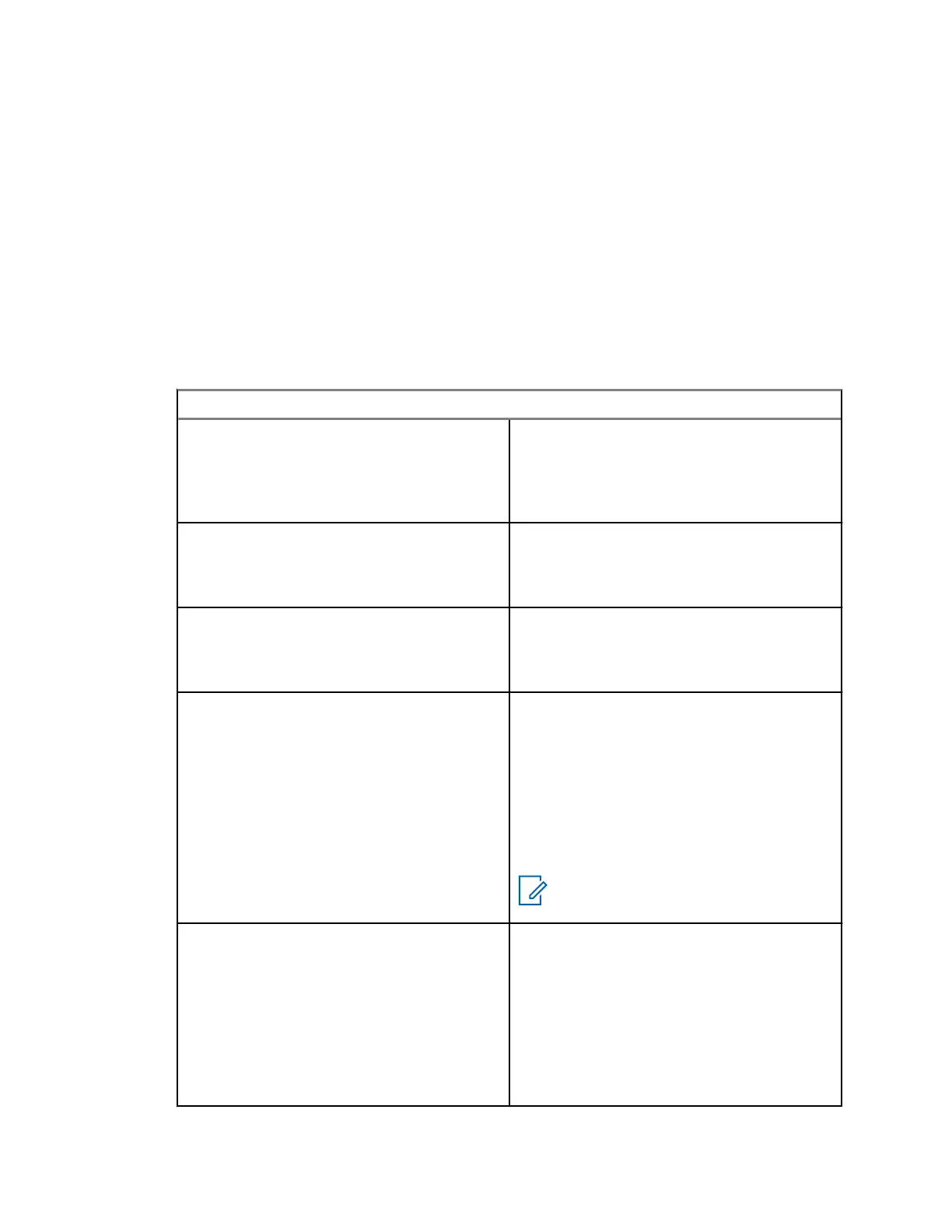• No New or Old Messages
• Inbox Full
4.3.2.3
Using Submenus in Inbox and Outbox
Procedure:
1 From the home screen, press the Menu key.
2 Select Messages→Inbox or Outbox.
3 Highlight the required message and press the Menu key.
4 If you want to use submenus, perform one of the following actions:
If… Then…
If you want to save the message as a
template,
perform the following actions:
a Select Store.
b Change the default name of the template
and press OK.
If you want to delete the message, perform the following actions:
a Select Delete.
b To confirm, select Yes.
If you want to delete all the messages in
the inbox or outbox,
perform the following actions:
a Select Delete All.
b To confirm, select Yes.
If you want to invoke the edit screen with
the original message as default text, and
the message originator as a recipient,
perform the following actions:
a Select Reply and edit the text.
b To send, perform one of the following op-
tions:
• Select Send.
• Press the PTT button.
• Press the Send key.
NOTICE: This option is only appli-
cable for the inbox.
If you want to invoke the edit screen with
previously entered text to the same re-
cipient,
perform the following actions:
a Select Resend and edit the text.
b To send, perform one of the following op-
tions:
• Select Send.
• Press the PTT button.
• Press the Send key.
68015000899-FH
Chapter 4: Main Menu
69
