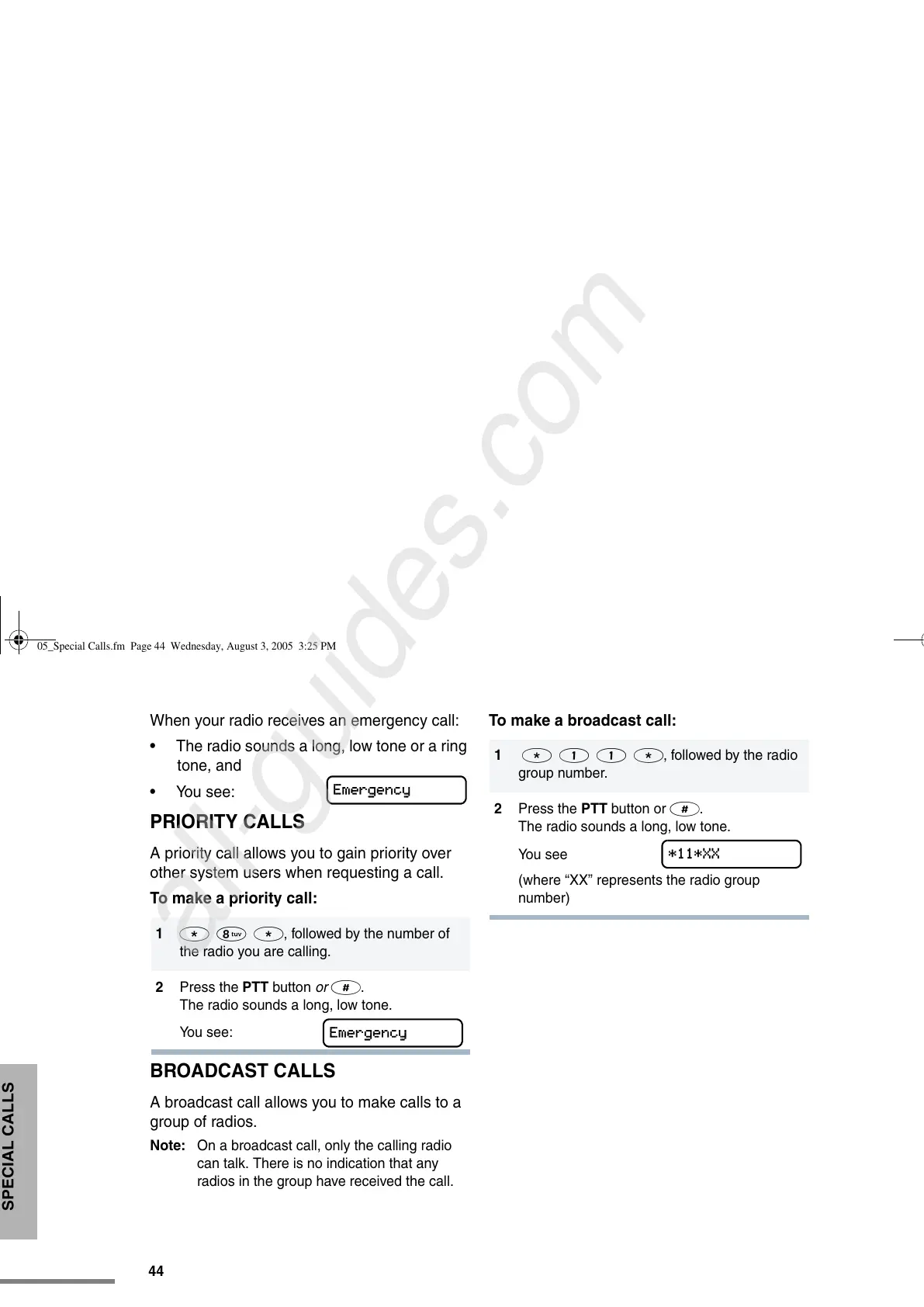44
English
SPECIAL CALLS
When your radio receives an emergency call:
• The radio sounds a long, low tone or a ring
tone, and
• You see:
PRIORITY CALLS
A priority call allows you to gain priority over
other system users when requesting a call.
To make a priority call:
BROADCAST CALLS
A broadcast call allows you to make calls to a
group of radios.
Note: On a broadcast call, only the calling radio
can talk. There is no indication that any
radios in the group have received the call.
To make a broadcast call:
1 * 8 *, followed by the number of
the radio you are calling.
2 Press the PTT button or #.
The radio sounds a long, low tone.
You see:
Emergency
Emergency
1 * 1 1 *, followed by the radio
group number.
2 Press the PTT button or #.
The radio sounds a long, low tone.
You see
(where “XX” represents the radio group
number)
*11*XX
05_Special Calls.fm Page 44 Wednesday, August 3, 2005 3:25 PM
