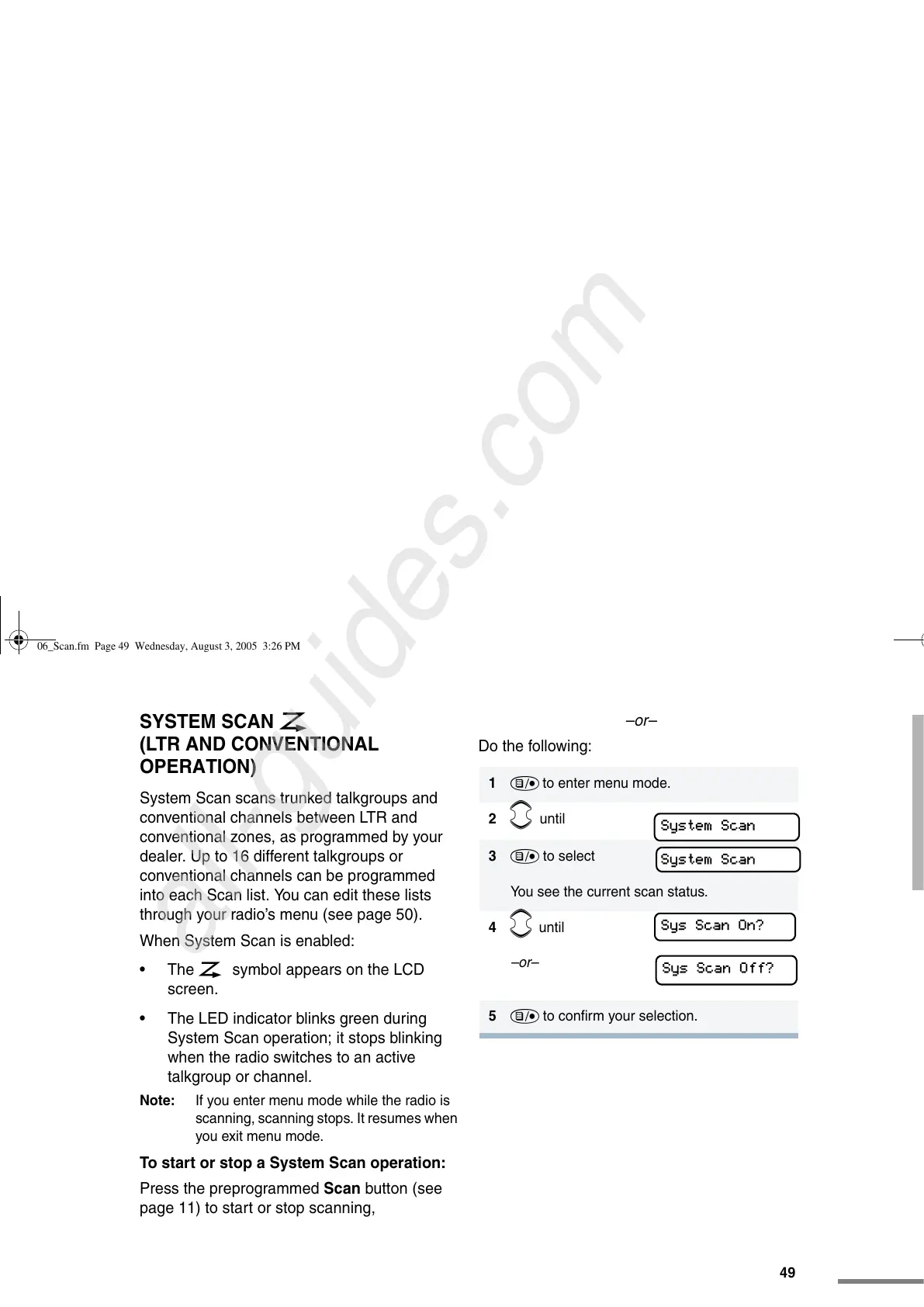49
English
SCAN
SYSTEM SCAN G
(LTR AND CONVENTIONAL
OPERATION)
System Scan scans trunked talkgroups and
conventional channels between LTR and
conventional zones, as programmed by your
dealer. Up to 16 different talkgroups or
conventional channels can be programmed
into each Scan list. You can edit these lists
through your radio’s menu (see page 50).
When System Scan is enabled:
•The G symbol appears on the LCD
screen.
• The LED indicator blinks green during
System Scan operation; it stops blinking
when the radio switches to an active
talkgroup or channel.
Note: If you enter menu mode while the radio is
scanning, scanning stops. It resumes when
you exit menu mode.
To start or stop a System Scan operation:
Press the preprogrammed Scan button (see
page 11) to start or stop scanning,
–or–
Do the following:
1 ) to enter menu mode.
2
m until
3 ) to select
You see the current scan status.
4
m until
–or–
5 ) to confirm your selection.
System Scan
System Scan
Sys Scan On?
Sys Scan Off?
06_Scan.fm Page 49 Wednesday, August 3, 2005 3:26 PM
