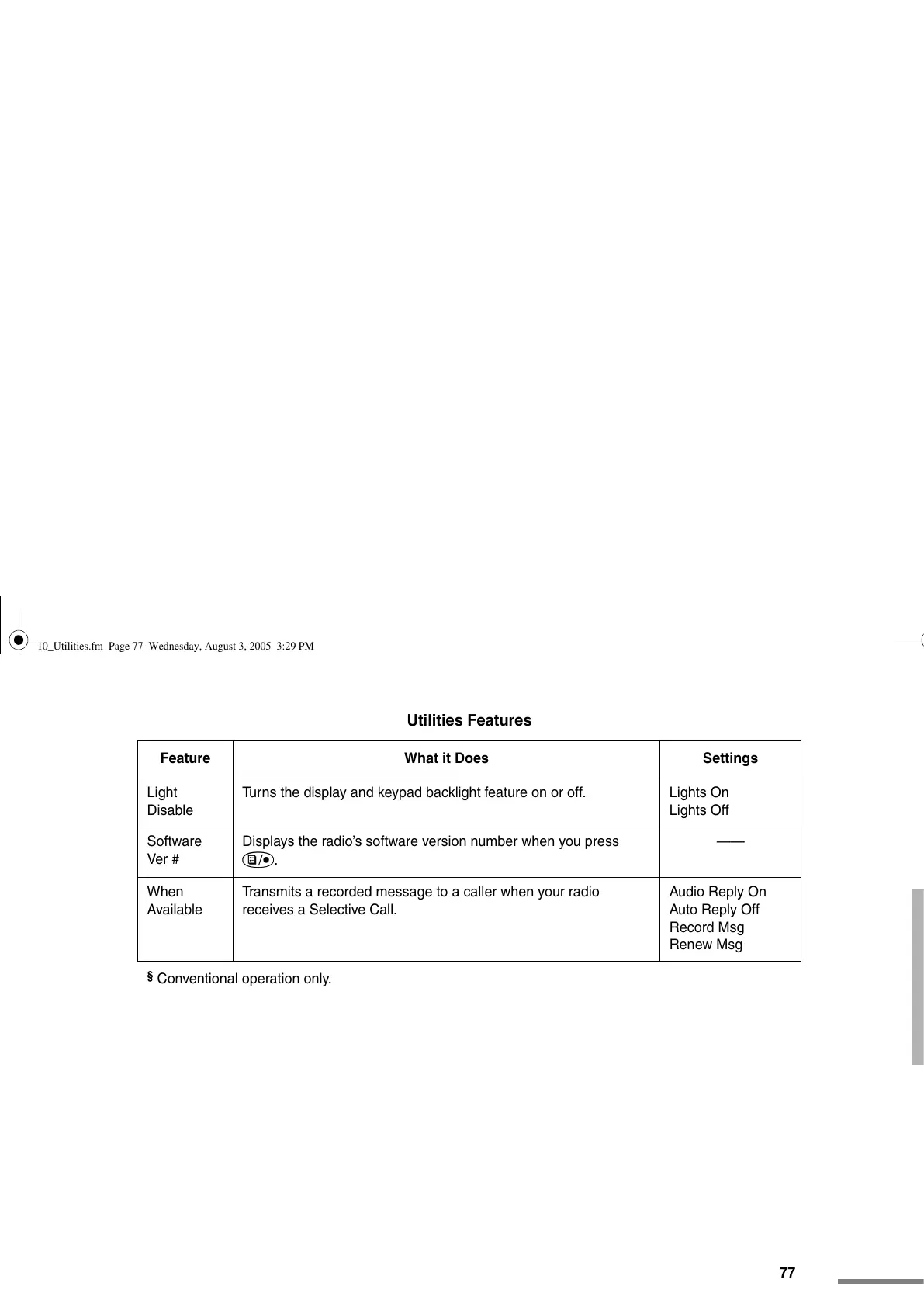77
English
UTILITIES
Light
Disable
Turns the display and keypad backlight feature on or off. Lights On
Lights Off
Software
Ver #
Displays the radio’s software version number when you press
).
——
When
Available
Transmits a recorded message to a caller when your radio
receives a Selective Call.
Audio Reply On
Auto Reply Off
Record Msg
Renew Msg
§
Conventional operation only.
Utilities Features
Feature What it Does Settings
10_Utilities.fm Page 77 Wednesday, August 3, 2005 3:29 PM
