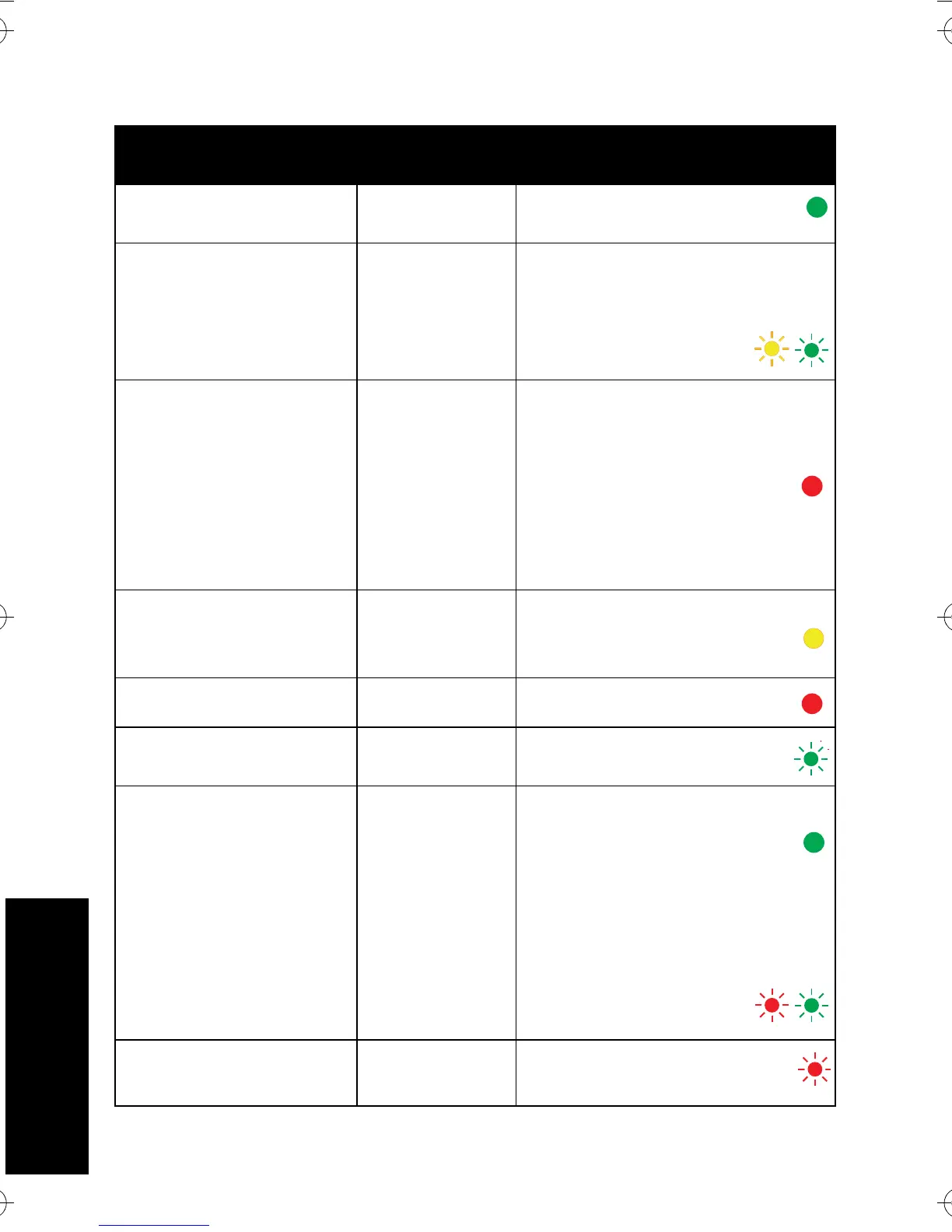14
Português (Brasil)
Tabela 4: Bateria IMPRES 2 ou IMPRES - Calibração durante a
Desativação e depois Ativação
Status
Visor do
Carregador
Indicador de LED
Carregador Ligado
IMPRES 2
CHARGER
Verde por aproximadamente
1 segundo
Bateria Detectada
IMPRES 2
BATTERY
ou
IMPRES
BATTERY
A Bateria requer Calibração,
mas a Calibração está desativada
no carregador:
Alternando Âmbar/
Verde por 4 segundos
Solicitando Calibração da
Bateria IMPRES
• A calibração está
desabilitada no
carregador.
• Carregando a bateria até
o OK ou até o tempo se
esgotar.
AVISO:
ENABLE BATTERY
CALIBRATION?
• Pressione OK para
ativar a Calibração
• Ignore para
carregamento
normal (mensagem
removida após
1 minuto)
Vermelho Contínuo
Descarregamento da
bateria
• OK selecionado
CAL DISCHARGE
xxxx0mAh yyy%
Âmbar Contínuo
Carregamento Rápido
CAL RAPID CHARGE
xxxx0mAh yyy%
Vermelho Contínuo
Carregado em 90% ou
mais
CAL TRICKLE CHRGE
xxxx0mAh yyy%
Piscando em Verde
Carregado em 95% ou
mais
CHARGE COMPLETE
xxxx0mAh yyy%
Calibração da Bateria bem-sucedida:
Verde Constante
Calibração da Bateria bem-sucedida,
mas ela pode estar próxima do Fim
de Vida Útil (a bateria pode ser
usada):
Vermelho/Verde
Falha
AVISO:
NOT CHARGEABLE
REMOVE& REINSERT
Piscando em Vermelho
MN002407A01.book Page 14 Thursday, February 16, 2017 3:18 PM
