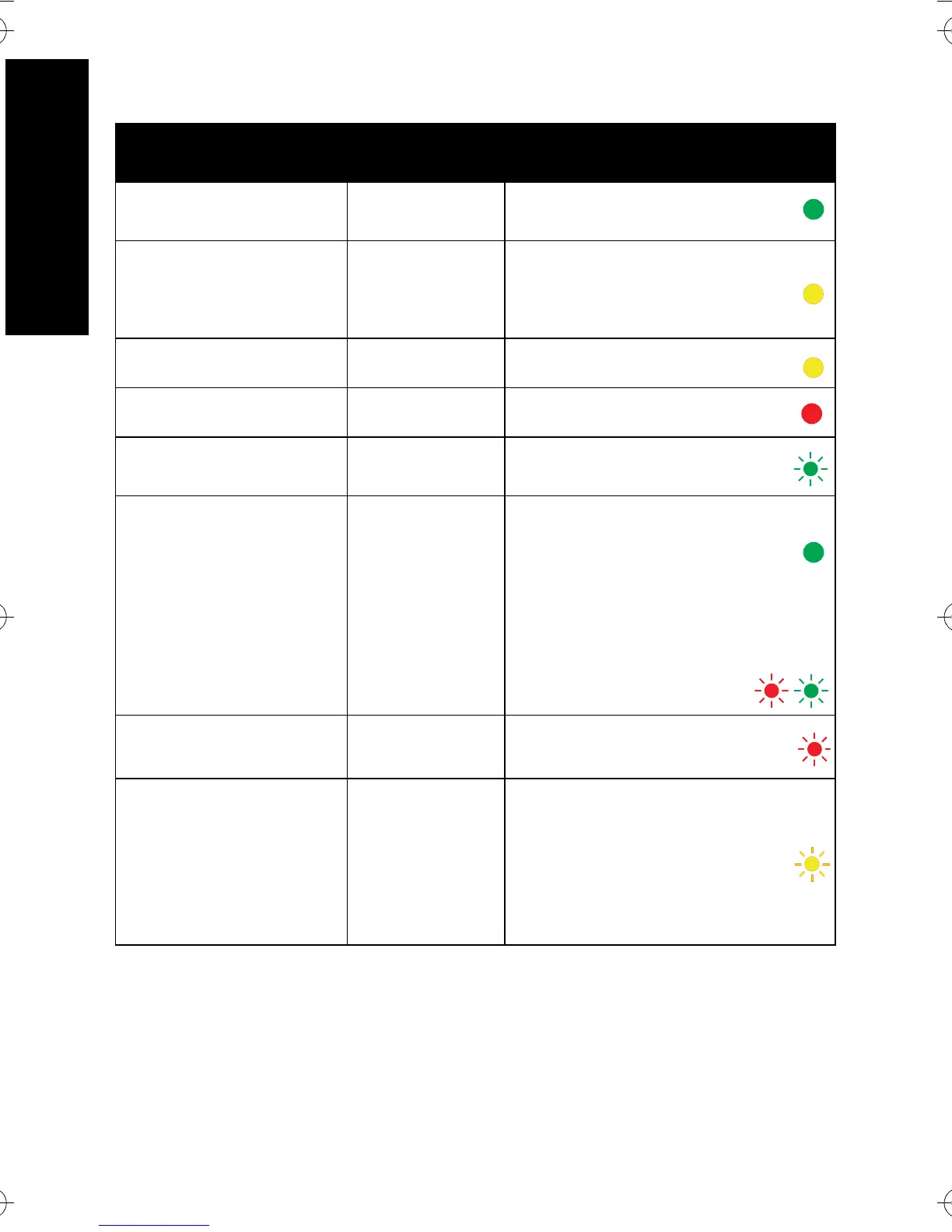14
Deutsch
Tabelle 3: IMPRES 2- oder IMPRES Akku – Kalibrierung/
Wiederaufarbeitung
Status
Ladeschalen-
display
LED-Anzeige
Ladegerät schaltet
sich ein
IMPRES 2
CHARGER
Grün für ca.
1 Sekunde
Akku erkannt
IMPRES 2
BATTERY
oder
IMPRES
BATTERY
Konstant gelb
Akku entlädt
CAL DISCHARGE
xxxx0 mAh yyy %
Konstant gelb
Schnellladung
CAL RAPID CHARGE
xxxx0 mAh yyy %
Konstant rot
Zu 90 % oder mehr
geladen
CAL TRICKLE CHRGE
xxxx0 mAh yyy %
Grün blinkend
Zu 95 % oder mehr
geladen
CHARGE COMPLETE
xxxx0 mAh yyy %
Akkukalibrierung erfolgreich:
Konstant grün
Akkukalibrierung erfolgreich,
Lebensdauer möglicherweise bald
abgelaufen (Akku ist nutzbar):
Rot/Grün blinkend
Störung
WARNUNG:
NOT CHARGEABLE
REMOVE & REINSERT
Rot blinkend
Standby
• Akku wartet auf
Schnellladung
WARNUNG:
HOT BATTERY
WAITING TO CAL
ODER
COLD BATTERY
WAITING TO CAL
ODER
VERY LOW BATTERY
WAITING TO CHRGE
Gelb blinkend
MN002407A01.book Page 14 Thursday, February 16, 2017 3:18 PM
