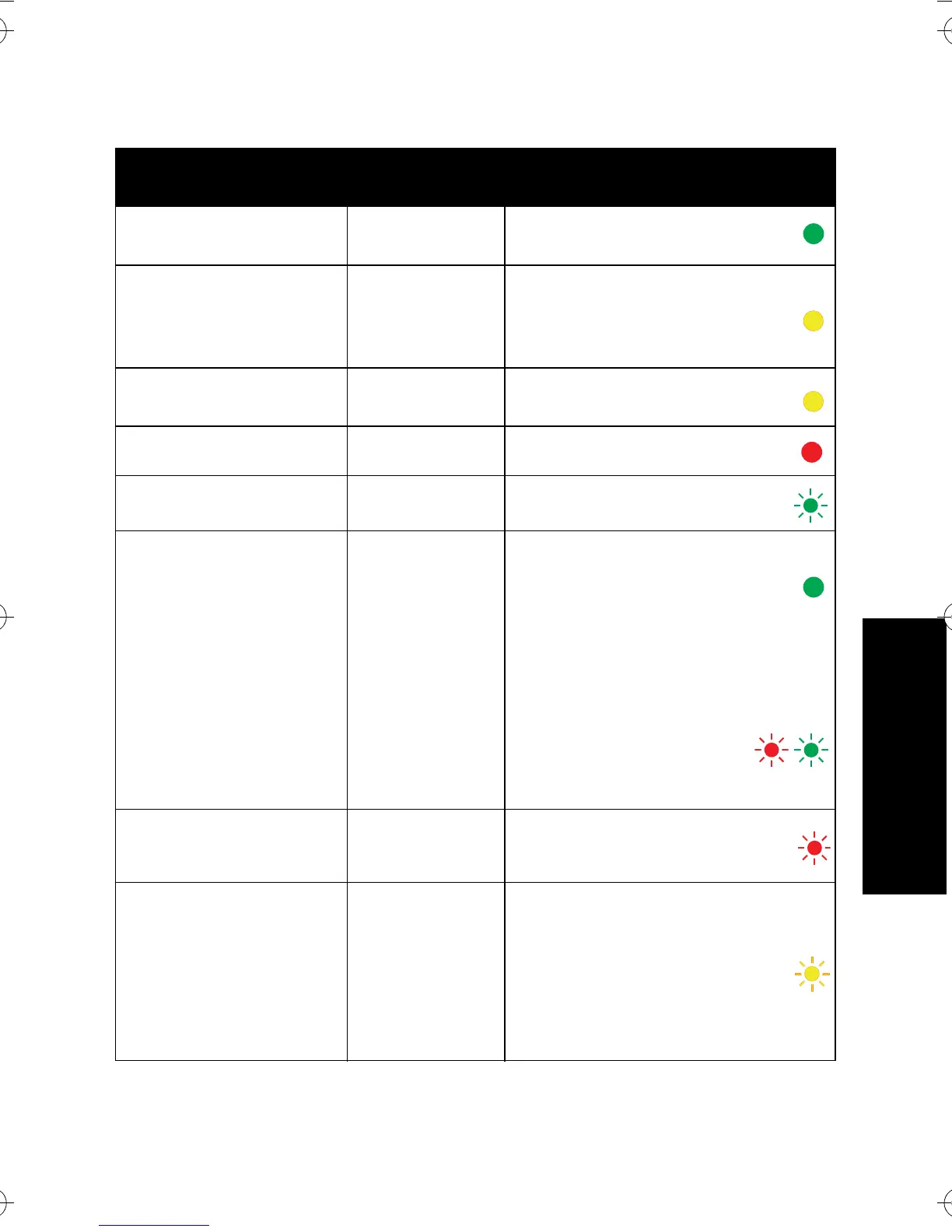13
Italiano
Tabella 3: Batteria IMPRES 2 o IMPRES -
Calibrazione/ricondizionamento
Stato
Display del
vano
Indicatore LED
Il caricabatteria si
accende
IMPRES 2
CHARGER
Verde per circa
1 secondo
Batteria rilevata
IMPRES 2
BATTERY
oppure
IMPRES
BATTERY
Ambra fisso
Scaricamento della
batteria
CAL DISCHARGE
xxxx0mAh yyy%
Ambra fisso
Carica rapida
CAL RAPID CHARGE
xxxx0mAh yyy%
Rosso fisso
Caricata al 90% o più
CAL TRICKLE CHRGE
xxxx0mAh yyy%
Verde lampeggiante
Caricata al 95% o più
CHARGE COMPLETE
xxxx0mAh yyy%
Calibrazione della batteria riuscita:
verde fisso
La batteria è stata calibrata
correttamente, ma si sta avvicinando
alla fine del ciclo di vita (è possibile
utilizzare la batteria):
alternanza di rosso e
verde
Guasto
ATTENZIONE:
NOT CHARGEABLE
REMOVE & REINSERT
Rosso lampeggiante
Standby
• La batteria è in attesa
della ricarica rapida
ATTENZIONE:
HOT BATTERY
WAITING TO CAL
OPPURE
COLD BATTERY
WAITING TO CAL
OPPURE
VERY LOW BATTERY
WAITING TO CHRGE
Ambra lampeggiante
MN002407A01.book Page 13 Thursday, February 16, 2017 3:18 PM
