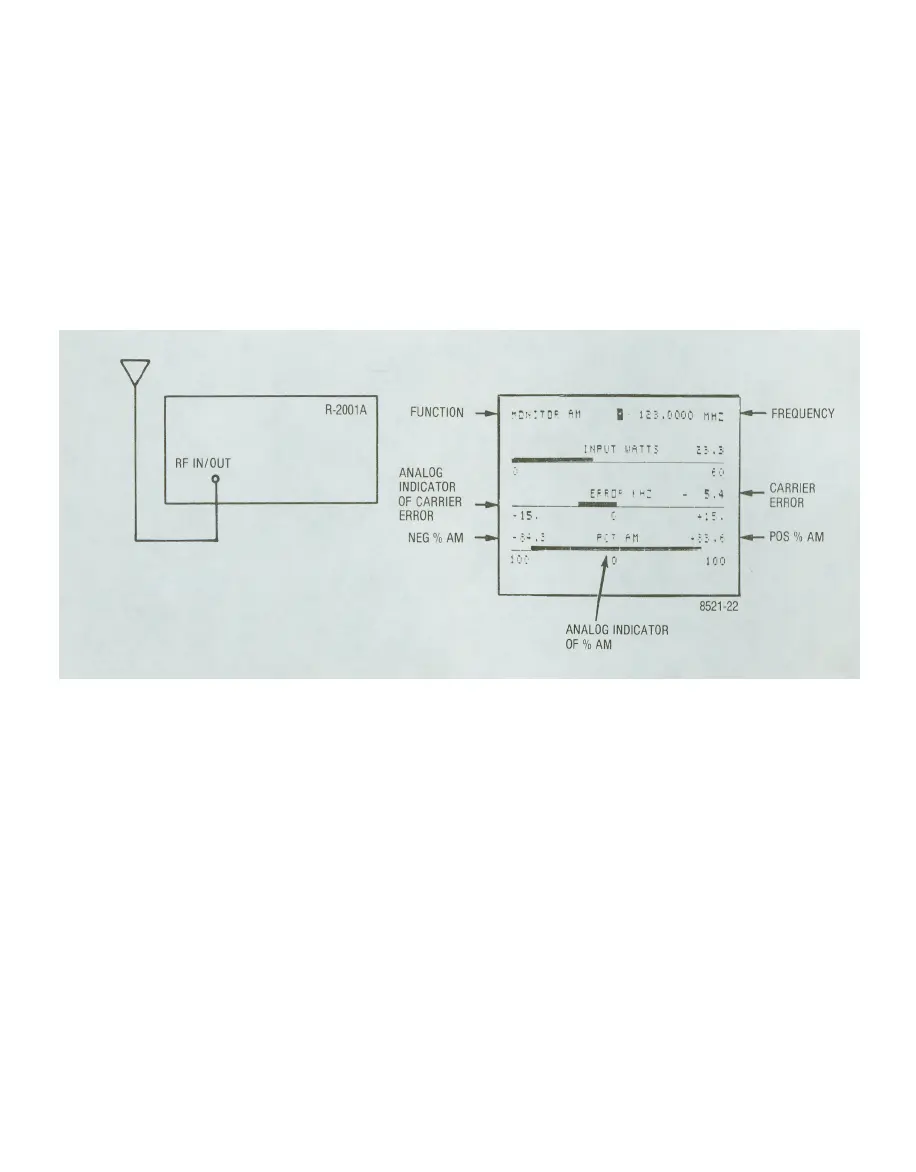d. Select AM function.
e. Using a tuning tool, adjust time base frequency calibration control (on left side of housing) until CRT
frequency error display indicates less than 5 Hz error. Frequency settability to 0.5 part per million can
thus be achieved using a 10 MHz frequency standard station.
NOTE
The time base output is also available on the rear panel for external measurement or
laboratory calibration to better than the 0.5 ppm achievable with the above method.
NOTE
An external time base input is also provided on the rear panel.
R-2001A
RFIN/0
<
UT
FUNCTION
ANALOG
INDICATOR
OF CARRIER
ERROR
NEG
%
AM
";i.:Tor
an B
IES.OOOO
MH:
INPUT MBIT;, ci.3
'-•
i
'J
EF.tD": f": - 5,4
-15,
C.
t:
8
.
-S.-.I
F;-
1-M
..;;..'
!':":• i0 100
• FREQUENCY
. CARRIER
ERROR
•
POS
%
AM
8521-22
ANALOG INDICATOR
OF
% AM
Figure 4-4. System Analyzer Time Base Calibrate Test Setup and CRT Display
4-8. GENERATOR OPERATION. The system generates RF frequencies for FM, AM, CW, SSB, and DSBSC
types of transmission covering a range of 10 kHz to 1000 MHz. To generate a signal the FUNCTION switch is
placed in the Gen. position.
NOTE
An RF protection circuit to protect against damage due to inadvertent application of
RF power to the unit, when in a generate or sensitive monitor mode, is functional
over the full monitor frequency range of the equipment (2 to 1000 MHz).
The type of signal is selected using the FUNCTION select LED indicator column. The unit can deliver an output
of up to 1 volt into 50 Ohms. When in the AM generate mode the variable control (located in the RF SECTION
on the front panel) should not be set above the AM limit mark. Exceeding this may cause distortion in the
output.
4-13
