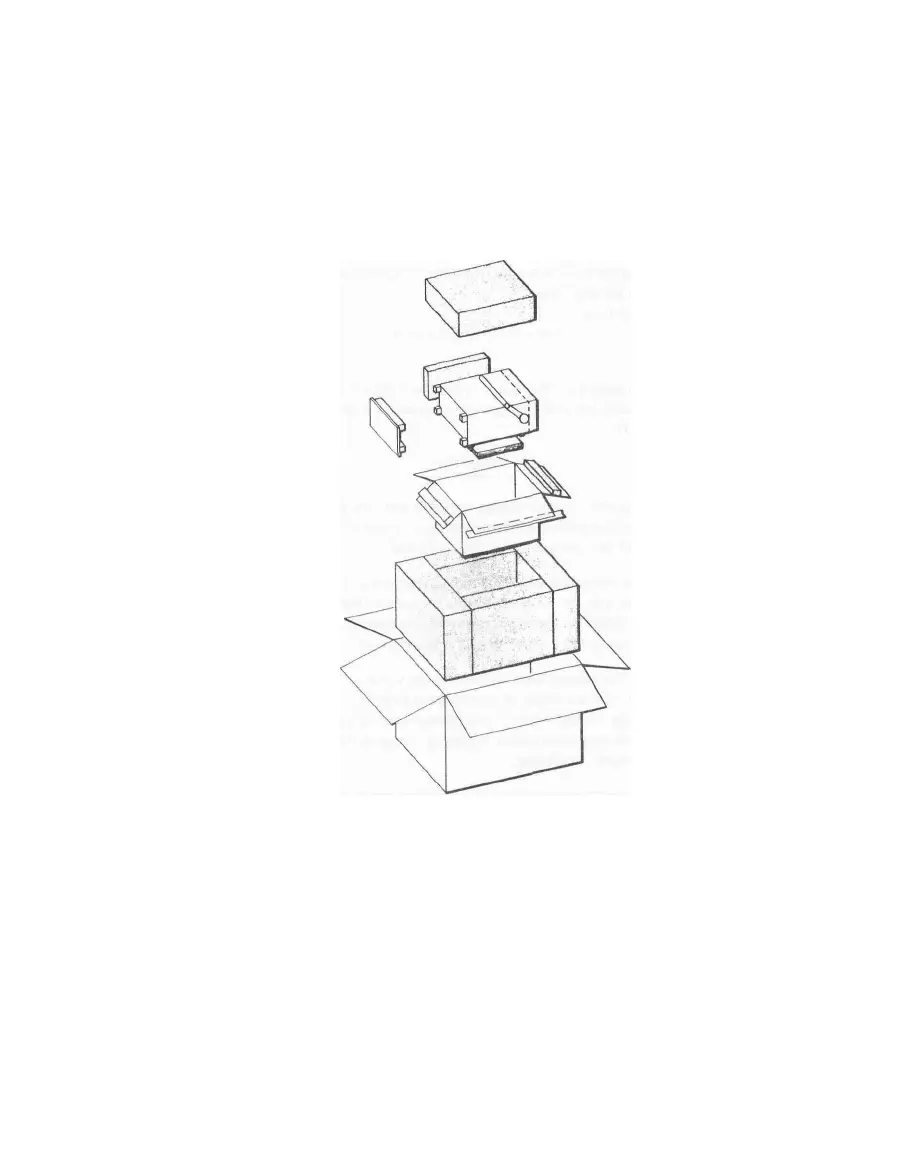SECTION 3
INSTALLATION
3-1. PACKING INFORMATION
3-2. The unit is packaged in a fiberboard carton and protected by foam pieces as shown in figure 3-1. The unit
is first packed in a cardboard container and then thiscarton is packed in asecond, larger cardboard container,
for further protection. Save the packing container and materials for future use.
Figure 3-1. Typical Communication System Analyzer Packaging
3-3. All accessories supplied with the analyzer are packed in the analyzer cover.
3-4. INITIAL SETUP
3-5. ANALYZER. To set up the Analyzer for use, place the unit on workbench or in mobile repair unit.
Remove the front cover by operating the two latches on the bottom of the cover. Lift the cover and slide it to the
side to separate the hinges. Remove the power cord (AC or DC) that is stored in the cover, Attach the female
connector of the power cord to the appropriate connector on the rear panel of the analyzer, and the other end
to the power source. For AC power a grounded 3 wire power source of 100-130 Vac or 200-260 Vac, 47-63 Hz
must be used.
3-1
