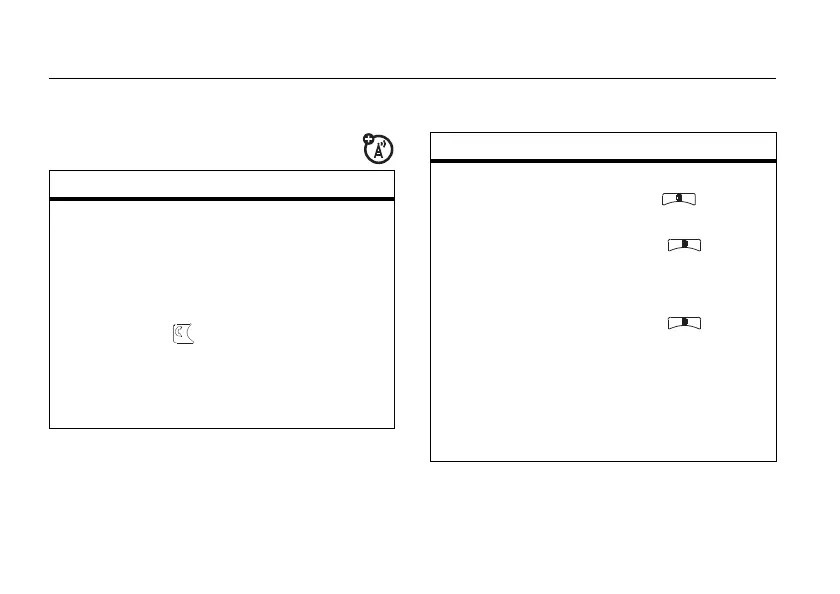97
other special features—advanced calling
other special features
advanced calling
feature
call waiting
To accept the second call
and put the active call on
hold press
-
under
Yes
.
To accept the second call
and end the active call press
.
Your handset rings with the
second call for you to
answer.
3-way call
Make or receive a handset
call and press >
3 Way
.
Enter the second handset
number, press and
-
under
Join
.
For quick ways to enter the
number, press to see
the dialing menu.
You cannot make any other
calls after you have joined a
3-way call, even if one party
disconnects.
feature
r765_Armadillo.book Page 97 Wednesday, August 27, 2008 7:01 PM
