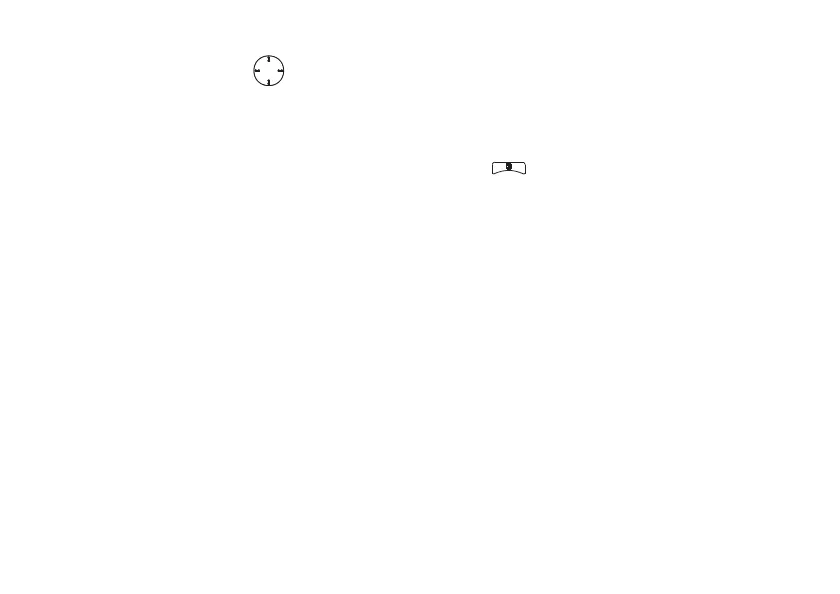18
handset basics
The only exception is during a call: set the
volume of the earpiece via up/down or
left/right arrows.
handsfree speaker
You can use your handset’s handsfree speaker
to make calls without holding the handset to
your ear.
During a call, press
-
under
Speaker
to turn the
handsfree speaker On.
The handsfree speaker stays on until you
press
-
under
Speaker
.
transmitters
Note:
Consult airline staff about the use of
the Transmitters Off feature during flight. Turn
off your handset whenever instructed to do so
by airline staff.
Transmitters Off turns off your handset’s
calling features in situations where wireless
handset use is prohibited, but you can use the
handset’s other non-calling features when
Transmitters is turned Off.
Find it:
>
u
>
Advanced
>
Transmitters
>
Off
.
use GPS with map
software
Your handset is enabled with a highly-capable
GPS receiver that sends location information
to a USB port on a PC, laptop, or PDA.
Note:
No serial port connectivity is provided
by your handset. Applications on the host
device which are expecting to receive the
GPS location information via a serial port must
instead use a Virtual Serial Comm Port.
The data sent to the host device is formatted
as prescribed in the National Marine
OK
r765_Armadillo.book Page 18 Wednesday, August 27, 2008 7:01 PM
